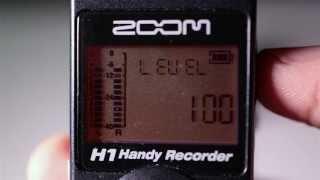Комментарии:

This is the first I ever hear of anyone feeling "goofy" wearing headphones. Are you sure about this?
Ответить
thank you sir!
Ответить
Can you playback to hear what you have recorded? How?
Ответить
how about setting the date?
Ответить
Hello. Question; can the line in be used to bring audio from a PA using the stereo output? What I am trying to do is, record both, the music playing on the speaker, while also singing. Thanks in advanced for your help.
Ответить
Hi there. Can you adjust the level as you record?
Ответить
Good video. :)
Ответить
I'm kinda stingy with my likes. This video gets one of them! Well done.
Ответить
is it mono?
Ответить
This was AMAZING for a beginner, thank you so much!! Can't wait to improve my audio now :)
Ответить
everything I needed to know, thanks
Ответить
Pro tip: clean the product before you shoot the product.
Ответить
Im facing problem while using zoom h1 as a audio interface ,when i trun off my computer and again turn it on the h1 too opens along with pc but i should have to set up again in h1..do you have any solution to setup a defult settings on h1 ...
Ответить
Hey, I have a question, is it possible to record with the zoom H1 on audacity? thanks a lot :)
Ответить
Wetched all the vids on h1,and some mention how to format the card,but how can I delete single files?as I want to keep some files,and not formot of the whole card?
Ответить
You haven't published too many videos of late. This is such a useful tutorial. You should make many more like these.
Ответить
Thank you for this tutorial ✊💯
Ответить
It is useful
Ответить
Bonjour, Y a t'il un déclenchement à la voix qui supprime les
blancs automatiquement? C'est un critère super important. Merci

One of the simplest and clearest instruction videos I’ve seen. Thank you 🙏
Ответить
Great explanation, Can you please tell me connect to connect ZoomH1n and Boya BY M1 lav mic to my smartphone so that I can record Audio and Video in together
Ответить
perfect, just what I needed
Ответить
still relevant. thanks for the effort and the sharing. thumbs up.
Ответить
You did a tutorial on a digital audio recorder and I don't think you actually recorded or played back one single word or sound. Waste of time.
Ответить
Do you know how long an H1 can record straight without stopping? Is it the same as a DSLR that can only record up to 30 min. ?
Ответить
Perfectly explained
Ответить
■ So if I connect a 𝗛𝗺𝗶𝗰𝗿𝗼𝗽𝗵𝗼𝗻𝗲 or a cable as 𝗹𝗶𝗻𝗲-𝗶𝗻 it will be recognized automatically. So I do not have to order the Zoom H1 that a mic was connected. I am right?
Ответить
Tbanks, very good explanation.
1. May I use the USB input to powwer the zoom, instead of a battery?
2. Autonomy with the battery?

Thanks!
Ответить
Hi, what settings do you recommend on the H1 to record voice on an exterior? Thank you
Ответить
good job
Ответить
That was one of the best overviews I've ever seen. Perfect & to the point. Much appreciated.
Ответить
Nice tutorial and nice explanation!
Ответить
Perfectly explained. As a tutorial should be.
Ответить
Nice Videos Sir
Ответить
A great basic tutorial! Thanks for help with the levels. I noticed when I changed the setting to 48/16 it increased my recording time. Always a good thing. I there any way to keep the screen lit? And how about setting the time and date? I saw a screen for that briefly but can't find it now. . I guess I'll just look at the online manual. Thanks for a good vid!
Ответить
are there 2 versions
color I've seen matte / doff color?
your zoom h1 color glossy?

Thanks this was helpful
Ответить
i just purchased mine, and this video is so helpful for a beginner like me since i do legal transcription :) many thanks for this tutorial, so informative! Two thumbs up!
Ответить
is the built-in speaker audible?
Ответить
How do you connect this zoom h1 recorder to a Canon vixia r800 camera so that the audio is recorded together with the visual
Ответить
Thank you so much for this video. I'm a singer and want to record a few things for myself. This helped me tremendously!
Ответить
Great information, Thank you for sharing!
Ответить
Thanks for not just suggesting what are the best setting on the back should be but explaining why.... It's weird how many people make how to videos and forget to explain why.
Ответить
Thanks for the tutorial! By the way, I have found that you can also power the recorder via USB. So if you're recording something that takes a bit longer, you could just plug it into any USB power source and not have to worry about the battery.
Ответить
Only L is working when i connect my microphone to the zoom , L and R is not working when its not connected do you know how can i fix that or that normal?
Ответить
The zoom says that the SD card is full yet when I plug it into the computer, the sd card is empty. I recorded a lot of audio on the SD card then transferred all files to my computer and deleted from the SD card. Is there a hidden trash folder on the SD card that I need to empty?
Ответить
Thank you sir.
Ответить
Thanks dear...helpful
Iam usually recording inside my car..is it appropriate to use same settings

how to control the gain in zoom h1
Ответить