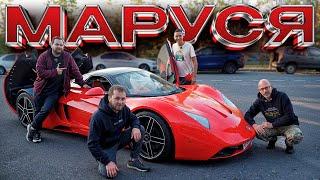Copying Formats and Content to Multiple Excel Worksheets
Комментарии:

This is an AWESOME tutorial! It really helped me a great deal. I can't thank you enough!!
Ответить
Thanks!. Question: If I am performing separate data analysis on 50 employees using the same sheet/template, would you recommend I create multiple sheets (provided I can create 50 sheets from a list of names in a snap) and click/drag each out to the Excel work board as to create separate files or is there a way to create 50 Excel workbooks, each with different employee names? Any advice is welcome!
Ответить
I can't thank you enough sir. I am in your debt! this tutorial helped me more than you think! Thank you sir! Keep up the good work!
Ответить
It's really helpful. Thanks so much!
Ответить
This is exactly what im looking for :)
Thanks for letting us know. keep up the good job!

very helpful for non professionals
Ответить
This is the ONE tutorial that works, and is easy to follow - after going through multiple tutorials on the web and spending way too much time trying to find out how to do this quickly and easily, I was really amazed to find your video. Thanks so much!
Ответить
Much obliged ! Thank you !
Ответить
THANKS so much for the concise and helpful tutorial! You showed me exactly what I needed to know : )
Ответить
THANKS! for the concise and helpful tutorial. You showed me exactly what I needed to know : )
Ответить
I work with Excel daily and learn something new almost as frequently. THANK YOU for this 'fill across worksheets' formatting...AMAZING!
Ответить
Thank you so much!!! I recently went to an Excel course but did not remember how to copy formats and content to multiple excel worksheets and could not find it in the book they gave me. I have been searching for instructions for a long time.....
Ответить
What software/app did you use for screen recording & zooming in when you made this video?
Ответить
Fantastic. Thanks!
Ответить
thanks a lot dear love u
Ответить
Thanks..... Also that "sERVICES" would've ruined my day, so thanks for fixing it
Ответить
You just saved me a Ton of work. Thank You!!!!
Ответить
This is exactly what I've been looking for. Thank you, sir, you deserve heaven.
Ответить
bless you, you beautiful man. you saved a young computer monitor today
Ответить
Not sure why but this didn't work for me :-( The column widths and row heights didn't follow
Ответить
Thank you so much for sharing. This is exactly what i was looking for in a copy and paste with the same format. Thank you
Ответить
Thank you so much.
Ответить
I love this! Thanks for sharing it has truly helped me tremendously!
BLESSINGS!

Thank you for this!
Ответить
How do you do this in google sheets? Thx.
Ответить