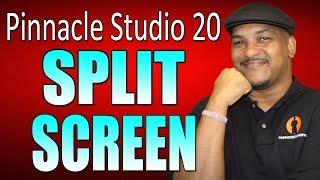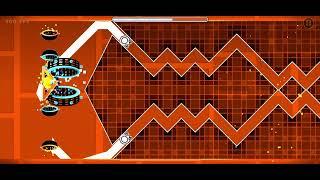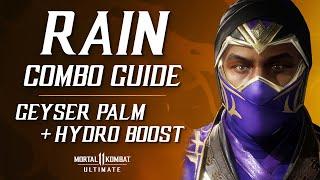Pinnacle Studio 20 Ultimate | Split Screen Tutorial
Комментарии:

i dont have the symbol 2 make ur own sreensplits?
Ответить
please how do I split screen on pinnacle studio 19
Ответить
Love your videos. Please help!!!
The split screen insists on keeping the numbers of each section on top of the videos. Cannot figure out why so I can correct this. HELP? Very Frustrating!

As a new Studio 25 user I start searching the internet for easy explanations. You nail that! Video's are short, a big red arrow to show what you do,.. Due to this video I tried to do this split screen. But if you use fe the diamond (01 till 03) then I don't know how you get rid of all that white around your 4 split screens. If you use the "scrapbook" then I understand you want to show it all. But a stupid white background doesn't seems to be right. I tried with transperantie, but that doesn't do the trick. And if I want to betcolor it, then I don't know how you can lift white instead of green or blue. I'm sure there is a easy solution to this. Do you know the answer?
Ответить
Why don't I have sound in my split screen? Please help!!!
Ответить
how come, that I have a Pinnacle Studio 20 Ultimate, registered copy of the software and I don't have "Montage and Templates" - but all I have is "Montage" - this is sooo retarded. I'm really pissed off right now, wasting 1 hr for BS
Ответить
Hello Maliek?
I'm Brazilian and I follow you on You Tube. I would like to make this video with my band but, using the program Pinnacle Studio 24. There are twelve members, could you help me with some other tutorial? Thank you very much

What about the sound issues with split screen ??? I mean you lose the sound in the video you put in the split screen ... I know I can put a sound track in one of the rows ... but ... I didn't want to lose the sound in all of the split screens ???
Ответить
I really dont think it matters which version of Pinnacle you have ... I figured out how to make split screen on my version 21 Ultimate, from watching your Pinnacle 20 Split screen tutorial ... Once get the hang of Pinnacle ... it is easy to figure out ... What do you think about buying the upgrades they are always offereing at the beginning when you open up Pinnacle ???
Ответить
You are by far the most comprehensive Teacher of this subject on the Internet !!! Sometimes you get a little boring with miniscual stuff ... but then I always come back to watch that stuff cuz you cover everything imortant !!! All i can say is Danke, Grazie, Obrigado, and Gracias !!!
Ответить
Appreciate your videos. Clear and easy to understand.
I have a question though. When you have the split screens of several videos, each one of them also has an audio track. Can they all produce sound at the same time?

It's really important for me to tell you, that you are a professional guide and so pleasant and clear, that I have learned a lot from you. That's why I also subscribed to your channel. Above all, you are a lovely man! Thank you.
Ответить
Hi Maliek, I am using Pinnacle Ultimate 24, and tried the split screen templates as taught by you. I don't know what went wrong, as the video I made didn't play the sound. Can you or someone tell me which part I had missed, thank you very much.
Ответить
Thank you so much for the "Shout Out" Bobs Pet Stop
Ответить
Maliek have saved me about 5 times with your tutorials
Ответить
This is good, just watched it for the first time! I just use Pinnacle Studio occasionally for home movies. I've been just sticking to Pinnacle Studio 21, as I'm just dreading upgrades to newer versions without your much easier to remember instructions! Thank you Malek!
Ответить
This does help. I have been watching your stuff on Pinnacle. I have Pinnacle 23. Its a little confusing of course. I make a lot of videos and have been wanting to make them more interesting with these simple effects. Thank you!
Ответить
G;day, I purchased PSUltimate 23 and it is slow and sluggish - also keeps crashing. Hardware i7 2TB HDD 512GB SSD 16GB Ram, Nvidia Graphics Card (latest) - support received from Corel required several exercises, namely delete all the old install, temp files etc - reinstall - still no joy. Transitions are slow to take effect (wait a few seconds) and trimming clips takes longer. Corel "Support" closed the case with the ISSUE STILL UNRESOLVED. While working on my editing with frustration, the software crashed again. Any help would be appreciated. Kind regards...and thanks Harry
Ответить
Great Tutorials ...always helpful .... the best thanks
Ответить
Super !! Thanks!!!
Ответить
Hey... great videos. I was editing for the first time last night, I added pics to the outro and the editing screen including all the pics shrunk on me. I can not not get the pics large enough to get the cursor in to make them longer. Did I hit a shrink button???
Ответить
I like! I Like! Thanks for the instruction help. Your to the point and very informative.
Ответить
Even I'am a pinnacle user V 23, it still is a great taturial. Thanks again and I look forward to the moment you learn me how to use the mask!!
Ответить
Sorry guy I gave a thumb down for not getting into the motion split screen, which is where I need the most help in. Also your link for pinnacle studio goes to Power Director not pinnacle.
Ответить
Thanks for helping me muddle through Pinnacle 23. Your videos are the best. I had to help in a small way. Even your older content has helped me more then anything. A contribution to go fund me made.
Ответить
Seriously bro, thank you for your videos and tutorials on Pinnacle. That's the program I use for my YT videos. Now im still learning. But your videos make it easy to learn
Ответить
Pin 22 why would they move the button to make the clips stop moving that's dumb I'm going back to 20
Ответить
How do I delete or make the line in between split screen transparent? I do not want the line.
Ответить
Like everyone else I find your tutorials invaluable, but today I am stuck. I am editing a .avi copy of a 5 minute long 8mm film I made in 1966. I have brought it into the timeline and split it up to improve the quality. So far so good. Now I want to put two of the timeline "clips" into a split screen but I'm not sure how to do this! Can you help please.
Ответить
You get a like just for the pain at the beginning of the video.
Ответить
very good video ... i still havent found the answer to my question tho .... i want to make a split screen in the middle of a 6 minute video using the two videos that im working with . i cant figure out how to select the section of the 6 minute videos that i want to split screen, i can only split the first 10 seconds of each video... if you can answer i would appreciate it greatly, since pinnacle doesnt really offer any support.
Ответить
Hi Maliek, can you tell how to use two displays in Pinnacle Studio?
Ответить
This is very helpful but I am stuck on something. I'm trying to create a try-on haul of clothing where I am talking on the main screen about pieces of clothing and then trying them on in a smaller split. But I can't figure out how to get sound on any of it. Once I create a split screen it's always muted. Any advice out there? TIA
Ответить
How do you know if it's in the middle? THX
Ответить
i have panasonic 102b video camera camcorder i want to edit the video which mean i recorded two tapes so how will i start can you give me brief sir
Ответить
Thank you for your videos some of the things you do I didn’t know
we could do

I am Raj from India. I'm using pinnacle studio 21.5 ultimate. I can't use split screen properly. This video make me perfect to use split screen. Thanking you.
Ответить
please help. I am splitting the screen into 4 equal parts. After placing all 4 videos into their sections only one video shows. what do I do?
Ответить
Geweldige videos! Ik leer heel veel van jou videos.
Ответить
Thanks for your time and training
Ответить
I don't seem to have a split screen option on my Pinnacle 20 ultimate?
Ответить
I wanted to do a split screen phone conversation in Pinn 21. Can I used this same concept and how do I add sound?
Ответить
this program is the best
Ответить
this guys the man
Ответить
How long can split screen videos be in this software? Thank yoy
Ответить
Hi Maliek. Very usefull tutorial! "Means the world to me..." ;-). Like the way you explain the features and the ins and out's from Pinnacle. I started using Studio 19 and switched recently to Studio 21 for my trainvideo's. So, thanks for your support en i gave my thumbs up of course! Will keep following your vids. Greetz from the Netherlands, Joachim
Ответить
Your videos are wonderful. I have ZERO experience using any type of editing software. As a matter of fact up until 2 years ago I had never posted anything online or downloaded a video. Your tutorials are amazing and so easy to understand. You can see from my first video to my most recent video the improvements I've made. Even though I don't have a great deal of time to devote to learning new tools I do try to pick up something new each time I edit a video. Your tutorials have been a tremendous help.
Ответить
HELP! Anyone ... I've made many attemps at Split Screen. Can you Copy clips from Timeline to put into Split Screen panes? I want to put a sequence of several clips into a Split Screen but not have to make a Split Screen edit for each clip.
Ответить