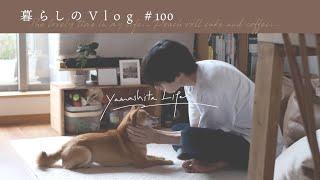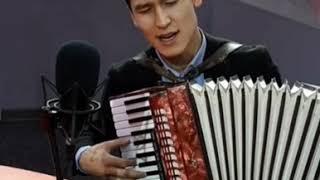Add a Border for a Picture in Picture (PIP) in Premiere Pro
Комментарии:

thank you so much
Ответить
WOW
Ответить
Thankyou So much you saved my day...
Ответить
THANKS FOR NICE AND EASY VIDEO
Ответить
Thank you so much Sir.
Ответить
This was helpful, thanks. It just frustrates me that there's not a simple, explicit way to add a border to an inset photo or video. I came to Premiere Pro from PowerDirector, and things like this are simple and intuitive to do in PowerDirector -- I don't know why Adobe needs to make things so difficult.
Ответить
This did not work for me. I found a different method where the guy created the border via a drop shadow. That method worked for me.
Ответить
not showing the border on video clip.
Ответить
Thank you!
Ответить
Thanks for the tip !
Ответить
thank you so much!!!! super helpful
Ответить
thank you
Ответить
Super helpful! I also checked the "ignore alpha" box, then copy pasted both the alpha adjust and paint bucket to the rest of my pictures (130 pictures btw) and it did a perfect border around them even though they are different sizes. Brilliant!
Ответить
Thanks for the tutorial!
Ответить
thanks mate!!
Ответить
i got a weird black edge around my image that was larger than the initial image ( weird) but clicking "ignore alpha" fixed it and left me with my colored border!
Ответить
Well explained. Thanks!
Ответить
Great video! Pr released a new version recently with a lot of changes. So I don't see some of the effects as you described to add. I find Effects/Video Effects/Adjust/ and no Alpha Adjust in there. Would you know what it was changed to? Thanks, Gary
Ответить
thanks!
Ответить
In my Adobe Premiere 6.0 and then a little later on in my Adobe Pro 1.5 I had the ability to add and change the thickness of a colored border only on the edges of the, "video transition" not the entire clip! Now that I'm in Premiere 2022 how do I achieve this? The only option it gives me is the duration of the video transition! So in other words I just want to put a colored blue border, kind of thick on the edge of a push or slide! Can you tell me that?
Ответить