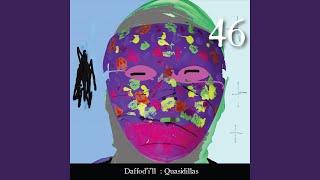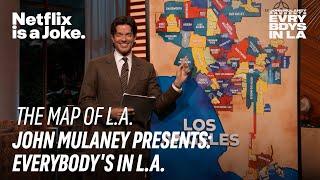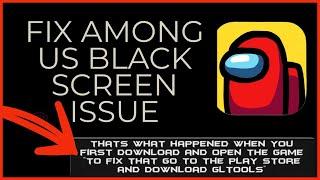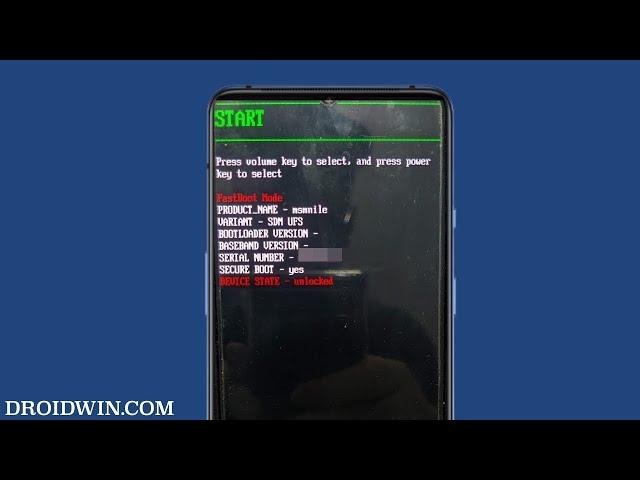
How to Boot any Android Device to Fastboot Mode
Android SDK Platform Tools: https://www.droidwin.com/download-latest-android-sdk-platform-tools-windows-mac-linux/
Download Fastboot Drivers: https://www.droidwin.com/how-to-install-fastboot-drivers-in-windows-11/
00:00 - 00:40- Introduction
00:41 - 02:18- via Hardware Key
02:19 - 05:32- via ADB Commands
05:33 - 08:43- via Recovery Mode
08:44 - 10:10- via Magisk App
10:11 - 12:16- Install Fastboot Drivers
12:17 - 13:05 - Fix No Command Screen
NOTE: Fastboot Drivers are not required to boot your device to Fastboot Mode. But it would subsequently be needed for any and every task that you would carry out in this mode. So make sure to install these drivers as well.
In this video, we will show you various methods to boot your Android device to Fastboot Mode.
For the tech enthusiast, Fastboot Mode is one such mode with which they interact the maximum number of times. Whether it is for rooting their device by flashing Magisk patched boot.img, flashing a custom recovery like TWRP, or fixing bootloop by flashing stock firmware, each of these tasks requires you to interact with the Fastboot Mode.
So owing to its benefits involved, this video will show you the steps to boot your phone to Fastboot Mode via Hardware Key combinations, using ADB Commands, through Recovery Mode, and via a third-party app like Magisk
Download Fastboot Drivers: https://www.droidwin.com/how-to-install-fastboot-drivers-in-windows-11/
00:00 - 00:40- Introduction
00:41 - 02:18- via Hardware Key
02:19 - 05:32- via ADB Commands
05:33 - 08:43- via Recovery Mode
08:44 - 10:10- via Magisk App
10:11 - 12:16- Install Fastboot Drivers
12:17 - 13:05 - Fix No Command Screen
NOTE: Fastboot Drivers are not required to boot your device to Fastboot Mode. But it would subsequently be needed for any and every task that you would carry out in this mode. So make sure to install these drivers as well.
In this video, we will show you various methods to boot your Android device to Fastboot Mode.
For the tech enthusiast, Fastboot Mode is one such mode with which they interact the maximum number of times. Whether it is for rooting their device by flashing Magisk patched boot.img, flashing a custom recovery like TWRP, or fixing bootloop by flashing stock firmware, each of these tasks requires you to interact with the Fastboot Mode.
So owing to its benefits involved, this video will show you the steps to boot your phone to Fastboot Mode via Hardware Key combinations, using ADB Commands, through Recovery Mode, and via a third-party app like Magisk
Тэги:
#fastboot_mode #android_fastboot_mode #bootloader_mode #android_bootloader_modeКомментарии:
Teenage Mutant Ninja Turtles II: The Arcade Game (NES) Playthrough
NintendoComplete
How to Stop Follow Requests on Instagram
How to Socials
Mixitup Bot Clip it Command
iampastorgainz
Biz tanlagan yo‘l | CIC talabalari
Millat Umidi