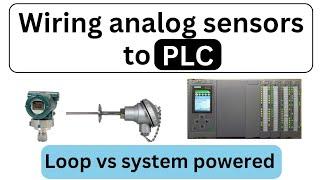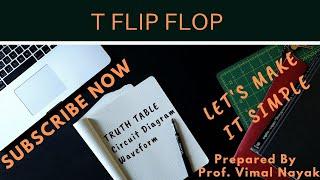How to Remove a Grey Color Cast in Photoshop Elements
Комментарии:

WOW- that really made a difference! You know how to explain things so well. Thank you...
Mo

Oh, goodness, you make this look so easy! Thank you. I've really got to stop adjusting my photos in destructive ways and saving multiple copies of them. I use the Layers adjustment a LOT, but I usually go to Enhance > Adjust Lighting > Levels to do that. I like this method better, and I need to learn not to be so afraid of Layers. I guess because I still don't really understand them well enough. Thanks again, Bob, for another great tutorial!
Ответить
Very well explained! Thank you
Ответить
how do u fix the fucking gray color problem it wont let me fucking change the stupid fucking color (photoshop cc)
Ответить
I had forgotten this lesson, but I came back to see it again. Glad I did. I won't forget again.
Ответить