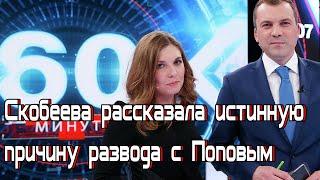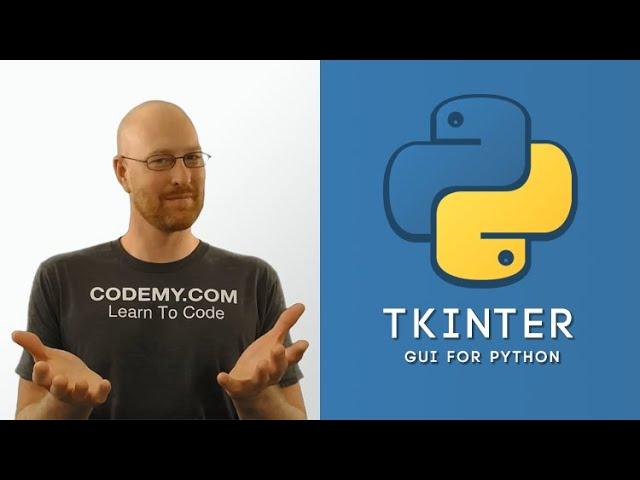
Open Excel Spreadsheet In Treeview With Pandas and Numpy - Python Tkinter GUI Tutorial #125
Комментарии:

Hi sir, how about open a specific sheet for example is I only want to show to my treeview the sheet 2 in excel?
Ответить
is there a way to automatically adjust the column width depending on the width of the text in the columns? How could be done this?
Ответить
how to Open Exel Spreadsheet in Grid ?
Ответить
Can anyone tell me how to keep this treeview window dynamic!!
For Ex : If the content changes in .CSV file, it should automatically update in treeview window..
Please guide

I get " NameError: name ´df´ is not defined" in:
my_tree["column"] = list(df.columns)
what could be the reason?

My except error code is not being run after an exception. If I run file_open(): I get the open file window, but if I close it without choosing a file I get the FileNotFoundError. Then my program freezes up and I can no longer open a file due to locked database. It never executes what is inside the except error code. Added the print to see if there was something wrong with my label, and it never showed up. I also added text to the label where it was created and it did show up.
if filename:
try:
filename = r"{}".format(filename)
df = pd.read_excel(filename, header= None)
except FileNotFoundError:
print('Did This Work?')
my_label.config(text="File could not be Opened")
except ValueError:
my_label.config(text="File could not be Opened")

John how about not opening the file..but we have a dialogue box and we give them a word or code and it reads thru a folder with multiple pdfs and brings it back in on the screen relevant information say a line or two of the word or the code
Ответить
Hi Teacher, Am John from Kenya. Kindly create a video on how to print tkinter treeview data. Am trying it but it's printing blank page. Thanks.
Ответить
John, is it possible to do a delete columns function that works with the spreadsheet we see in the Treeview ?
Ответить
Thank you for the tutorial. One thing that bothered me was the .filetype command. I tkinter is using .filetypes in the current version instead.
Ответить
Sir, how can I align the values in the center of the column?
Ответить
It is in fact a series everyone interested in Python and Tkinter should follow, I found it very informative! Thank you so much, you helped me a lot to start programming my first GUI!
Ответить
There are not shown more than 1600 rows in treeview table. Need to show more than 5000 rows. pls make a tutorial in this regard.
Ответить
It is possible with csv file ?
Ответить
Great video. Very informative and well explained
Ответить
Great tutorial. I actually applied this to my vehicle inventory query app and added vertical and horizontal scrollbars. Thank you.
Ответить
HELPP PLEASE !!!! i'm working on a project , the main page has upload button and search button , i uploaded the file like you did in the command of the upload button so when i press the button i get a new window with this video content , but when i close it the data is not saved , i want to use the search button to get information from the excel file uploaded in the content of the upload button . MY problem is i don't know how to save the data when i close the window , and how to make the search .
Ответить
Sir can you please make a video to add scrollbars to browse excel file in tree view.
Ответить
how should fix this error >>>> ModuleNotFoundError: No module named '_typeshed'
Ответить
Smash that like button guys n gals! its free! great python tkinter tutorial, Codemy. Thanks
Ответить
sir CSV file is not opening with it
Ответить
How to add search field in this, which works dynamically filtered with data ? Thanks in advance
Ответить
I'm making a POS software and your videos are helping me a lot.
Ответить
Thanks a lot man
Ответить
Sir how do we fix the width in the case of importing excel file?
Ответить
Is it possible to open only selected columns from a spreadsheet instead of the entire sheet?
Ответить
Is it possible to click on a record in Tree-View and clicking on it automatically fills in all the data from that record in the corresponding entry boxes available on the screen?
Ответить
Hey, is it possible to group data be a particular column and then display it?
Fir example if multiple records have the the same value of one column, say the "Name" column, is it possible to add the first one to a parent and create a child which contains the rest of the data?

Hi
I am getting this error ...can make any sense of it
Exception in Tkinter callback
Traceback (most recent call last):
File "C:\Users\sp48257\Anaconda3_2\lib\tkinter\_init__.py", line 1883, in __call_
return self.func(*args)
File "<ipython-input-8-6d3db6599392>", line 52, in file_open
my_tree["Show"]= "headings"
File "C:\Users\sp48257\Anaconda3_2\lib\tkinter\_init__.py", line 1648, in __setitem_
self.configure({key: value})
File "C:\Users\sp\Anaconda3_2\lib\tkinter\__init__.py", line 1637, in configure
return self._configure('configure', cnf, kw)
File "C:\Users\sp\Anaconda3_2\lib\tkinter\__init__.py", line 1627, in _configure
self.tk.call(_flatten((self._w, cmd)) + self._options(cnf))
_tkinter.TclError: unknown option "-Show"

thanks... however, pyinstaller is having issues with pandas.
Ответить
No big boooom today😔
Ответить
Way to open a file? I just use the string returned from filedialog, rather than converting it to a string.
Ответить
thank you Mr Elder for this cool contents 👍
Ответить
sorry sir, i can't know it
my_tree["column"] = list(df.columns)
Unbound Local Error: local variable 'df' referenced before assignment

Explaining the each and every line of program clearly..Thank you so much Sir...
Ответить
Hello Sir, I tried this code but the filemenu was not added somehow so i cannot see the menu to open the file also there is no error i cannot understand what should i do
Ответить
Is it possible to show up specific rows and columns from a DataFrame on the Treeview?
Hoping you can give me a hand?

Thanks !! the video is perfect !
Ответить
Gracias señor
Ответить
Sir,
I want to ask that can we convert .py file to .apk file or not?

awesome!!!
Ответить
The Tkinter textbox i doing some weird stuff, whenever I m working with the text widget and press (Control+i, Control+h, Control+k), it start doing weird stuff like:-
Control+i - is deleting all the selected text (the text under selection tag).
Control+h - is working somewhat like a Backspace key.
Control-k - removes all the text at the right side to the position of cursor.
Do you know some trick to fix that? Like it's messing up the things if i wanna bind some event or function with these key combinations, like I wanna use Control-Key-I for Italics function

Great video John. Could you possibly do a video regarding taking an sql database and slapping it onto a treeview?
Ответить
Your Python Tkinter Playlist is really helping the students and I'm one of them 😅😅😅
Thanks a lot Sir !

NIce i have been watchin all ur vids recently
Ответить
Great.
Ответить