
Fix: VMware Bridged Network not Working | Network Bridge Mode Not Working Windows 10 Host
Комментарии:

Thank you🙏
Ответить
i like it it is working
Ответить
Лучший, спасибо!
Ответить
Thank you so much sir!!!! fixed my issue after days of finding different methods and this one finally works!!!!!!
Ответить
I'm not able to find vmnetcfg file in my VMware folder. What should I do?
Ответить
Such an underrated video. Straight to the point, simple explanation which completely works. Loved it. Thank you so much
Ответить
🎉🎉 Thanks a million
Ответить
Keep it up Bro
Ответить
Thank you very much 🙏
Ответить
Thanks a million. 🎉Really you helped me after a day for spending this problem. ❤️❤️🙌God bless you.
Ответить
Thanks
Ответить
Very explicative and simply worked.
Ответить
you are a true legend .i really have no words to thank you 😍, liked and subed
Ответить
Lovely... I had been trying this for days. Thanks a lot
Ответить
Thank you so much👏
Ответить
you deserve a like and subscribe for this video! And that all i have did! Great brother!
Ответить
I can't find the vmnetcfg
Ответить
Ty bro very very very so much u are so good mannnnn!!!!!!!!!!!!!!!!!!!!!!!!!!!!
Ответить
After tried all steps mentioned here including dhclient couldn't get connect to my vmware. I gave up and opted to host-only vmnet. Btw glad to see it got worked to many people here.
Ответить
This is quite different from virtualbox so I'm finding hard.
Ответить
Thank u i had to restart every time my pc to fix this problem now the problem is fix im greateful 🙏
Ответить
Worked 👍👍👍
Ответить
Opa Valeu aki deu certo
Ответить
Great information and explanation provided. Thank you!!
Ответить
Holy shit, this is the only video that worked!! Thank you
Ответить
im not having the VMnet0 option in my options and when i'm trying to create a network I am not able to choose Bridged connection
Ответить
Thank you so much life mein pheli bar kesi ki video pe comment kr raha because ye es like thi hope so es trha ki videos agy bi ay gi jin se humari help ho
Ответить
Hello, I am using the none commercial Vmware version, so am unable to find the vmnetcfg file in the directory. Is there any other solution for this?
Ответить
Thank you sir!
Ответить
Awesome! Worked like a charm!
Ответить
Unfortunately ! it didn't work for me 🥲🥲
Ответить
Thank you❤❤❤❤❤❤❤❤❤❤❤❤❤❤❤❤❤❤❤❤❤❤❤❤❤❤❤❤❤❤❤❤❤❤❤❤❤❤❤❤❤❤❤❤❤❤❤❤❤❤❤❤❤❤❤❤
Ответить
Sir how to set network for kali live
Ответить
Thank you very much sir❤❤
Ответить
After trying the first time I was unable to solve this issue. I clicked reset in the Virtual Network Editor and then, restarted my VM. It now works! Thank you! If it wasnt for this video, I would not of been able to solve this issue.
Ответить
i do the same process but didnt get a option of "VMNET0" ...please help me out of this
Ответить
thank you from the bottom of my heart
Ответить
Thank you so much you save much
Ответить
Finally 😁 thanks...
Ответить
thanks
Ответить
my problem is solved thanks .
👍👍👍👍👍👍👍👍

Thank you soo much
Ответить
Thank you
Ответить
Tnx bro for solving my problem I'm trying this last 2 day but not getting connected tnx a lot bro
Ответить
Eres mi padre
Ответить
Thank you for your tutorial. Spent a few days solving the problem. "dhclient "command is the best
Ответить
Hi! I somehow could not find vmnetcfg file in the directory and hence cannot change VMNet Information settings. The closest one is vmnet.sys. Could you please advise? Thanks!
Ответить
great video mate!. it worked for me! thank u
Ответить
Big W to you bro
Ответить
Thank you!
Ответить

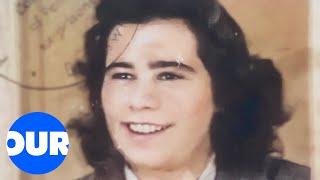

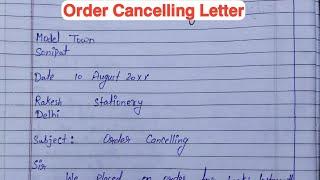





![Update auf PHP 8.0 [überarbeitete Version] | Nextcloud bauen mit Jet #17 Update auf PHP 8.0 [überarbeitete Version] | Nextcloud bauen mit Jet #17](https://invideo.cc/img/upload/Z1UyNFFqa0JtV1k.jpg)
![[스포츠클래식 LIVE] 수요일 데일리 야구 리뷰 [두산 이승엽 감독, 포스트시즌급 승부수 성공! / 그냥 올해는 KIA가 주인공이지 않을까 / 아니 시라카와 집에 괜히 보냄?] [스포츠클래식 LIVE] 수요일 데일리 야구 리뷰 [두산 이승엽 감독, 포스트시즌급 승부수 성공! / 그냥 올해는 KIA가 주인공이지 않을까 / 아니 시라카와 집에 괜히 보냄?]](https://invideo.cc/img/upload/SW1BSWdURkYyc04.jpg)














