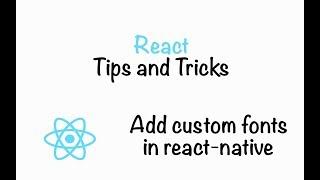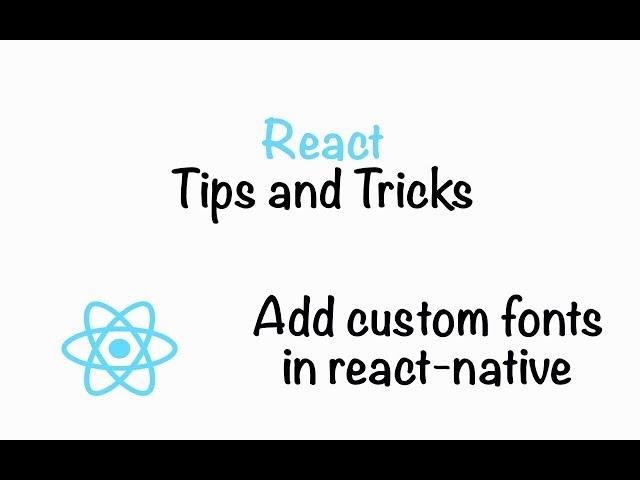
How to add custom fonts in React-Native Project - Really Easy :)
Join my Discord channel: https://discord.gg/eK67Gc5
If you would like to donate for support my channel you can do this by using Paypal here: https://goo.gl/GnnRLa Thank you :)
Or by bitcoin: 1FkQYDPTgyUibFdfdyMETnxYPwEK4Y8kpv
Or by Ethereum: 0xed4E76cc3e15C14bcfFCA89130a0a5c12f6AA28c
I would like to thank the donators to this channel. Thank you so much :)
- Wonmin Jeon
- iMarket
- Tarek Fattah
- Donald Walters
Twitter: https://twitter.com/QuimperEmanuel
Blog: https://equimper.me
Github: https://github.com/EQuimper
Google Plus: https://goo.gl/k2VzNa
Hashnode Profile: https://hashnode.com/@equimper
Тэги:
#javascript #react-native #redux #reactjs #es6 #nodejs #javascript_(programming_language) #learn_to_code #coding #programmer #mobile_app #application #equimper #apollo-graphql #graphql #expressjs #react-native_custom_fonts #react-native_tutorialКомментарии:

Cпасибо, бро, очень помог!
Ответить
It's deprecated in react native >= 0.60. now we need to use a module.export function in a file that calls react-native.config.js BUT I CAN'T DO THIS, DOESN'T WORKS
Ответить
Hi! Thanks for the Video.
I get an Error on Android saying that i have to load the Font with Font.loadAsync

for versions after 0.60, rnpm in package json is deprecated.
put assets: ['./src/assets/fonts'] in your react-native.config.js file and run react-native link to work.

I can't tell you how much your video helped me. Thanks a lot.
A tip I'll like to drop though ( in case your font isn't showing ) is to check the name of the font, because sometimes the name it's downloaded with isn't the actual name of the font. If you're downloading from Google fonts, it will be shown under css rendering (I think it's called). Fonts like Julius Sans One have that issue.

nice bro!
Ответить
You're the best!
Ответить
thanks
Ответить
You sound like GSP lol.
Ответить
Bravo! Thank you for this simple tutorial
Ответить
thanks
Ответить
Very useful tutorial, thanks bro!!
Ответить
Awesome video! Also loved some of the additional details you gave along the way. I should add, for those who are interested, this also worked well on Android. Super appreciated!
Ответить
Merci mon ami! Ste-Marie hein! ;)
Ответить
Thanks. Is there any way to change the font of whole app instead of changing font of each component?
Ответить
Thank you for sharing : ))
Ответить
Does it work for .otf files?
Ответить
hi i got an issue. when i run-ios app load with error : unrecognized font family 'OpenSans-Regular' . i used open sans and strange thing is on android simulator everything works fine. only in ios simulator. any thoughts mate ?
Ответить
hi mate thanks for the great video. I'm asking off topic question. how you set autocomplete thing while you type on terminal. i kinda curious. please let me know. Thanks again.
Ответить
Cool, thanks
Ответить
very good tutorial here has worked very well, my congratulations, I am very grateful for the teaching.
Ответить
Very useful, thank you for sharing!
Ответить
very useful tutorial ,thanks much , but can you explain why use expo and what is the benefit from using it over regular react native ?
Ответить
responsive styling library for React(web)
Ответить