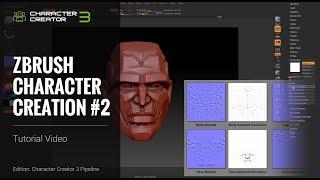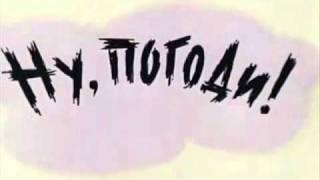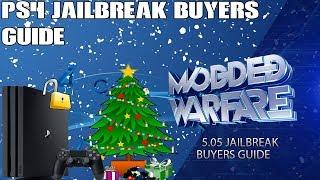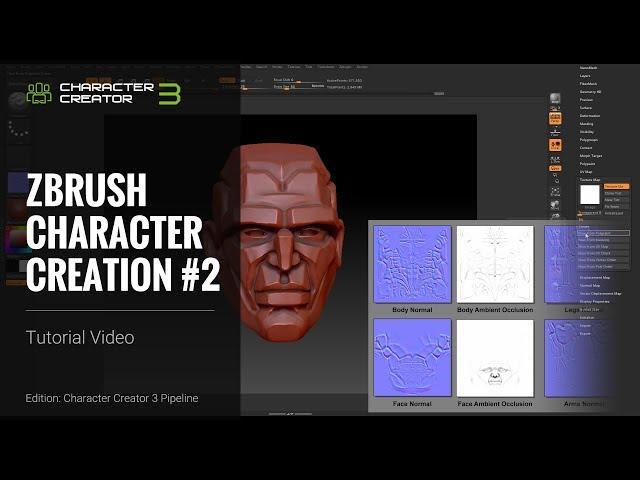
Character Creator 3 Tutorial - GoZ: ZBrush Character Creation Part 2
Комментарии:

Im having an issue when trying to send the model back into character creator from Zbrush. I click "All" beside go Z however nothing changes in charcter creator, there is no pop up box asking me to update mesh?
Ответить
I don’t think you guys know how aggravating it is to follow 2 part tutorials only to get stuck because the tutor uses a shortcut/hotkey and doesn’t explain what he did. I have to keep trying different methods and downloading other programs because NO tutorial exists that is straightforward.
Ответить
Can't you just use the Multi Map Exporter plugin in zBrush to export without breaking geo? It can bake UDIMs and overlaying materials that way. That's what I'm using with your app and you're promoting a more destructive solution.
Ответить
Instead of going into photoshop to do this stuff, can I send this to substance painter instead?
Ответить
If you accidentally replaced your character in CC3 with the poly group UV from Zbrush you can fix it by exporting your UV corrupted character from CC3 as an obj, use it as morph on a new base mesh in CC3, you will only then need to replace your textures.
Ответить
poly group Problem. you can Press down "Polygroups - auto group with uv" button Now I have protected you guys brain cells. haha
Ответить
I cant explain this properly without sending you a picture but your tutorial does not show what happens with polypaint in z brush from iclone the uvs dump all the paint on top of itself because the uvs are all overlapping so how do you stop this , the uvs have to be laid out somehow , so far I have not found out how to do this . If you get this message please get back to me . thanks
Ответить
@Reallusion , Kindly help me, Drag and drop ref image is now working in my CC3. whats the issue actually?
Ответить
How to export poses from Character Creator to another 3D software such as Zbrush? it only sends the T-Pose models to Zbrush while I need to send exact new poses which I have made in Character Creator... I need to export poses directly. I don't use DAZ products or other Reallusion bundles. I asked this question via Email but never got any response from Reallusion 🤨🤨🤨
Ответить
this amazing !!!!!!!!!!!!!!!!!!!!!!!!!!!!!!!!!!!!
Ответить
for some reason when I open sub tool there only two groups all the body and the tongue !!!
Ответить
Can u make a tutorial for CC3 to an engine with good quality of graphics? with low polis? NICE TUTORIAL BY THE WAY
Ответить
Any chance of doing a marvelous designer to CC3 tutorial would be awesome
Ответить
#1 Reason to get CC3 Pipeline!
Ответить