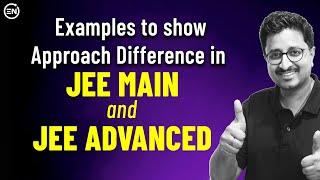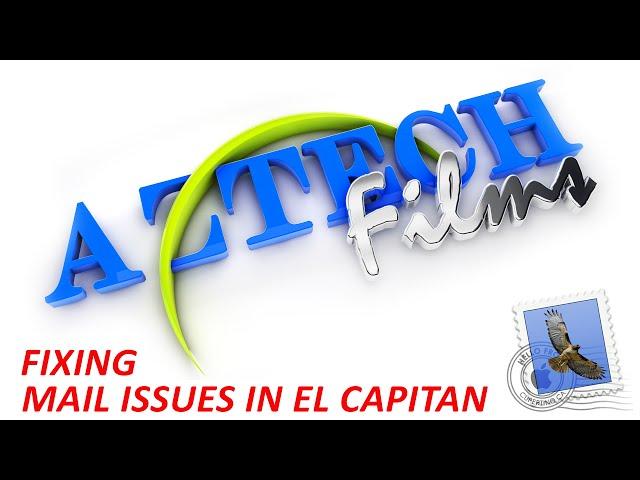
How to Fix mail crash Issue on Mac OSx EL Capitan Sierra Gmail 4K TUTORIAL
Комментарии:

I just did that and now I can not add Gmail account back. Getting error 400 authorization error. Not fun !
Ответить
Thank you so much! Finally! someone who was very helpful!
Ответить
You’re a lifesaver.. I’m shocked to be on the other side of this finally! Much appreciated!
Ответить
I tried so much before seeing your video. Yours was the only one that got it working again for me! Thank you sooo much!
Ответить
Thank you, I have email.
Ответить
Very helpful, thanks!
Ответить
nope, when you do that the actual account disappears, your video shows it stays up and running
Ответить
It worked..! Thank you, Mark.
Ответить
Wow! Just got off the phone with apple and had to reinstall high sierra, that didn't work and this simple fix cured the problem! Thank you for this video!
Ответить
Unfortunately didn't work !! Finally i had to contact Apple 𝟏-𝟖𝟑𝟎-𝟐𝟖𝟐-𝟕𝟐𝟕𝟏 to resolve my issues. The only reason i tried this because of all the positive reviews. Thank you anyways !
Ответить
Thank you! It seems to be working!
Ответить
Not working bro
Ответить
Thank you so much. You’re my hero!
Ответить
No - Didnt work. And wow. deleting and reinstalling THREE gamil accounts and passwords?
Ответить
THIS DIDNT WORK
Ответить
It works! Thank you!
Ответить
My hero. Unlike the other fixers you made it so simple .Worked like a charm. Thank you.
Ответить
thank you boss!
Ответить
Very helpful! Thank you
Ответить
Your a true hero , tried for hours with other theories , many many thanks!!!
Ответить
Thank you! Very helpful!
Ответить
Thanks for your post. It worked!
Ответить
excellent, thank you.
Ответить
I search the web for a solution to this problem - I was about to throw my mac out of the window until I found your clip. Quick and easy solution that worked first time. I'm no slouch when it comes to IT but the other 'solutions' might as well have been written in Mandarin. Thanks a million - you have saved my mac from certain death
Ответить
Excellent quick fix of the problem. Thanks Mark
Ответить
Hi Mark. Thanks for the post!! I`m having the same issue on Outlook for Mac. Do you know if this works the same way as for the Mail? Regards from brazil
Ответить
Unfortunately I don't have the gmail on my mail accounts and it still crashes regularly.
Ответить
Mark this will sound dumb. Do you suggest deleting the gmail account, then re-establishing the gmail accounts again? Same login details? I assume all the mail reloads, what about attachments? Also, is there a size limit that causes Apple mail to slow down? Thanks so much.
Ответить
any one else got a problem adding a gmail account? as soon as i've added the login details, ticked the things i want (mail, calendar, notes etc.), the mail app then crashes instantly. when i reload mail, there is then no interface window shown at all, only the top menu with most options greyed out. i then go to internet accounts, delete the gmail i added and relaunch mail and follow the same crashing process through again.
Ответить
Amazing! Thank you very much!
Ответить
You're a legend Mark! Thank you!!
Ответить
Thanks for a quick and easy fix. I was up and running in no time.
Ответить
is there a way to delete all emails at the same time on el capitan?
Ответить
Unfortunately, this didn't work for me. I've un-checked & re-checked, removed and re-added the account, it still crashes when starting up.
Ответить
Thank you so much! I've been on the phone with Apple and they don't have this problem/solution listed. We did so many other things before trying this. I should have googled it first! :)
Ответить
Thanks!!! This worked. I would never have figured this one out on my own. Cheers
Ответить
Thanks for taking the time to record this, it saved a lot of time at my end! I found toggling the 'mail' checkbox to off, launching and quitting mail, then toggling it back on again was sufficient to stop the crash.
Ответить
Many thanks indeed: you helped me fix this annoying problem!
Ответить