
Reolink NVR - Initial Setup Wizard / Format Hard Drive / Add Cameras / Continuous Recording
Комментарии:

Can I ask how do you screen record your NVR?
Ответить
Thanks for confirming my set up. Does the stock camera B500 have the ability to zoom? Or can it be enlarged in the app or on a computer without loosing clarity?
Ответить
How can I see your videos on veezoom start up
Ответить
This is the best i have seeing so far of explanation about setting up Riolink cameras to 410 nvr THE BEST TUTORIAL.
Ответить
if the reolink nvr has only 8 poe port? can i used an external poe and have 20 cameras on the poe switch and use a single cat6 connected to the nvr and still view my 20 cameras?
Ответить
hi I have a question , I will be setting up the reolink NVR with my reolink argus 3 pro wifi camera as you i will be testing first. but I will be setting up in a remote area of the house so i doin't understand how to boos the wifi signal. If i get a wifi range extender this will cretae a different network and different ssid and thertefore my wifi camera will be useles.. how can I solve this problem?
Ответить
What a great overview
Ответить
I have the older hardware revision of Reolink NVR. Shame that they haven't improvded the shi*y interface since the old version. This is another example of crappy Chinese engineering/design. Also, when you enter the ALERT Menu, everythin hangs for a minute or so. Shitatronics. I pray so the world is saved from this chinese low quality epidemic.
Ответить
Thanks this is a Big help and slow talking so you can understand it keep up the good videos .
Ответить
Hello, what could be the cause of having an HD cctv with great quality in the monitor but will become blurry or pixelated upon replay?
Ответить
Very helpful, thank you
Ответить
What dc power supply do i need for the reolink RLC 520A
Ответить
I totally agree. The Reolink has so many technical settings etc that you have to almost be a tech wizard to understand. It's like something from the 1990's! Why can it not be a more simple plug and play with features like automatic firmware updates if the NVR is connected to the internet?
Ответить
I connected a wireless mouse
Ответить
Thanks for that video.
Could you please briefly explain wht th 4 features on the "Option" tab of Recording are doing?
Thanks and best regards

Can you tell me which wireless mouse would work with this system? thank you
Ответить
Thanks for the great video. I currently have a 16 camera reolink system and love it. I've ordered another NVR for 8 cameras and purchased 4 more cameras. Is there a way to connect both NVR's to work seamlessly with the app on my phone for viewing?
Ответить
G'day, This was just what I needed to get the clock time set to auto update.
Ответить
Hi mate. I hope you can help me out. When i connect my reolink camera to the nvr it works. When i try to scan the code to add it to my pgone it says connection failed. When i plug the camera straight in my router with a 12v adapter it connects. When i try to connect it to the nvr again it fails. Because the nvr probably uses another ip adres then my router. Any help is much apreciated.
Ответить
Hay can this nvr works with more than 4 cameras as it has 8 ports
Ответить
Can you remove the blank screens with video loss text and only display the used cameras?
Ответить
What about using a switch and why skip all the necessary screens?
Ответить
Very good demonstration. What cameras will work in cold regions -20F ? Thank you
Ответить
I restored my device and still can’t get it to detect the HDD. The HDD was detected a few days ago then the power went out and since then it doesn’t appear. Any ideas?
Ответить
Hey there. I have the rln 8-410 and wanting to know which wireless mouse works with this nvr??? I have Googled it but nothing really confirms any. Reolink doesn't even know so anyone got a wireless mouse working on it???
Ответить
Just acquired a Reolink RLN16-410 for our church and this video really helped me move forward with my installation that the supplied documentations do not provide. This is a very thorough step-by-step guide to the installation of a new NVR security camera system. Now I understand what I did wrong with the initial set-up that I thought that I could do through my cell phone.
Thanks for a great video!

If I lose power do I have to go back thru set-up again or does it store your settings?
Ответить
i forgot the password of my reolink nvr is there any way to reset it as i don't want to factory reset
Ответить
Nice
Ответить
Great video! Thanks! FYI, I think the "Int" in the hard drive section stands for "initialize"
Ответить
This an amazing video thanks. And good job with explanation
Ответить
Good
Ответить
Hi! just a question, what is then software u are using? Reolink app/client? Which version? Thank you very much
Ответить
I changed my Gmail password and now my pictures are not coming to my phone. How do I change the password on the reolink system?
Ответить
Can you add more than 8 Reolink cameras if you have a separate Poe switch?
Ответить
Great video thank
You ! I’ll save it and replay it when I receive my nvr to aid me in its set up … can you please tell me what monitor you are using , what monitor do you Reccomend …if I wanted to get one. .. can I use my regular TV for the set up
Again thanks 🙏
oxoxo

Great video thank you
Ответить
6 Feb 2022--interface no longer follows tutorial.
Ответить
Thanks, it helped me so much getting through the set up wizard! 👍🏻👍🏻
Ответить
Password for a password? That's genius! Why didn't I think of that?!
Ответить
Thank you very much
Ответить
Thanks for the informative video.
Ответить
Very good video. I've been considering purchasing this NVR. I use Blue Iris now but would like to offload the task to a dedicated device. I wonder if this NVR will support non ReoLink cameras using onvif or another protocol?
Ответить
Hi Thanks for the video. Is there anyway I can record some Reolink CCTVs that live on a different network (if I get their IP address and port numbers?). I noticed in your video that you had CCTVs from a different network?
Ответить
You could do without the Explosion in the beginning which made me deaf for 10 minutes!! Also, lower the volume of any audio. It's not crucial to good video and instruction without having the noise factor for ear injury or distraction.
Ответить
Non of this happened. No setup wizard popped up. Just reolink
Ответить
I just bought my Reo setup. How loud is the NVR on a regular basis--like a network switch loud (i.e. continuously running internal fan)? I'm trying to decide whether to place the NVR in a cooler remote location or my office.
Ответить
when i turn it on it does not start the setup wizard how can i download it
Ответить
I'm having an issue with playback only keeping about 6-7 days. I'm needing atleast 2 weeks worth of footage. Is there some setting I can change to make this happen or does the system ONLY keep 7 days worth no matter what?
Ответить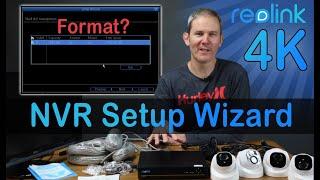









![Moxix ft. Mojo - Shaolin Funk (Quartus Saul ft. Maksim Remix) [Wipe Me Down Records] Moxix ft. Mojo - Shaolin Funk (Quartus Saul ft. Maksim Remix) [Wipe Me Down Records]](https://invideo.cc/img/upload/Z3lucEl6YU1FaGE.jpg)















