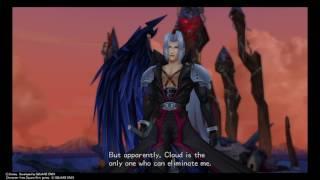![Смотреть VirtualBox - How to increase disk size on Windows [2018] VirtualBox - How to increase disk size on Windows [2018]](https://invideo.cc/img/full/TW5YTzAzUkpjalI.jpg)
VirtualBox - How to increase disk size on Windows [2018]
1. Go to your windows on VirtualBox - right click and choose Setting - click on Storage - Remove your Windows.vdi that it won't have any problem with your windows on VirtualBox just only remove the link between a virtual machine and virtual disk.
2. Go to VirtualBox installation path (C:\ProgramFiles\Oracle\VirtualBox) - press Shift + right click - choose "Open command window here" - typing following command (vboxmanage.exe modifymedium " YourPathToVdiFileOfYourVirtualMachine]" --resize [NUMBER]).
3. Go to your windows on VirtualBox - right click and choose Setting - click on Storage - Click "Adds hard disk" - choose existing disk - browse to the location of your VirtualBox - select the virtual disk.
4. start our virtual machine - right click to MyPC - choose to Manage - Choose Disk Management - and you will see the Unallocated space and you can extend your C: drive as what I did in the above video.
So make sure to subscribe, so you don't miss out on all tips and tricks that I'm about to share with you.
~~~~~~~~~~~~~~~~~~~~~~~~~~~~~~~~~~~~~~~~~~~
For more video:
- Top 5 Best VPN For Google Chrome To Access Blocked Sites 2017: https://goo.gl/F2c6UN
- How to disable or enable USB mass storage device in Windows 7: https://goo.gl/dzCyMW
- How to delete google plus on your Gmail Account in 2017: https://goo.gl/rm8nXn
- 2 free online to make thumbnails of YouTube video [Easy TIP]:
https://goo.gl/JUr8rU
* how to extend drive c space with free Easeus Partition Master 2017: https://goo.gl/Rdg1Nd
* How to Enable YouTube Dark Mode And Material Design 2017: https://goo.gl/fNfESV
* How to stop facebook and google from tracking you: https://goo.gl/6d6SzZ
* How to save the complete web page as PDF easily in Firefox and Chrome:
https://goo.gl/96t7yM
+ 25 Google tricks list | tips and tricks for Google 2017: https://goo.gl/RXwd98
+ how to watch torrented movies online without downloading 2017: https://goo.gl/PpW9vY
+ how to add single name | remove your last name on Facebook 2017: https://goo.gl/6J5EcQ
+ How to download all videos from youtube playlist with IDM 2017: https://goo.gl/8qGaMz
Please subscribe to the Channel and leave a comment below!
▼ Follow me
https://www.facebook.com/sharingknowledge24
https://plus.google.com/+SylaCha
https://twitter.com/SylaRock
Тэги:
#Syla_Cha #virtualbox_increase_disk_size #virtualbox_disk_image_resize #virtualbox_increase_disk_size_vmdk #virtualbox_disk_space_resize #virtualbox_increase_disk_size_windows #virtualbox_disk_resize #resize_virtual_disk #vboxmanage #How_to_Increase_Disk_Size_in_VirtualBox #Virtual_Box_How_to_Increase_Disk_Size_in_windows #How_to_resize_VirtualBox_Hard-Drive_(VDI_file) #How_to_resize_VirtualBox_.vdi_Hard_Drive_File #sharingknowlegde2015Комментарии:

i have powershell
Ответить
omg it worked i did it on a linux machine i though i would not do it but it worked thank you so so so so much
Ответить
I tried your method, but now I cannot log into the virtual machine. It asks for a password, shows a black screen and goes back to asking for the password again and again.
Ответить
You're litterary the best
Ответить
OMG, this worked so well, thanks a lot man.
Ответить
i got an error 'VBoxManage' is not recognized as the name of a cmdlet, function". how to fix it?
Ответить
access is denied...pls help
Ответить
Worked for me, but vboxmanage.exe was not in my path so has to use full path: ""C:\Program Files\Oracle\VirtualBox\VBoxManage.exe"
Ответить
It gives me Windows Powershell not cmd
Ответить
i got this problem saying vbox not supported
Ответить
Starting with VirtualBox 5.2.0 (released October 17 2017), the ability to increase the size of a virtual drive is built into the GUI.
Ответить![VirtualBox - How to increase disk size on Windows [2018] VirtualBox - How to increase disk size on Windows [2018]](https://invideo.cc/img/upload/TW5YTzAzUkpjalI.jpg)

![[FREE] Migos x 2 Chainz Type Beat 2021 - "Belt" | Free Migos x 2chainz Type Beat 2021 [FREE] Migos x 2 Chainz Type Beat 2021 - "Belt" | Free Migos x 2chainz Type Beat 2021](https://invideo.cc/img/upload/WWZVa3hXd3NxQXA.jpg)