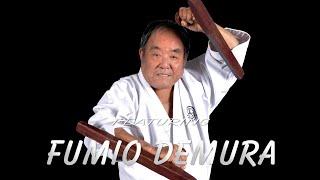Excel - Vlookup and if condition - Replace 0 (zero) with blank
Комментарии:

@stephanegeorgiev6082 - 05.03.2023 01:27
MERCI!
Ответить
@ganrajvmeghraj - 07.12.2022 07:44
Thank you so much
Ответить
@aghiljose2476 - 25.08.2021 09:44
Could you please help me
I have this formula [ =ARRAYFORMULA(iferror(VLOOKUP(B3:B,'FBA Inventory PVT'!$A$1:$B,2,0))) ]
I want to replace 0 with blank.

@mahmudshopan6004 - 05.09.2020 18:05
If the Loan amount is 0 then i want to Cust_name column will be Blank.....is it possible ? if yes then how ?
Ответить
@denizseven35 - 26.10.2019 18:37
Thank you for the video buti t doesnt work on my formula IF(Data!F4="","0",IF(Data!F4<=Data!H4,Data!H4,IF(Data!F4>Data!H4,Data!F4)))
i want to leave 0 results to blank but i couldnt

@chinmayivuyyuri8464 - 25.07.2019 10:28
Very helpful
Ответить
@microsecure2612 - 07.02.2019 12:04
thank you...
pls i have one question if you can help me:
i have this formula: =E7*Sheet2!$F$4
i need to add condition for this formula in order to display Zero if the cells are empty
How to Download and Install ChatGPT AI: Guide to Installing ChatGPT AI on Mobile
Login Helps - How to Tutorial
The Tongfa (Tonfa) by Fumio Demura - Ancient Okinawan Kobudo
MastersMagazine
How to set automatically Send/Receive on Outlook
Microsoft Outlook
Css style not getting applied on php , in localhost
TheLazyBusyGamer
What's the Best Tonfa?
KarateMart
T-Roc out, Nick Eason in, Auburn New Schedule Out, Our Predictions|Bubba and The Old Man The Ramble|
Bubba and the Old Man Auburn Sports Talk
Tonfa - Showcase
TakeoAsianFury
$100,000 Portfolio After 2 Years Blogging | 2021 Yearly Income Report
Tortoise Cash Flow