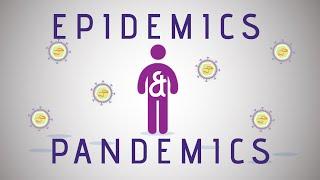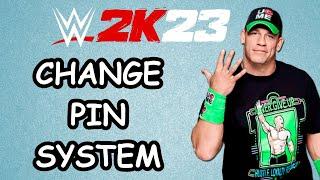Logitech G102 Review! Best Value Gaming Mouse! in 2021
Hi guys! This video will review LOGITECH G102.
Logitech has literally been making mice for decades, we’re talking early 80’s when most of the world’s population still associated the word mouse with rodents. So it’s no surprise that the Logitech G102 LIGHTSYNC Gaming Mouse is good, but just how good is it?
The G102 has kept the same familiar shape since its first release back in 2016, as we haven’t reviewed a G102 yet what better time than now with its recent LIGHTSYNC facelift.
The G102 is slightly understated and looks a little reserved compared to some gaming peripheral we’ve reviewed in the past. Other than the LED lighting effects, there is no real giveaway, at least visually, that this is a pretty serious piece of gaming kit. It’s a smooth, almost symmetrical, 6 button mouse with a clean finish that is available in a black or white finish.
It’s a medium-sized mouse sitting at 116.6 mm long, 62.15 mm wide and 38.2 mm high. The mouse comes with a 2m soft rubber, non-braided USB cable.
There are some downsides; No braided cable, nor is there any option to adjust the weight.
The Logitech G102 LIGHTSYNC Gaming Mouse weighs in at 85g which is slightly heavier than a Razer Deathadder v2 at 82gs and significantly lighter than a SteelSeries Rival 710 at a hefty 136g. For me, it’s a comfortable weight providing enough resistance while flicking or dragging during gameplay. The G102 uses the Mercury sensor, the same one that’s in the G203. Logitech’s refer to this as their gaming-grade sensor and it lets you control the sensitivity from 200 to 8000 DPI.
A key feature of the G102‘s is the reporting time. The G102 LIGHTSYNC is capable of reporting back at up to 1000 reports per second, this is roughly 8 times faster than a standard mouse and makes movements and clicks feel much more instantaneous.
The weight of the scroll is significantly heavier than some of the mice I have used in the past, for me this is a huge positive as I like a strong tactical bump when using a scroll wheel to switch between weapons. You may find it a bit heavy if you plan on using it to scroll websites or documents all day. The wheel itself is rubber and easy to grip in contrast with the smooth mouse buttons.
The RGB halo and Logitech “G” logo on the back of the mouse supports 16.8 million colours, can be adjusted for brightness and offers smooth colour transitions and blends. The halo also allows for the rainbow effect that is becoming popular on newer peripherals.
LIGHTSYNC technology immerses you into the action with automatic, game-driven lighting effects that react to many popular games. LIGHTSYNC will blast light to match in-game explosions, approaching enemies, damage taken, healing done, new worlds visited, and much more.
Logitech’s G HUB software package gives you ultimate control over the G102, letting you tweak it to your specific requirements. The standout feature for me has to be the DPI Speed settings. This function lets you assign anywhere from 1 to 5 different DPI speeds which can then be toggled using the DPI button located under the scroll wheel. The ease at which this can be configured speaks volumes to Logitech’s understanding of the gaming community and their requirements.
Finally, the G HUB software also lets you control and customize the LED lighting via LIGHTSYNC. One of the cool features I found was the Screen Sample effect, which changes the LEDs based on what’s currently on your screen. Simple but effective.
#logi #logitech #G102
Logitech has literally been making mice for decades, we’re talking early 80’s when most of the world’s population still associated the word mouse with rodents. So it’s no surprise that the Logitech G102 LIGHTSYNC Gaming Mouse is good, but just how good is it?
The G102 has kept the same familiar shape since its first release back in 2016, as we haven’t reviewed a G102 yet what better time than now with its recent LIGHTSYNC facelift.
The G102 is slightly understated and looks a little reserved compared to some gaming peripheral we’ve reviewed in the past. Other than the LED lighting effects, there is no real giveaway, at least visually, that this is a pretty serious piece of gaming kit. It’s a smooth, almost symmetrical, 6 button mouse with a clean finish that is available in a black or white finish.
It’s a medium-sized mouse sitting at 116.6 mm long, 62.15 mm wide and 38.2 mm high. The mouse comes with a 2m soft rubber, non-braided USB cable.
There are some downsides; No braided cable, nor is there any option to adjust the weight.
The Logitech G102 LIGHTSYNC Gaming Mouse weighs in at 85g which is slightly heavier than a Razer Deathadder v2 at 82gs and significantly lighter than a SteelSeries Rival 710 at a hefty 136g. For me, it’s a comfortable weight providing enough resistance while flicking or dragging during gameplay. The G102 uses the Mercury sensor, the same one that’s in the G203. Logitech’s refer to this as their gaming-grade sensor and it lets you control the sensitivity from 200 to 8000 DPI.
A key feature of the G102‘s is the reporting time. The G102 LIGHTSYNC is capable of reporting back at up to 1000 reports per second, this is roughly 8 times faster than a standard mouse and makes movements and clicks feel much more instantaneous.
The weight of the scroll is significantly heavier than some of the mice I have used in the past, for me this is a huge positive as I like a strong tactical bump when using a scroll wheel to switch between weapons. You may find it a bit heavy if you plan on using it to scroll websites or documents all day. The wheel itself is rubber and easy to grip in contrast with the smooth mouse buttons.
The RGB halo and Logitech “G” logo on the back of the mouse supports 16.8 million colours, can be adjusted for brightness and offers smooth colour transitions and blends. The halo also allows for the rainbow effect that is becoming popular on newer peripherals.
LIGHTSYNC technology immerses you into the action with automatic, game-driven lighting effects that react to many popular games. LIGHTSYNC will blast light to match in-game explosions, approaching enemies, damage taken, healing done, new worlds visited, and much more.
Logitech’s G HUB software package gives you ultimate control over the G102, letting you tweak it to your specific requirements. The standout feature for me has to be the DPI Speed settings. This function lets you assign anywhere from 1 to 5 different DPI speeds which can then be toggled using the DPI button located under the scroll wheel. The ease at which this can be configured speaks volumes to Logitech’s understanding of the gaming community and their requirements.
Finally, the G HUB software also lets you control and customize the LED lighting via LIGHTSYNC. One of the cool features I found was the Screen Sample effect, which changes the LEDs based on what’s currently on your screen. Simple but effective.
#logi #logitech #G102
Комментарии:
Logitech G102 Review! Best Value Gaming Mouse! in 2021
Cap Trong Nam - How To
Epidemics and Pandemics
Marina Spyridis Design & Illustration
WWE 2K23 - How To Change Pin System
Nic Inspo Games
ЮРИЙ ЛОЗА - Плот (Разбор). Выпуск №4
Гитарные Разборки
When to Quit Architecture
Drew Paul Bell
Тайна странствующего торговца. Neverwinter Online
Утонувшая Фляга
РАССРОЧКА от застройщика или ИПОТЕКА? / Как ВЫГОДНО купить квартиру в 2024-2025 годах?
Светлана Наумова / Всё о недвижимости