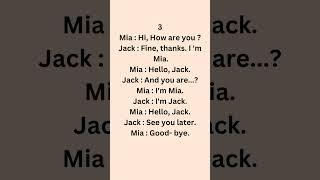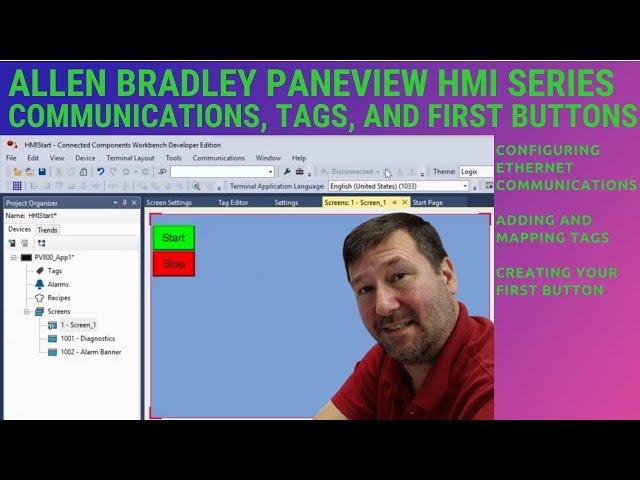
Configuring communications, tags, and first buttons on a Panelview 800
Комментарии:

Amazing Video!
I've been trying to find the CCW program you used for the motor control ramping. Can you point me to where I can find more information on that?
Thanks

Hi Tim, I am using Connected Components Workbench 21.01.00. The Text field is not listed in the tool box. It was there at first but when I try to modify my the text on the buttons, the text field was no longer listed. I can no longer modify the text on my buttons. If I choose a new screen the only button available is Goto Terminal Config. Push Button and Latch Push Button are also gone., Does anyone has the problem? or know of a fix.
Ответить
Unable to see PanelView™ 800 in RSLinx Classic
Ответить
I have a Panelview same specs. As in your video. I got a question can i comunicate the HMI with a Converter USB - to CIP serial? I'm with the Micro830 i only has CIP serial and the USB port (B). And i'm stuck trying to comunicate with the plc and the HMI i get the error of comunication flag is at 0. Any help?
Ответить
How can I assigne the F1-F4 buttons on the T4T HMI? I want to use each button to navigate to 4 different screens.
Ответить
Your video helps me more then anything, I have learned more watching your videos then any other training I have got from the a classroom
Ответить
Do I need to have license copy of software for panel view
Ответить
I hope you are as great as your comments. Looking forward to viewing all your videos . This is my first video of yours . Im only half way through the video and im already excited to continue to your other videos
Ответить
Do you have any videos on showing how to scroll through an alarm list with the key button? You have an alarm screen video but you didn’t talk about how to add a button to scroll through old alarms. I can’t seem to figure it out in CCW. It seems like you can because there’s already a selector arrow built into the alarm page
Ответить
question... these HMI¨s can be hooked to a ML1200??
Ответить
I’m Rockwell and Siemens programmer I’m from Brazil and I would like a opportunity there to work. Anyone can help me with a job there? I have dinner to page a house.
Ответить
Which communication has to choose if we just work with simulations?
Ответить
thank you for the video
Ответить
Hi Tim,
Your videos have been a great help to me. So thankful for your lessons on the PLC programming. Where can i find the ladder diagram for the PLC and VFD that was used in this video?

Hi! Do you know if there is a simulator? I don't hace an HMI but, I want to do some exercises
Ответить
i have PanelView 800 10.4-Inch HMI ..in which software version i need to program it.
Ответить
Hi Tim, thank you so much for your sharing i would like to ask you, Can we use Pc instead HMI device with this series of plc and do you know how? Thank you so much!
Ответить
Greetings! I am curious about something, and I hope you can help. Is the Panel View 800 HMI capable of connecting and working with Toyo Click PLC (Which isn't an Allen Bradley product)? If so, how can I establish a connection?
Ответить
Hi, thanks for tutorial video, can you please make a video on " How to set component viability based on user logged in in PanelView 800 HMI"
Thanks 🙏

Has anyone experienced this problem?
I'm using a 2711R-T4T communicating over ethernet AB CIP to a micro 850. I discovered while the HMI is booting up if you press one of the 4 physical buttons below the screen the HMI will transmit that button press upon the HMI fully booting up which can lead to unexpected motion of a machine I'm working on. I believe by using the $SysCommStatus tag and making a lockout by only allowing button commands or machine motion after $SysCommStatus = 0, which is "communication is active", that I can prevent this problem. I haven't tested it yet but I think that will work but can find nowhere online where anyone else is aware of this issue and done a workaround. The button press can't happen too early in the boot sequence but if you power it up and let it boot for like 30 seconds then hit a button that button's value will be transmitted as a 1 to the processor once the screen has fully booted.

Love your presentation...
Ответить
Color is good but geeze, High Performance HMI! Color indicates pay attention.
Ответить
Hi Tim, Is it possible to communicate a PLC control logix with a PV 800?, thanks
Ответить
Hi Tim,
Many thanks for your helpful videos.
Please how can I configure my PC to use it as Allen Bradley HMI? .
Best Regards

dude, I just have to let you know that your videos have been extremely valuable to me. You gave me the jumpstart I needed at my new job to hit the ground running in studio 5000 in the first week.
you are a great teacher buddy, keep it up.
and thank you thank you for recording your videos with extremely good resolution and not assuming anything on the capability of the viewer - exceptionally easy to follow along with.

Is there a way to access local tags in the processor or can you only address global tags?
Ответить
Do you have the link perhaps for the previous video on the powerflex control and function blocks
Ответить
Hi Tim, is there anyway for the PV800 to connect to ControlLogix or using FTV Studio ME?, Thank you
Ответить
Could you show us how to make a "button" on the HMI a momentary rather than a toggle.
Ответить
Hi Tim, please let me know the default IP address of Panelview 800 HMI, tHANKS ADVANCE
Ответить
I had a problem with my panelview that it couldn't write data value to the tagged bit, even though I set it both write and read.
As I was trying to create a START button on FactoryTalk View. I downloaded my .mer file to HMI. Trying to test the function, however, the error happened.
Do you have any idea about it?

Tim: So, is there a way to TEST your HMI like you can in RSLogix 5000 for those of us who don't have an HMI? Thnaks
Ответить
Hey Tim, I'm having issues with my panelview 800. My CCW HMI developer says that my version is 6.011 and my Panelview 800 4inch firmware was version 5.013. I downloaded a program over ethernet and it told me on the Panelview that my firmware wasn't in the right version. I updated the version to 6.011 on the Panelview and tried to communicate after although I can no longer see it in RS LINX. Even after reverting back to 5.013 it's not showing up for me. Any thoughts on how to reconnect? Your videos have taught me so much. Thanks for providing these resources.
Ответить
Hi Tim. Really enjoying watching your videos. You make everything look so simple and easy to understand. Thanks for your videos. By the way, is there a video explaining the code you had on the PLC? Thanks.
Ответить
Tim: Having much trouble finding a tutorial on using and passing
strings between Micrologix PLC and Panelview 600 HMI. Do you have a
tutorial on this? If not, could you please considert making one.
Thanks......RH

how can i comunicate a compactlogix with a panelview 800 using modbus tcp ip?
Ответить
Tim is there a video on connecting 2711R-T*T to a MicroLogix 1000 with PM02-CBL and programming a button.
Ответить
Hi, many thanks for your supportive videos.
I have a t4t and I get the ping but am not able to browse in rslinx classic, in HMI setup there is a * in protocol area and status is not available in the communication window.
Thank you

Hello... thank you for your videos... I just have a doubt... how the controller can save and keep a value although the controller turn off and turn on several times? (Micro 820).... the value is set through an HMI 2711R-T4T... thank you!!!!
Ответить
Hi Tim. Is the panel View 2711R-T4T capable to make modbus communication? could you explain me please? I am traying to communicate a temperature controller to the T4T HMI by modbus. I already did this process but using a different HMI.
Ответить
i am having one micro 820 plc and 4 quantity of 7 inch panelview HMI. can i control those HMI by using single micro 820 plc?
Ответить
Hey Tim, I do not own a panelview 800. While designing HMI in CCW, is there a way to test HMI in CCW without downloading to pv 800 terminal? Thank you for any help you can provide
Ответить
Tim - Great bunch of videos. I'm in the middle of a micro800/panelview800 development and am finding the Rockewell documentation kind of lacking. Your videos are very helpful. Have you run into ethernet download issues with the HMI? I continue to get
" Connecting to graphic terminal...
Succeeded
Preparing device for download. This may take some time to execute...
System is busy. Please try again. "
If you have seen this problem, how did you deal with it? My IPs, Subnets on all devices etc.. are all proper. I'm using CCW 13.0.

Tenho uma pergunta. Seria possível eu espelhar a ihm em um smartphone?! Se a resposta for sim. Poderia fazer um vídeo mostrando passo a passo como fazer?! Forte abraço.
Ответить
HI Tim, I will be using 850 for my home lighting automation, kindly is there any way that I can connect it to a smart phone since my father will be living in and I want that he will very comfortable, switching on and off the lights from his smart phone.
Thanks again.
Best Regards
David

Thank you so much!!!This is so useful:D
Ответить
Hello Sir, i have a question!
Can we somehow simulate PV800 with Micro800 simulator, i-e, i don't have both PLC & HMI and i have programmed both PV800 & Mircto 850 but now i want to simulate both on laptop, is there any way to that on CCW Software?

Hi Tim. I followed along with the video to make sure I my toolbox would show up, but even after not being connected, it does not show. Any ideas?
Thanks

I am new to CCW software, I opened up the standard edition. I went to insert the IP address in the window on the settings screen and the box is skewed so that the spot to insert the ip address is not visible. I noticed this while using CCW to program a micro 850 also but I could still access all the boxes on the screen. I'm sure it's a display setting of some sort but I have played with resolutions to no avail. Any ideas? Thanks Tim your videos are the best. Thank you so much.
Ответить