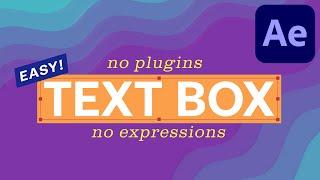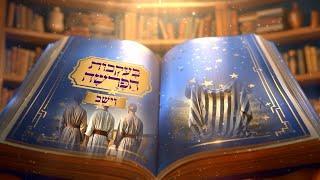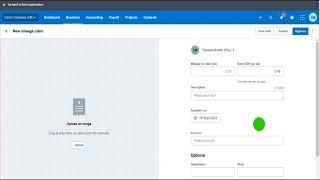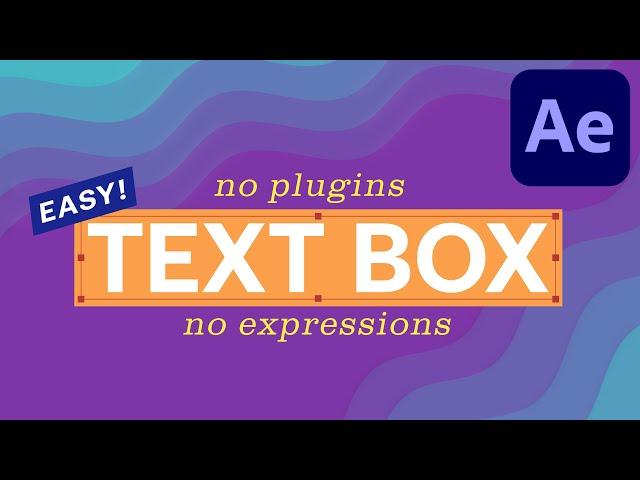
Easy Text Box - No Plug-In, No Expressions | After Effects Tutorial (1/2)
Комментарии:

monumental!!!!!
Ответить
is it possible to make it so that text boxes do not automatically last the entire video, but only start at the cursor with a certain length?
Ответить
cool feature, but doesn't work for 3D :(
Ответить
Woooooooooooooooooooooooooooooooooooooooooooooow this is super stunnig and magical, I've been suffering with guys complicating things in their tuts
Ответить
Super excited for a straightforward tutorial. Kindly assist something; how do I make the box size-fitted to text when I enter paragraph? I want each box align with the volume and length of specific text, not just the longest one. Thank you!
Ответить
What if i want it to be a stroke instead of a fill?
Ответить
Great idea! I didn't know Simple Choker had that option.
Ответить
this is AMAZING!!
Ответить
The only problem is that when you put a wiggle animation on the text (to move with the box), the box starts glitching. But it's still good for the static text.
Ответить
Hey dude great video! is there any way to round the corners in order to make it look like the instagram´s one?
Ответить
Dang 🤣 it's so easy
Ответить
King!
Ответить
Is there a way to adjust the width of the box so it will only cover one letter?
Ответить
how did you get the rounded boxes on your text towards the end of the video?
EDIT: Nevermind I see you added another choke.

Thanks
Ответить
If I apply FADE UP WORD effect on the text layer, the text vanishes but the box remains there. Is it possible to make the box appear as the text is appearing one by one?
Ответить
THANK YOUUUUUUUUUUUUU
Ответить
This method doesn't work with 3D text layers.
Ответить
To round the corners of the generated box, add the "Matte Choker" effect after the Simple Choker. Then I use these settings but you can play around:
Geometric Softness 1: 20
Choke 1: 15
Gray Level Softness 1: 3%
Geometric Softness 2: 0
Choke 2: 0
Gray Level Softness 2: 100%
Iterations: 1

wowwwwwwwwwwwwwwwwwwwwwwwwwwwwwwwwwwwwwwwwwwwwwwwwwwwwwwwwwwwwwwwwwwwwwwwwwwwwwwwwwwwwwwwwwwwwwwwwwwwwwwwwwww
Ответить
How add drop Shadow, as its not working
Ответить
This is what motion design is all about, quick and easy but still functional.
Ответить
can you make it rounded corners?
Ответить
That's really magic! 🪄
Ответить
Thank you so much!
Ответить
how for the round corner box in this method
Ответить
thank you so so much
Ответить
ohhh really thanks!!! you save my job and my brain hahaha excellent video! 🙌
Ответить
Thank you . that was quick and good dirty technique
Ответить
Thank you!
Ответить
Thanks a lot! So helpful!
Ответить
Thank you so much! this tutorial is very helpful. And I love that its only 1 layer. Is there a way to add a dynamic glass blur background?
Ответить
How do I create outline to the box ???
Ответить
Fantastic! thanks a lot!
Ответить
The problem with this one is that the height will not be fixed. If you use this for your subtitles, and they're in small letters, the height of the box will be jumping up and down (up: you see the p extends downward, down: the d extends upwards), so it's helpful if you want to use capital letters only.
Ответить
This was the only textbox hack that worked for me. Most others (all that I tried, none of which used expressions) failed as soon as I duplicated them. This ones also works when you have multiple text layers with this easy text box effect. Thanks!
Ответить
thank you, straight to the point and functional. You deserve my subscription
Ответить
wtf... this is too good
Ответить
can u make a video on how to install plugins using aescripts app. my aescripts never seems to locate after effects ie the compatible app
Ответить
How can I add a text headline in a larger font and keep the blue area on the right (so its one big solid behind all text) And then make preset in essential graphic. ?
Ответить
How would I go about animating the text box if I wanted it to come on like a typewriter? When I try to animate opacity using the normal text animator method the solid text box remains the same size. Is that possible with this method or does that require expressions?
Ответить
Thank you!
Ответить
This is wonderful! It doesn'twork without precomp on 3D layers fyi other people - thank you though for this tip! Really appreciate it.
Ответить
Doesn't work with animation
Ответить
How to use typewriter effect? You didn't show how to use it with any text animation
Ответить
You're awesome thank you!
Ответить
You are GOD.
Ответить
how can i adjust the opacity of the box?
Ответить