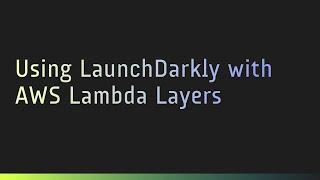Retroarch: How to Change Discs Easily #retroarch #emulator #frontend
Комментарии:

Excellent you help me a lot, sub and like!!
Ответить
Brilliant! Thank you. In my case (Amstrad on RA / Launched via Launchbox) the "index" doesn´t move to number 2 when I insert disc 2 virtually. Any ideas why that is?
Edit. It now works but a second disk-file isn't working as either the emulation (RA) does restart if it's a zipped file, what doesn't work if course with a 2nd disk file or, if the file is an unzipped dsk-file it doesn't load at all, because RA doesn't start those with the Amstrad core. Only zipped files are loaded by RA. That's kind of paradox and utmost annoying.

Does this work that easily on PSX Rearmed on iOS?
Ответить
You can make a text m3u file with the name of each disk to have that list pre populated
Ответить
Looking forward to this one. Thank you!
Ответить