Комментарии:

Ne vous embêtez pas à lui poser des questions, il ne répond jamais ou quand il répond, c'est pour ne rien dire. et encore mieux, c'est pour vous refiler le lien de cette même vidéo.
Ответить
Do not buy this camera. Its just a mindfuck headache of a device. Mine doesnt work like this for a start like when he opens the app and it says add device mine didnt/doesnt say that just straight to the main screen. Also i turned off 5g and STILL when i went into the wifi list thing the camera doesnt show up. Honestly spent over an hour with this old guy who lives on my street he'd had his car randomly sprayed by two probably 14-15 roaming the streets at 1am where are there parents man. Anyways we've given up for tonight i thought id come home and google it properly (he has no computer/laptop just a phone). But yeh fuck me this thing is annoying as fucking fuck.
Ответить
¡¡¡ME ESTABA RINDIENDO CON LA INSTALACION DE LA CAMARA, PERO ESTE VIDEO ME HA SALVADO!!! MUCHAS GRACIAS
Ответить
Pode molhar ela
Ответить
No habla, No me sirve
Ответить
Tento instalar essa câmera no celular poco f5 e não dar certo. O app é fora da Playstore ysx lite, buga na opção permitir apps eu permito todos, mas continua pedindo! Poço f5 não quer aceitar porq em outros aparelhos pegou normal o que faço? Poco f5 só quer instalar app da Playstore???
Ответить
Thanks for this video, I bought this webcam and the provider suggested to install the app 365CAM that doesn't allow to move the webcam, while with this app VI365 everythings works fine.
Ответить
como compartir para otro móvil
Ответить
en español
Ответить
Can you please tell me if the sound from this camera will be heard?
Ответить
I bought three of these cheapo cameras and as well as my complaint about it requiring a USB wire power source (making it not actually wireless) only one of three can be picked up as a wifi network on any of my devices.
Ответить
Too fast. Need English dialog.
Ответить
Can't even connect my wifi
Ответить
I've been looking for these answers too. So basically it's useless because all you have to do is pull out the USB cable and it doesn't work. What a load of rubbish.
Ответить
weird how a camera can be called wireless but has to be plugged in to work...
Ответить
can it operate without being plugged in for power?
Ответить
ES UN ASCO DE CAMARAS NO LAS COMPREN!!!!!!
Ответить
haha
Ответить
Where is a cloud, bro?
Ответить
Weres the cam ID ?
Ответить
Where is the power button
Ответить
my phone cannot connect to the camera
Ответить
Lástima que no vaya explicando en el vídeo.
Ответить
Cuando entro en la opción de en medio. AP Distribution network. No me aparece el nombre de la cámara. Solo me aparece. <unknown ssid>
Porque será?

what about the cloud storage setup?
Ответить
This camera how to set rstp mode or onvif mode support? @Veslinov Predrag
Ответить
I formatted my SD card in the camera app… And now it won’t let me record anything. It says 0% on SD remaining now. Any fix to this? Camera still works, just no recording now?
Ответить
画像がモニターに映し出されません
WiFiは接続になっています

I cannot find device (camera) name in network. Please help. Thanks
Ответить
does cloud storage work?
Ответить
What if the qr code is lost? What to do to connect the camera to wifi? Thanks for the answer
Ответить
This is nothing to do with how to record to the clowd what a waist of time delete the video or take it off the tutorial section this is just someone playing with the app completely useless
Ответить
How do you connect to tv
Ответить





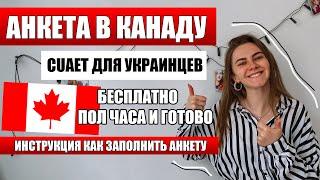


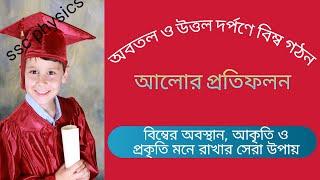


![Виталя[Джа]-Вставило меня.avi Виталя[Джа]-Вставило меня.avi](https://invideo.cc/img/upload/Z0oxLVZBNF9XUHA.jpg)














