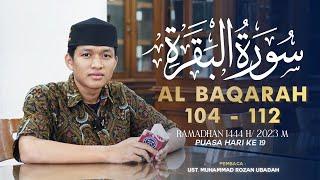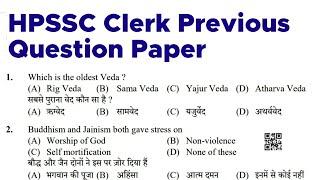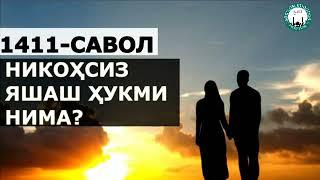![Смотреть Windows 10 Error 0xc00000e9 - How To Fix [Tutorial] Windows 10 Error 0xc00000e9 - How To Fix [Tutorial]](https://invideo.cc/img/full/UXN4MWY2azJScXM.jpg)
Windows 10 Error 0xc00000e9 - How To Fix [Tutorial]
Комментарии:

Thank you kind sir for making this video, I hope you have a womderful day
Ответить
I have tried this thing my laptop is not getting any better can help me with that please.
Ответить
Wow, thanks! sorted me i think, I'm trying to get an old laptop back to life! this seems to have worked!
Ответить
THANK YOUUU 👨🏻🦽💨
Ответить
Olmuyor aq olmuyor
Ответить
I do this and It slove my problem... And then when i star ny coumputer again it take me to the recovery page and there i slove it thanks......
Ответить
When i do this it says no hard drive and when i return it to legacy it days recovery
Ответить
I've got sent to a boot manager tab with the only boot option offered IS EFI PXE Network what to do? I need answers ASAP
Ответить
My pendrive is not booting it is showing in bios but when i boot on pen drive to install new window it's showing half Blue and black screen and in 1 min shutdown
Ответить
In the beginning it was working but then when it was loading after saving and exiting the boot menu it shows vertical orange stripes
Ответить
Thank's a lot!
Ответить
How it solved ? Wtf! 😑
Ответить
When I do that it loads back into the recovery screen?
Ответить
after bios, mine says preparing automatic repair. What should i do? thank you
Ответить
It turns out "no bootable device". 😩
It makes worse.

It is not working in my case
Ответить
Power
Ответить
Why is this not working for me? What else can I do?
Ответить
Amazing video Dude it helped!!!....
Ответить
Damnnnn didn't expect it to actually work since I didn't make any changes to the settings in the bios lately but damnnnnn!
Ответить
My laptop stuck in recovery, need help
Ответить
i cant see the word you click f9
but i can in in my bios im using ryzen please help me

Thank you, you saved me from a palisa of my parents
New suscriptor

Hello I need help mine keeps going back to the boot manager screen what do I do
Ответить
I cant open bios
Ответить
This is amazing
Ответить
After i did the first one it said no bootable device
Ответить
Thanks a lot man... You dont know how happy i am. Im just glad that i choosed to watch ur video rather than going anywhere else... God bless you. 🙏🏼🖤🖤
Ответить
I pressed f9 for optimized default, saved changes and restarted my pc but it loops me into the BIOS
Ответить
Thanks dud u are God !
Ответить
I have the Blue screen with the error code:0x00000e9
Ughhhhh on a HP Pavilion,PLEASE HELP

I still get the same error
Ответить
I did the steps when it restarted it popped up again
Ответить
After reboot, it's showing black screen and checking media and the cycle continues.
Ответить
I've doned the same thing, but after I save and exit, it asks me to startup windows normally or initiate repair, if I start windows normally after around 15seconds blue screen flashes and then it resets the laptop, and I get the 0xc00000e9 error msg again. Can you help?
Ответить
I have selected default configuration and saved it. it keeps on giving the same error on restarting my computer. Not working for me. Plz help to get rid of the error
Ответить
Man ty for the vid
Ответить
Beautiful video
Ответить
Its really work😍😍
Ответить
Dude thank you soooo much I just spent an hour looking up different commands to plug in into command prompt to fix this only to run into more problems when I had to do was set startup to default. Thanks so much
Ответить
Tnxs bro it worked
Ответить
What should be click to show boot menu
Ответить
Thanks for your help. It worked.
Ответить
when i press f8 on the blue screen nothing happens. the screen will go black for a second and show me the same blue screen
Ответить
But when i click Load Setup Defaults my computer loose all and i cant go on this
Ответить
Thanks. Let me explain the issue. While watching a video on my laptop and work with some applications my chrome was not responding at all. It got stuck and clicked on ctrl alt del as it is doing. It did not worked as it is got hanged (video is still running I can hear the sound). I have removed the battery from it. Then i turned on the screen became black and after fee minutes I got error 0x0000e9 error as you showed us and it is not working.
Ответить
I have tried the same steps but it did not worked
Ответить
Oh thank you very much bro 👍👍👍
Ответить
I need help trying to update my laptop every time I try to update my graphics driver it saids “Windows encountered a problem installing the drivers for your device access denied” please help me
Ответить
First
Ответить![Windows 10 Error 0xc00000e9 - How To Fix [Tutorial] Windows 10 Error 0xc00000e9 - How To Fix [Tutorial]](https://invideo.cc/img/upload/UXN4MWY2azJScXM.jpg)