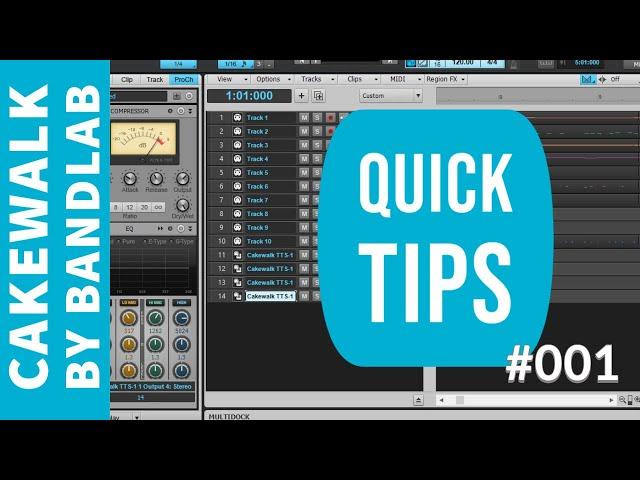
Quick Tips #001 for Cakewalk by BandLab
Комментарии:

Hi, I want to thank you for all of the content you are uploading. I find it very interesting and I'm learning things. It also a good distraction, stay safe :-)
Ответить
My favorite DAW so far, but I recently tried to record at a higher bit depth and sample rate, and cakewalk changes the default setting I adjusted on my audio device to 16 bit. When I try to change it in Cakewalks audio setup in preferences the bit depth box is grey and I cant change it. It shows number 24 in a grey box thats blocked from any changes, and when I return to the DAW on the main window I see that the sample resolution is set to 96khz but only 16 bit.
Ответить
how do u cut 808 in bandlab like the way they do it in fl studio?
Ответить
Great tips but everyone records in 24 bit.
It gives you a wide dynamic range so you don't get digital distortion which is unrepairable and will ruin the track.
I have never had any problems with artifacts. There is a dither option when exporting to solve that.

Thanks for the tips... God Blessyou..
Ответить
![[FREE] hard ambient destroy lonely type beat - "waste of space" [FREE] hard ambient destroy lonely type beat - "waste of space"](https://invideo.cc/img/upload/WVFjMkRNRDlDd0k.jpg)
























