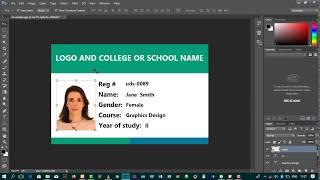Houdini Tutorial | Chalky Colorful Explosion
Комментарии:

i had to download houdini 18 just to follow to tutorial because newer version doesn't have copy stamp :(
Ответить
What would you study in such lessons. Why is you neurotically twitching with your mouse and jumping into sections. The crater and the method you found the most difficult.
Ответить
Hey, great tut! As of Houdini 19.5, the copy-stamp node doesn't exist anymore and I really suck at for-each loops. Does anybody know how to copy the voronoi fracture pieces onto the particles at around minute 15? Thanks!
Ответить
Main object - sphere1 - (smoke in the end of video) , redshift cannot see it. No RenderView Picture. Any Ideas ? Please Help...
Ответить
Cant seem to get the second dop net to register the vdbfrom polygons as a source. As soon as you connect the pyro solver you get a bounding box, I follow exact steps and its not showing the vdb bbox even when check solve first frame. any ideas?
Ответить
Hi, great tutorial, but I have a syntax problem within the Object Merge. For Object 1 I use /obj/sphere1/Fracture_OUT. That seems fine, but for the group I have piece’stamp(“/obj/sphere1/copy1”, “PT”, 0)’ and that does not work as a valid group. I’m using single quotes between piece and stamp and at the end, piece’stamp(….)’. I think that is what you show, but it’s not working. Does anyone know the correct syntax for this entry in the Group1 line? If I just use “obj/sphere1/copy1”, “PT”, 0 I get a valid group just not the correct group (without piece or stamp). Thank you!
Ответить
How would I export this out for Cinema 4D and Octane?
Ответить
I think you are not fast enough, please do it even faster so that its really not follow able..... it's a tutorial dude, dont rush that quick! God damn😂
Ответить
Hi! how would you add rotations to the debri?
Ответить
Good tutorial, but sometime you go too fast.
Ответить
Hi Vladyslav, thanks for the tutorial. I can't seem to transfer the colour to Redshift. I've added the colour channel in the Redshift Volume node but nothing seems to change. Any thoughts? Running version 17. Thanks
Ответить
Hi how would you change the color to more pyro-ish instead of rainbow?
Ответить
Hi Vladyslav! great tutorial man! I really enjoyed. I was trying to make some r&d starting from your set up and having the particles colliding with a static object like a sphere but I'm experiencing some problem I can't solve. The points on the geometry are affected by the copy node and I see particles or pieces of the voroniod attached on it. How can I avoid this?
I'm pretty sure this is for the variable PT that has @ptnum in the value but get really get how to bypass that and tell it to don't affect my static object.
Thanks in advance if you can help. Cheers!

anyone have the VEX written out? I'm new and am making some syntax errors I can't find.
Ответить
Very nice tutorial! Lots of tricks in here for an intermediate Houdini user. Thanks!
Ответить
How did you change your Houdini network background to the grid? 2
Ответить
only version 18 ?
Ответить