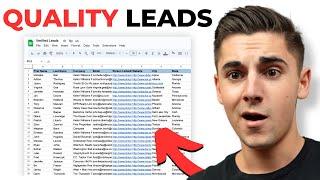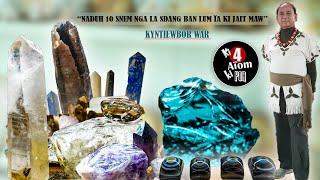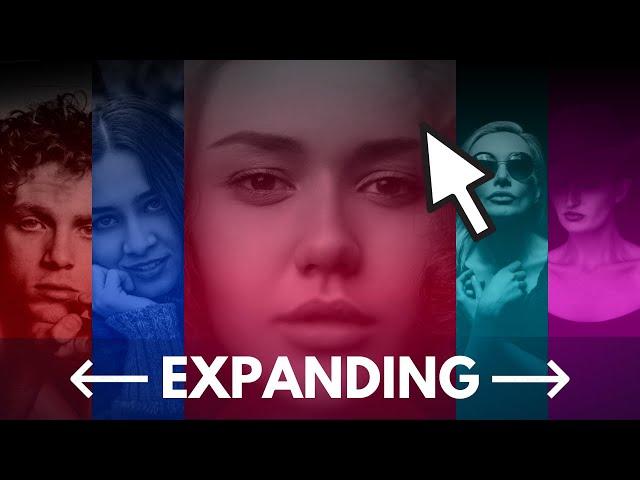
EXPANDING Image Hover Effect/Animation with Text Overlay in Elementor | Elementor Advanced Carousel
Комментарии:

I’m not sure why but the code doesn’t work for me. Is it broken? Or it’s outdated? Do we have to have five columns, or can we do three for example? Does it work with any widgets or just with the ones you used (text and icons)? Thanks in advance.
Ответить
This video is only for selling this code to people who make purchases.. this is not educational video, this is hard core selling.. this code does not work with containers and still despite many request, the code has not been updated. Don't waste time watching this video
Ответить
How to use this with loop posts?
Ответить
Great Job, But This code is not work with flexbox of Elementor. Please provide solution for Elementor FlexBox. Thanks!
Ответить
When you going to change the code for container ,You only want to sell
Ответить
@MakeDreamWebsite Outdated video because columns are being replaced with flex containers. No one uses columns based design these days. The code snippet is not working. Why the code that works with container is only available on purchase and not in the code snippet link? The purchase option is for people who does not want to go through all the steps. So if I want to follow all the steps in the video, then the container code should be available on the link you have provided in the description.
Ответить
I want to show the content before hover over how can i do that please guide .
Thank you❤❤

Great video. Sadly, the CSS code does not work with the newly launched containers. I have spent an hour adjusting the class names with trial and error. @MakeDreamWebsite I know you have updated the code in readymade template, but that is only available if we purchase. This defeats the whole purpose of watching the video and learning from it. It is a request to update the video content that uses containers only.
Ответить
Thanks, Nice video
Ответить
thank you sooo much!
Ответить
justo lo que buscaba, muchas gracias de verdad
Ответить
How to do this animation verticallty?
Ответить
On tablet it's now 2 lines and broken. Do you have a fix?
Ответить
make it work with container?
Ответить
Why is there no animation effect after adding the latest Elementor
Ответить
I am already using one slider section from your other video. So when i paste the code, something else comes up instead of the effect. Is there a way to correct it
Ответить
Thank you so much for the tutorial, I just needed the title to be remain on the image before hover, can you please help me with that
Ответить
Can I remake that when I got more cards let say 15 and it’s actually a expandable card slider or a carousel . 🧐🧐
Ответить
hi, is it possible to make it expand on click instead of on hover? what kind of changes will have i have to make in the custom css to make it work on all fronts? thanks in advance. p.s -- i haven't started yet, so i'll make sure to get the domain from bluehost and elementor from your links. just need to be sure it's possible to adjust the brightness a little on hover -- so it acts as an indicator that its clickable, and then when user clicks that image it expands.
Ответить
Merci beaucoup!!!!!!! 👍👍👍👍👍👍👍👍👍👍👍👍👍👍👍👍👍👍👍👍👍👍👏👏👏
Ответить