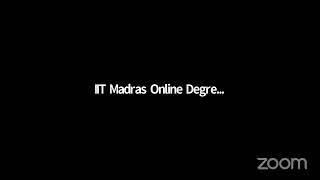How to add a Logo/Watermark to a video in FCP X
Комментарии:

Referring to this a decade late, but thank you!
Ответить
Explanation simple and to the point. Thanks!
Ответить
Good looking!!!
Ответить
Thank you so much for the video! Very clear and easy☺
Ответить
thank you Cody!
Ответить
I know this was made a long time ago. But It saved my ass today. Thank you so much. You have a new subscriber. Thank you
Ответить
Thank you dear
Ответить
Thank you, that was really helpful.
Ответить
great video!!!
Ответить
I create my logo in Adobe Illustrator. I bring my logo into Adobe InDesign with the page size equalling the project size like 16 X 9 and a green screen background which is Cyan 45 / Magenta 0 / Yellow 100 / Black 0. I place the logo in InDesign on what would be the edge of the safety zone in Final Cut Pro. I export the page from InDesign as a .jpeg. When my Final Cut Pro project is done before I export I place the .jpeg exported from InDesign at the beginning of the timeline and I drag the right side of the .jpeg to match the end of the timeline. I then go to the Effects Keyer entry and drag the Keyer on top of my .jpeg with the green screen background. The Keyer turns the green color to transparent so everything underneath shows through. That's how I get my logo onto videos.
Ответить
Thank you 😊
Ответить
very good ,,,,,,,,,,,,,,,,,,
Ответить
amazing, it helps!
Ответить
Really helpful. I’d forgotten how to do that. Many thanks 👍
Ответить
thank you that was really helpful
Ответить
Thank you
!!!!

thanks
Ответить
Thank you so much!! Life-saver! :-)
Ответить
Shot
Ответить
thanks
Ответить
really thank you ^0^
Ответить
i cant drag png on the timeline?
Ответить
Thank you!
Ответить
That shit was whack
Ответить
Do you know why sometimes, my Logo become a Green Square ? thx
Ответить
Hey! Thank you for posting and helping on this. i have been trying to place my logo but it comes up yellow in final cut. Can anyone help please. Thanks for y'all help. Cheers
Ответить
Hey Man, Thanks
Ответить
my second time watching this week, so simple but so important. thank you!!
Ответить
thanks
Ответить
Thank You!
Ответить
Very good info, thanks for sharing!
Cheers, Pete

But how did you get just the logo and not the whole page ?
Ответить
Thanks so much just what I was looking for!
Ответить
Thanks, this was exactly what I was looking for! Much appreciated!
Ответить
how do you make a 30 second video into 3 minutes? Amazing
Ответить
Very simple and straightforward tutorial. Thanks!!
Ответить
Thank you very much!
Ответить
nice vid bro thanks
Ответить
Sounds like Darwin from The Amazing World of Gumball.
Ответить
wtf
Ответить
my logo ends up looking all blurry when I add it to FC.. how come? The original file is not blurry at all...
Ответить
really helpful !
Ответить
Thank you & God bless you!
Ответить
thanks man really helped out ratherr use photoshop than important simple the better
Ответить
Thank you!
Ответить
Thank you!!
Ответить
thanks, very helpful
Ответить
Cuz For some reason i cant get .PNGS on my mac
Ответить
Does it Need to be .PNG
Ответить