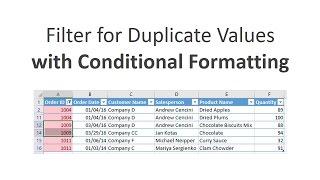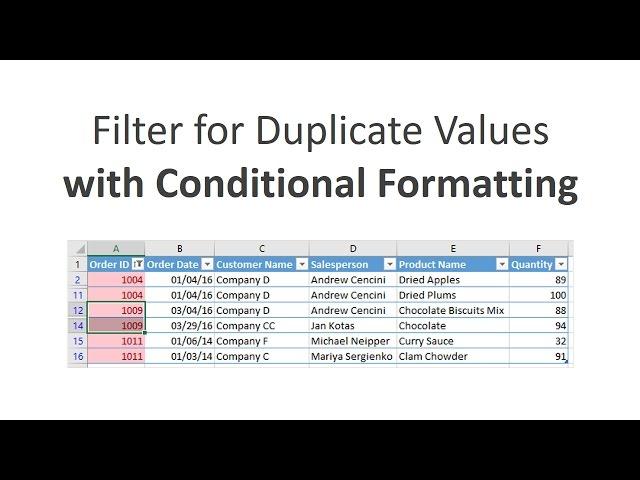
How To Filter For Duplicates Using Conditional Formatting In Excel
Комментарии:

great!
Ответить
Very helpful
Ответить
Good 👍
Ответить
Hello sir. I want to ask about how to filter/arrange two duplicates value and three or more duplicates values?for example:
50034571
50034571
54697555
52975433
50030978
51176555
51176555
51176555
here we have 2 duplicates values and 3 duplicates values which is (50034571) and (51176555),how i want to arrange or filter or differentiate these two?

I learned exactly what I needed.
Ответить
Great Lesson
Ответить
thanx
Ответить
Waima S.
Ответить
The video is great, the problem is Microsoft's coding quality which is flawed. I am trying to use this function on a set of 10k rows (in Excel 2013 supporting up to 1mln rows) and when I click on the dropdown to apply the filter by color, Excel keeps running and never displays the dropdown. It works fine on a smaller data set. Frustrating.
Ответить
How to find duplicates in multiple sheets with the same exact values of at least 3 columns ?
Ответить
Excellent
Ответить
Very much understandable... Just what I needed... Thank you so much
Ответить
Good job sir
Ответить
Sir how could i compare file1 with file2?
Ответить
Wow
Ответить
you saved my life, I want to pay you.
Ответить
Thanks sir
Ответить
thank you so much i learnt very quickly
Ответить
Thank you
Ответить
When I email the spreadsheet with the highlighted duplicate numbers these coloured fields do not appear in color please help me to correct same so as to be able to email the spreadsheet to the intended parties thanking you
Ответить
hi everyone
Ответить
Thank you very much!!!
Ответить
Exactly what I needed. Thanks so much!
Ответить
Thank you sooooooooooo much ypu helped me save my job
Ответить
Appreciate alot
Ответить
Hi! Say, I have two sheet of names, sheet A is "Invited" and sheet B is "Everyone". I need to remove names in sheet B that exist in sheet A, so I don't invite already-invited people. How you do that? Thank you.
Ответить
Thank you
Ответить
How to do this in google sheet
Ответить
GREAT ..thank u very much
Ответить
Really great that is what I want to search for the last seven days !!!!
next is I want to know if the values of text in one cell in a wrap Alignment like 1 Drum's 2 cowshed Lining 3 indigenous Cow and same in next column in a figure like 2 1 1.
I want to know how I can extract the text and l figure in separate cells of excel.
I hope you understand what I want to ask you.
I will be great full to you if you fix this query.

wow this is what iam looking for ,thanks , very helpful video
Ответить
How to change names in filters like 1003 1004 new code is suppose let’s say 1199 ! Kindly do share about this query
Ответить
thank you very much
Ответить
Thanks I try and learn
Ответить
Hi. Question? How do I do this for multiple columns?
Ответить
Thank you!
Ответить
Thanks Alot Jon
Its Really Help full

Thanks
Ответить
Thank You!
Ответить
Thank you so much Mr. John 😇♥️
Ответить
money!
Ответить
Life saver! Thank you!
Ответить
Great video. This video was exactly what I was looking for too. Thank you!
Ответить
These features are not new for me. But I'd like to thank you for the very understandable explanation of this tricks.
Ответить
Help full video
Ответить
thanks Jon... I am a regular follower of your videos... thanks a lot for increase my knowledge in excel..
Ответить
I love your videos! You explain everything to detail at a very understandable pace.
Ответить
Absolutely excellent excellent excellent!!! Thank you so much
Ответить
Awesome video!
Ответить