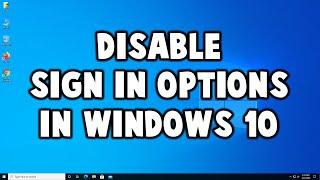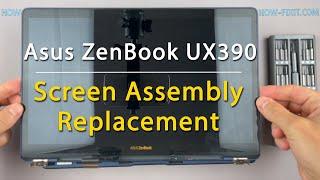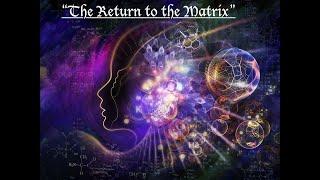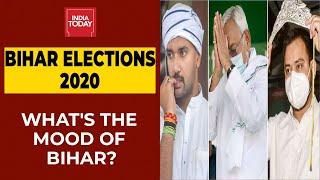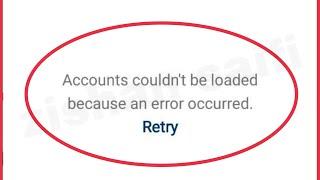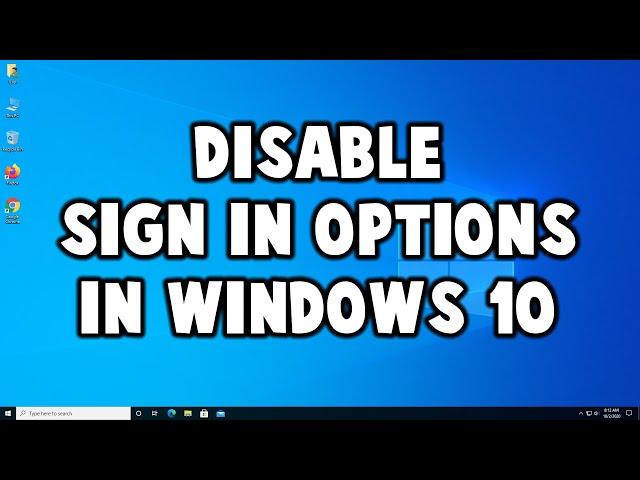
How to Disable Sign in Options in Windows 10 Settings
Комментарии:

didnt word for me
Ответить
It doesn't work
Ответить
I restarted my laptop after doing this but still it asks password
Ответить
thank you so much i accidentally activated windows hello and i was so tensed to how to disable it....after looking over some 20 videos finally i got something reliable.... thanks very much❤
Ответить
Thanks bro.... this info is very helpful
Ответить
Lots of phony accts on here full of “praise”
Ответить
Total BS, don't waste your time.
Ответить
Nothing else has helped. Every video I found the setting Ihey featured was not present on my copy of windows. Yours is 100% accurate. Amazing content. 10/10
Ответить
Doesn't work still asks for pin
Ответить
Didn't work!
Ответить
THANKS AWESOME 👌🏻
Ответить
hey after the "default" option i cannot find the "settings" folder all i see is a bunch of admx folders and nothing thats called settings please help
Ответить
broooooooooo sadly it didnt work
Ответить
❤❤❤❤ thanks bro... It's working 🎉🎉🎉
Ответить
Not working, error writing it says
Ответить
Very helpful
Ответить
Been searching through tons of videos of how to make that screen go away, this one finally worked, thank you
Ответить
is there a way I could get rid of the "sign in" button inside the login screen? I use multiple local accounts (audio, 3d, electronics, work, etc) so I can keep the computer more organized. I would like, when I click on the user in the list (to the left of the screen) to login automatically without having to also click that "sign in" button. What were they thinking when they designed that login screen: that if I click on a user, I don't want to sign in? WTF...? The login screen in Windows 7 was amazing, so nice, clear and FAST to use... is there something similar in Windows 10? can it be hacked?
Ответить
Thank you so much dude I’m so sick and tired of having to have a password required to turn on my computer
Ответить
When I change the value it does not accept the change.
I am in an enterprise setting using 365 to administer and monitor the network. I’m sure that has to do with the why, but my SysAdmin is scratching his head as well.
We are trying to make it so when I spin up a new device for employees, they are not prompted for Authenticator/Hello when signing in for the first time.