
UX Revolution with Visual Level PAGINATION in Power BI
Комментарии:

Stunning ... thanks for sharing this valuable things.....🎉
Ответить
you are th boss man
Ответить
what if i dont have Total Labels option? is there a chance to obtain similar solution? my company doesnt provide update of PowerBi i thnk that's the problem
Ответить
I love your work brother, I learn lot from your videos. Thanks a lot
Ответить
Hi Bas :)
I really liked the idea. Do you have something in mind which can be used to implement the pagination in Power BI Tables rather than using custom visual

Does PAGINATION bring some performance improvements, or would the whole data be load once by opening the report site?
Ответить
Amazing ❤
Ответить
How did you align the bar chart perfectly for this ?
Ответить
mate, your videos starting to be even higher on my list than those from SQLBI :)
Ответить
Wow super
Ответить
Guys please help, Why I don't have in formatting "Custom lables"? Should I update my pbi?
Ответить
@HowtoPowerBI, Can you make a videos on how to steps PowerBI like your workspace, Like you have vertical tool bar at the right !
Ответить
Will this Work for Tables aswell?
Ответить
Another excellent video Bas - much appreciated!
How would you go about this if you also had other filters on the page? E.g. You want to filter the sales by city, and paginate the results of each sale in a table. I have attempted this using ALLEXCEPT where you are using ALL and it almost works, but the last step minimizing the the page list to only the relevant ones doesn't seem to work. Thoughts?

💚
Proposed improvements:
- calculate a rank with RANKX but filter out zeros and blanks.
rankMeasure =
VAR temp =
SUM ( Table1[Value] )
RETURN
IF (
temp = 0,
BLANK (),
RANKX ( ALL ( Table1[Name] ), CALCULATE ( SUM ( Table1[Value] ) ) )
)

Hi Bas!
here in Brazil, following your content.
Very rich content. Thanks for sharing 🚀

If you do INT( logical check) you get the same result as IF( logical check, 1, 0). INT( logical check ) converts TRUE = 1, FALSE = 0
Ответить
Just an awesome tip for a great UX. Great.
Ответить
this looks amazing... my only concern is that as we move to higher pages the top bar will always define the max lenght of the bar, meaning that we lose context of that item against the whole. is there a way to fix the X avis range across pages so that as we move along the index the higher pages will have smaller bars?
Ответить
@HowToPowerBI - I am really enjoying and learning from your videos; please keep up the great work. I have a similar problem as another commenter, I have several "items" that have the same ranking. This is causing my pages to not always stick to the specified item limit per page and I also have pages that are blank. Is there a solution for this issue?
Ответить
How does that big brain fit in that head of yours? Great video.
Ответить
Waauw, your creativity keeps amazing me. Keep up the good work!
Ответить
Great solution, Bas!
I tried to implement it, but when a category filter is applied it breaks the visual.
Is there any work around?

I have an issue with comparing integer to text from the customer name?
Ответить
What version of PBI Desktiop is that?
Ответить
Can't wait to try this. You always create awesome solutions!
Ответить
Hello man, I'm new to the channel, but I've already become your fan, the content is of the highest quality.
Ответить
Amazing!!! Ty for divide your knowledge with us!
your video arrived here in São Paulo, Brazil...TY

Great idea, something I have been looking for. Another useful learning Bas
Ответить
Bas the legend, as usual another masterpiece
Ответить
I have a problem where, when I applied a filter for the page number because I have many duplicates in my items, if I set it to show 20 items per page, due to the duplicates of ranking, it shows more than 20. Consequently, I end up with empty pages because the result of dividing the total number of items by the items per page is very large, as I mentioned earlier, due to the duplicates of ranking the items .. do you have a soultion for that please ?
Ответить
Amazing! This is simply a unique discovery! Patent your idea urgently! Oh? this was invented 30 years ago, and it works great in millions of applications written for the web, but this is a BI power! he made a revolutionary rollback 30 years ago...
p.s. I bet the BI power will disappear into history without a trace, like most of the low-grade handicrafts from Microsoft.

brilliant
Ответить
Thanks Bas for all the resources you've shared, another great illustration of what you can do with Power BI. Your videos help me to improve every time!
Ответить
Great video Bas! Always prompting video's right when they come in handy :D
Looking to get it working for table visuals as well

Wonderfull
Ответить
I just got a job that required power BI skills, maybe 80% all of my work will be using this bi tools, just subscribed and looking forward to watch all of your vid sir lol
Ответить
Thank you so much for this video so helpful. I am trying to use it where I have a legend that breaks down my sales into locations but I can't get it to work if I have the legend of locations in. Do you have any advice of how I could resolve this issue
Ответить
Excellent solution, Bas. As always!
Ответить
Thanks for an amazing content as always 🙂
Ответить
You always come up with amazing Tricks
Ответить
Soooooo good!!! So empowering. I feel like this 🧗♀️😁😁😁🙏🙏🙏🙏🙏
Ответить
Work of art! Keep it up. :)
Ответить
Brilliant
Ответить
Awesome! Over 5-6 months without watching any video about PBI front-end and YT showed me this incredible opportunity!
Thanks!

Bro put a video for exact step by step Process for power bi analyst work in real world project
Ответить
Hi Bas!
Look where your teachings have reached – all the way to Brazil. Immense gratitude for your guidance. When you decide to visit this side of the world, please let me know so we can enjoy some coconut water or, even better, a cold beer with a tropical flavor. May God continue to bless you always!

Amazing content as usual. Do you have a video showing A-Z complete project with all the latest features + connect to database ?
Ответить
Thanks a lot, really awesome approach and I'm going to use it
Ответить



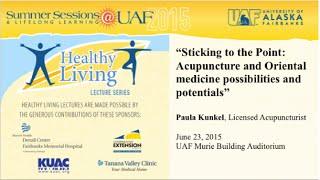
![Как установить винил на свою машину в My Summer Car [ГАЙД] Как установить винил на свою машину в My Summer Car [ГАЙД]](https://invideo.cc/img/upload/OHQxNk1CQk11ZHE.jpg)




















