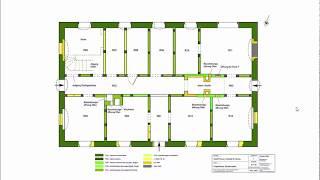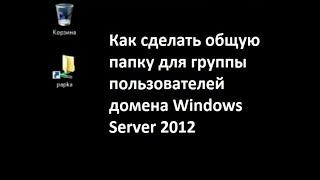How To Change Default Browser On Your MacBook / Mac / MacOS
Title: How to Change Your Default Browser on Mac | Set Your Preferred Browser for Seamless Browsing
Description:
Make your Mac experience truly yours by learning how to change your default browser. In this tutorial, we'll guide you through the steps to set your preferred browser as the default on your Mac, ensuring that links and web pages open in the browser you love the most. Whether you prefer Safari, Chrome, Firefox, or another browser, this quick tutorial will empower you to customize your Mac's browsing experience.
### Key Steps Covered in This Tutorial:
1. **Access System Preferences:**
- Click on the Apple logo in the top-left corner of your screen and select "System Preferences."
2. **Go to General Settings:**
- In System Preferences, click on "General."
3. **Select Your Preferred Browser:**
- Under the "Default web browser" option, use the dropdown menu to select your preferred browser.
4. **Done! Default Browser Changed:**
- Once you've selected your preferred browser, close the System Preferences. Your chosen browser is now set as the default on your Mac.
### Benefits of Changing Default Browser on Mac:
- **Personalized Browsing Experience:** Enjoy a browsing experience that aligns with your preferences and features.
- **Consistency:** Ensure that links and web pages open in your favorite browser for a consistent and seamless experience.
- **Optimal Productivity:** Streamline your workflow by using the browser that best suits your needs as the default.
Follow along with this tutorial to change your default browser on your Mac and make your web browsing experience truly yours. Don't forget to like, share, and subscribe for more Mac tips and tech tutorials!
### Hashtags:
#MacTips #DefaultBrowser #TechTutorial #MacHowTo #ProductivityHacks #TechForEveryone #MacCustomization #TechGuide #ChangeDefaultBrowserMac #TechSavvy #MacSeries #BrowsingExperience #MacMagic #MacUserExperience
Description:
Make your Mac experience truly yours by learning how to change your default browser. In this tutorial, we'll guide you through the steps to set your preferred browser as the default on your Mac, ensuring that links and web pages open in the browser you love the most. Whether you prefer Safari, Chrome, Firefox, or another browser, this quick tutorial will empower you to customize your Mac's browsing experience.
### Key Steps Covered in This Tutorial:
1. **Access System Preferences:**
- Click on the Apple logo in the top-left corner of your screen and select "System Preferences."
2. **Go to General Settings:**
- In System Preferences, click on "General."
3. **Select Your Preferred Browser:**
- Under the "Default web browser" option, use the dropdown menu to select your preferred browser.
4. **Done! Default Browser Changed:**
- Once you've selected your preferred browser, close the System Preferences. Your chosen browser is now set as the default on your Mac.
### Benefits of Changing Default Browser on Mac:
- **Personalized Browsing Experience:** Enjoy a browsing experience that aligns with your preferences and features.
- **Consistency:** Ensure that links and web pages open in your favorite browser for a consistent and seamless experience.
- **Optimal Productivity:** Streamline your workflow by using the browser that best suits your needs as the default.
Follow along with this tutorial to change your default browser on your Mac and make your web browsing experience truly yours. Don't forget to like, share, and subscribe for more Mac tips and tech tutorials!
### Hashtags:
#MacTips #DefaultBrowser #TechTutorial #MacHowTo #ProductivityHacks #TechForEveryone #MacCustomization #TechGuide #ChangeDefaultBrowserMac #TechSavvy #MacSeries #BrowsingExperience #MacMagic #MacUserExperience
Тэги:
#How_do_I_make_Chrome_my_default_browser_on_Apple? #How_do_I_make_Safari_my_default_browser? #How_do_I_change_my_default_search_on_Mac? #How_do_I_make_Google_my_default_search_engine_on_Mac_Chrome? #set_outlook_as_default_mail_client_mac_without_opening_mail #default_apps_mac #mac_os_standardbrowser #windows_set_default_browser #arc_browser #outlook_default_browser #postfach_macbook_einrichten #gmail_macbook_appКомментарии:
How To Change Default Browser On Your MacBook / Mac / MacOS
ProgrammingKnowledge2
Acı Aşk 13.Bölüm (Final) ᴴᴰ
Show TV
Der direkte Vergleich: Fertighaus vs Massivhaus | Baufinanzierung leicht gemacht
Baufinanzierung leicht gemacht
Кремовий ванільний Флан. Рецепт 2.
YAROVA - про десерти, торти та випічку
Порівнюю форми для шоколадних цукерок
YAROVA - про десерти, торти та випічку
गरीब का दिल बड़ा होता है ll Sam Khan Official 02 New Video
Sam Khan Official 02
डोम - डोमीन पर आधारित सबसे अलग बोलबंम गीत || Shambhu Thakur || Jagriti | Angika Song
Angika Entertainment