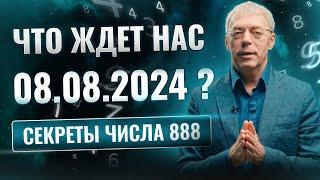Professional Skin Retouching Photoshop Tutorial
Комментарии:

Nice yideo. I know it's a bit old but when you use frequency separation do you ever separate the texture into fine, medium coarse textures. This let's you work on retouching items like wrinkles, scars an crows feet without touching the finer textures.
This is how the Darktable Retouch module works and I was trying to do similar in Adobe products.

Thank you so much for this amazing tutorial!
Ответить
Jessica, you are so down to earth and i really love all your content. I'm new to photography and your videos have helped me learn so much in such a short amount of time. To top it all off I absolutely love Michigan, especially Detroit. <3 makes me feel even more drawn to you!
Ответить
Thank you very much!
Ответить
Thank You
Ответить
how did the texture layer just become the grey texture pic?? I dont think i got that. The step i saw was "apply image" which is to apply the texture back to the skin layer.
Ответить
There has got to be a better way than clicking a million times. Seems pretty inefficient
Ответить
I tried doing this but for some reason my Mac won’t let me press Apply Image. Any advice?
Ответить
“Don’t really care about spacing”
drags cursor over bitmap
“Oh gosh, what is that dot pattern..?”

Fantastic video!
Ответить
THE best and simple explained tutorial!
Ответить
Thanks!
Ответить
Just in case someone got stuck in the same spot as me:
In the process of choosing the Texture layer and going to the options Image/ Add Image... it was grayed out because of the following.
The solution is as fixing the error message: target channel is hidden.
Go to Select and then click on Edit in Quick Mask Mode, so it gets Unchecked.

This video REALLY helped me, Jessica. Thank you so much!!!
Ответить
The link doesn’t work anymore 😩😩😩
Ответить
2019. What version of photoshop is this
Ответить
Thank you so much for this video! It is well-detailed and amazing! I really appreciate this a lot!
Ответить
Hey Jessica! Do you still use the same method to retouch skin or do you have a new method?
Ответить
BEST TUTORIAL EVER.
Ответить
Thanks for the direction but you super lost me with lack of explanation on healing tool Have no idea what you were doing :(
Ответить
This is an amazing technique! Thank you so much for sharing your wisdom!!!! I am so impressed by how well this is working on my pictures!!
Ответить
When I try to do the high frequency layer, I do everything she did with all the specifications and the image is completely gray, meaning, without any detail, so whenever I make it visible again, You can only see the gaussian blur and no detail. Anyone know why this happens?
Ответить
bullshit
Ответить
your sound is awesome.
Ответить
your work is absolutely stunning and would you like to teach how to make final and save after retouching skin like dodge and burn, color correction, and others stuff after complete edited and which Later can i pick to save and final final images? can i save original background layer with visible others retouching layer. Because my retouching super horrible after saving or export. I didn't have retouching issues and it looks flawless before saving? I really confused which layer is best to save or I try merge visible Layer also. i hope i will receive wonderful reply with tips from you. I am new and hobbies photographer. please help me.
Ответить
When retouching skin like Cleans up Blemishes, Frequency separation and color correction and with group each then which layer is better to save as final images?
Ответить
I use this tutorial all the time! you are excellent thankyou
Ответить
Lightroom tutorials plssssss 😭😭😭
Ответить
Wow, great technique and i'm so grateful that you are giving so high value away for free!
Ответить
It was hard but helpful a lot
Ответить
Hi Jess, do you have an updated version since you've refined your editing process?
Ответить

Thank you, Jessica! Always use your tutorial for frequency separation, it's the best imo <3
Ответить
I swear, you deserve everything! This tutorial was so easy and fun to follow. I am so gracious someone like you is out here teaching me these things so that my images can look better. Thank you Jessica, I am so thankful and will always remain a subscriber and follower!
Ответить
This is definitely going to make my life WAY easier! I retouch faces often.
Ответить
I loved this tutorial, but I can't work on the texture layer as you did it turns white much like a negative photo
Ответить
Love your voice. Enjoy all your tutorials, thank you.
Ответить
thank you for this!! really helps me a lot even though i may not understand it yet but in time i will!
Ответить
will you be my girlfriend? so we can just shoot and edit together and be a power photography couple? lol love your work
Ответить
THIS IS GREAT!!!! NICE ONE. CHEERS FROM THE UK
Ответить
Jessica, thanks for the amazing tutorials! You press Alt to select a sample, and then continuously blend in colours, although you haven't mentioned how often you're re-sampling. Are you re-sampling a colour every time you click?
Ответить
it was not up to the mark. check out aaron's tutorial. this one is very poor
Ответить
it was ok
Ответить
This is a great tutorial. Thank you so much. I've watched numerous videos on retouching and this is by far the best in my opinion. Great job!
Ответить
This is amazing. Thank you.
Ответить