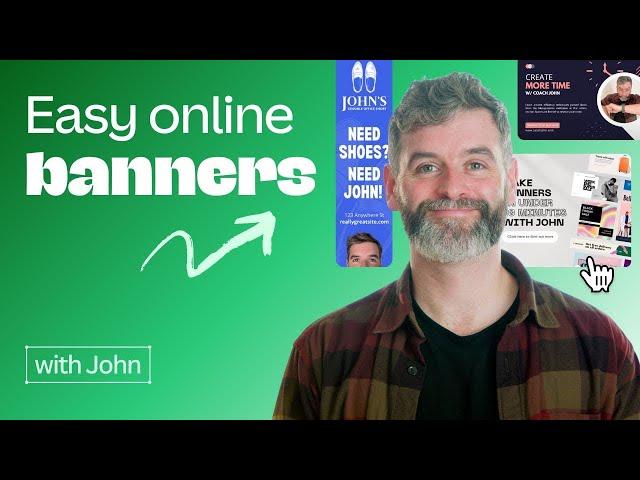
Effortless Online Banners for Business and Social Media
Making online banners with Canva is easy and in this video we’ll show you how in under 10 minutes. Online banners are the first thing your audience sees when clicking onto your business’ social media profile, so it’s important to make a strong lasting first impression.
Whether you’re wanting to dress up your Facebook, Twitter, YouTube or LinkedIn profile, Canva’s drag-and-drop editor allows you to customize thousands of free banner templates to match your brand’s visual identity. With preset template sizes for every online platform, you’ll get the perfect banner dimensions every time.
💡 WHAT YOU'LL LEARN:
► What are banners and dimensions? How do they work?
► How to make a basic social media banner
► Using Magic Resize tool to save time
► Most common ad banners
► How to make a 300×250 medium rectangle banner ad
► Adapting it to a 728x90 leaderboard banner ad
► Creating a 160×600 wide skyscraper banner ad
► Making animated banner ads
► Downloading and sharing your designs
💻 Create your own banner today: https://canva.me/social-media-template-yt
⏳ TIMESTAMPS
00:00 Intro
00:13 What are banners for?
01:30 How to create online banners with Canva templates
03:48 Canva's Magic Resize Tool
06:48 How to make a banner online with blank templates
09:15 How to make a banner with animation
11:17 How to download and share your designs
John is a copywriter and editor with Canva. With a background in journalism and storytelling, John loves getting an idea across in a fast and entertaining way.
👍 Enjoyed this video? Hit the "Like" button to see more in your feed.
🔔 Subscribe so you never miss our new videos: https://bit.ly/YTCanvaDirectSub
_
⛏ PLAYLISTS FOR YOU TO DIG DEEPER:
► Try our "Canva for Beginners" Free Course:
https://bit.ly/37KAvvT
► Dive into our free Canva Live Webinars and learn from a wide range of experts:
https://bit.ly/3jZ7Gle
► Check out our Canva step-by-step tutorials for freelancers and small businesses:
https://bit.ly/3i6rUu3
► Learn from our brand ambassadors, the Canva Certified Creatives (CCCs):
https://bit.ly/2Q3cabW
► Discover short Canva Tips & Tricks:
https://bit.ly/3BekZFu
_
About Canva:
Canva is the world’s most inclusive design platform that lets anyone design anything and publish anywhere. Canva can help you express ideas, unleash your creativity and achieve your goals. Available in 100 languages and on any device, start with one of Canva’s 615,000 templates and see where your creativity takes you.
❤️ Try Canva now for free: https://canva.me/design-on-canva
Whether you’re wanting to dress up your Facebook, Twitter, YouTube or LinkedIn profile, Canva’s drag-and-drop editor allows you to customize thousands of free banner templates to match your brand’s visual identity. With preset template sizes for every online platform, you’ll get the perfect banner dimensions every time.
💡 WHAT YOU'LL LEARN:
► What are banners and dimensions? How do they work?
► How to make a basic social media banner
► Using Magic Resize tool to save time
► Most common ad banners
► How to make a 300×250 medium rectangle banner ad
► Adapting it to a 728x90 leaderboard banner ad
► Creating a 160×600 wide skyscraper banner ad
► Making animated banner ads
► Downloading and sharing your designs
💻 Create your own banner today: https://canva.me/social-media-template-yt
⏳ TIMESTAMPS
00:00 Intro
00:13 What are banners for?
01:30 How to create online banners with Canva templates
03:48 Canva's Magic Resize Tool
06:48 How to make a banner online with blank templates
09:15 How to make a banner with animation
11:17 How to download and share your designs
John is a copywriter and editor with Canva. With a background in journalism and storytelling, John loves getting an idea across in a fast and entertaining way.
👍 Enjoyed this video? Hit the "Like" button to see more in your feed.
🔔 Subscribe so you never miss our new videos: https://bit.ly/YTCanvaDirectSub
_
⛏ PLAYLISTS FOR YOU TO DIG DEEPER:
► Try our "Canva for Beginners" Free Course:
https://bit.ly/37KAvvT
► Dive into our free Canva Live Webinars and learn from a wide range of experts:
https://bit.ly/3jZ7Gle
► Check out our Canva step-by-step tutorials for freelancers and small businesses:
https://bit.ly/3i6rUu3
► Learn from our brand ambassadors, the Canva Certified Creatives (CCCs):
https://bit.ly/2Q3cabW
► Discover short Canva Tips & Tricks:
https://bit.ly/3BekZFu
_
About Canva:
Canva is the world’s most inclusive design platform that lets anyone design anything and publish anywhere. Canva can help you express ideas, unleash your creativity and achieve your goals. Available in 100 languages and on any device, start with one of Canva’s 615,000 templates and see where your creativity takes you.
❤️ Try Canva now for free: https://canva.me/design-on-canva
Тэги:
#social_media_banner #social_media_banner_design #social_media_design #social_media_marketing #social_media_post_design #web_banner_designКомментарии:
бумеранг бывшему 🪃🪃🪃
Альхена таро
Restriction Digest Analysis
Addgene
PART 2 | ANG PANGARAP NI PAPA NA AKING TINUPAD, ANG LAKI!
Rab Matubang Vlogs
Doodle God - All 249 Elements - Combinations + Some Extra
The Thunder Knight
Mysolution
Mysolution
Гостиница у моря. Купить гостиницу у моря. Недвижимость в Сочи и Крыму.
Volk Street - Недвижимость в Сочи
DJ Wicket and DJ Fresco - Surviv-ILL Mixtape 2021 | Breakin' Mix, BBOYS and BGIRLS
Break Free Worldwide

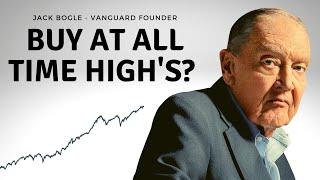





![Path of Exile [3.21] One Shot Divine Ire build (Tanky) Path of Exile [3.21] One Shot Divine Ire build (Tanky)](https://invideo.cc/img/upload/VXFLRFBWdXJlRUI.jpg)


















