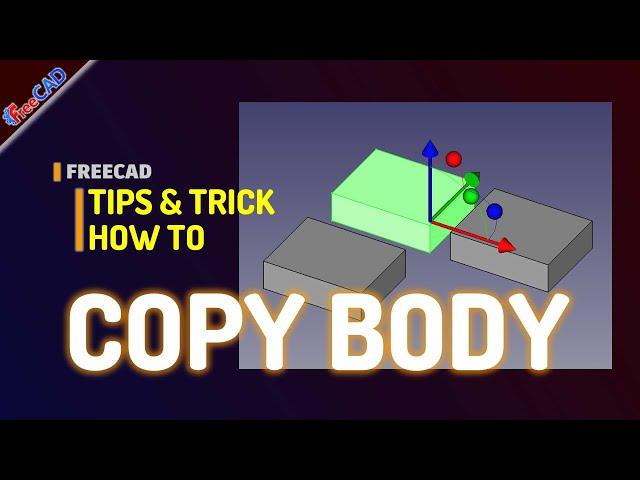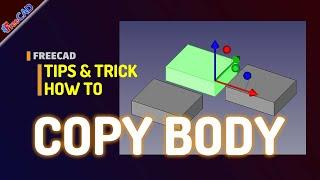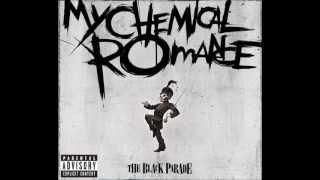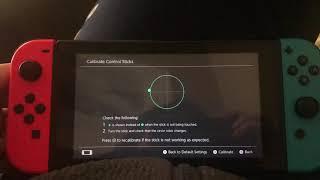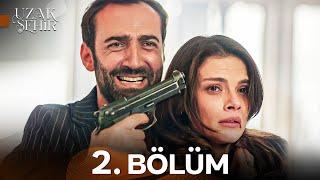Комментарии:

Thank
Ответить
How do you copy over a certain distance? For example, if you want to copy the block and have a 6 inch space in between?
Ответить
Thanks for this very concise tutorial. Is it possible to reverse the copied body?
In your example, the rectangle does not differ seen on one side or the other, the tails side and the face side.
Say I copy an "O", the copy would also be an "O".
But if I copy a "[>", I would like the reverse copy to look like a "<]". Is it possible to invert it like this, like an inverted reflection of the original?

Hello, thank you for the video
Is there a way to copy a body X times on A axis , like an array modifier in Blender ?
I need to make a grid of a particular object, and I will need to sometimes makes the grid 5x5 and sometimes 7x7, etc

Thank you. Plus you didn't waste time
Ответить
Nice. Thanks!
Ответить
Parabéns, sua aula me resolveu um grande problema, muito obrigado. Sou brasileiro.
Ответить
This was very helpful. How do we copy this as a dependant body so that the pasted part is joined to the original one and effectively becomes one single part?
Ответить
How can one effectively unlink the parts so that I can rotate one at will whilst leaving the other alone. I actually want to put the top of one face opposite the top of the other so that 2 pockets face each other
Ответить
Great. Bring it of the point in one minute 🙂
Ответить
Copy body is great when copying a simple and easy body, like in this video. In reality body copy is not that simple and can cause a lot of troubles. Think twice before doing so.
Ответить