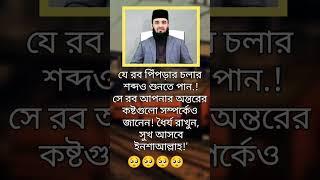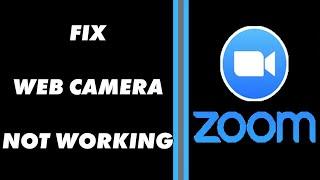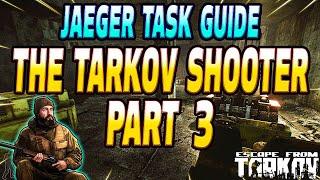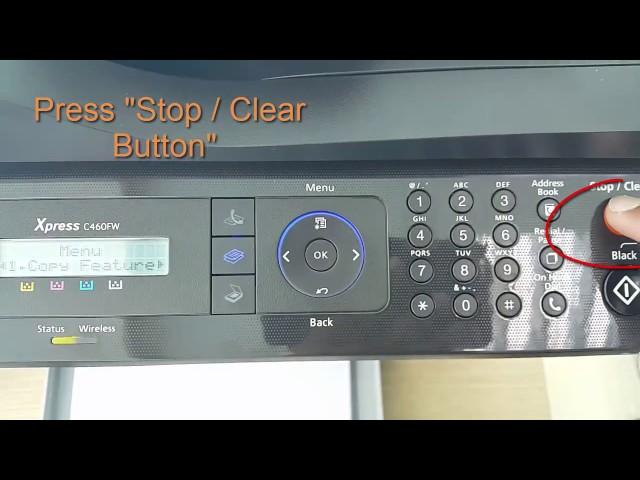
How to put Samsung Xpress C460FW printer in "Tech Mode"
How to put Samsung CLX-3175 printer in "tech Mode"
#CLX-3175 #C460FW #TechMode
Тэги:
#samsung #printer #xpress_C460FW #Tech_Mode #howto #IT #computer #Samsung_Xpress_C460FW #Samsung_CLX-3175Комментарии:

Thanks a million 🙂😘
Ответить
this was so helpfull thank you
Ответить
I just bought secondhand printer, and got “install toner” on all CMYK. There are toners inside the printer, does that mean the toner are all empty?
Ответить
Dislike
Ответить
Dont work
Ответить
Works for clx-3175 too.
Ответить
No number pad enter this quick - menu,back,left,right, ok ,stop/clear ,menu , then using arrow(left,right) enter the passcode 1,ok,9,ok,3,ok,4,ok ...You are now in TECH MODE,
then use arrows again to scroll thru menu, data setup,then clear count

doesn't do anything................
Ответить
Thank´s - works!! So pleased!
Ответить
A big thank you, easy when you know how!
Ответить
anyone know how to stop the ' prepare new imaging unit' on a Samsung cf480w please? its printing pink lines through my work
Ответить
This did not work for me
Ответить
Thanks! Worked perfect!
Ответить
You have to first confirm if you DO have a C460FW. Try the password, if it does not work, try again. Sometimes these things have their own mind so it needs to be forced to recognize the command/instruction....Just my thought
Ответить
works on the C480FW
Ответить
WHY SO FAST PLS GRRR
Ответить
For C480FW printer, used the following sequence to enter in "Tech Mode": MENU #1934 MENU
Ответить
Doesn't work
Ответить
Thank you
Ответить
Worked a treat after a couple of attempts, thank you.
Ответить
it works
Ответить
Didn't work on mine!!
Ответить
Does anyone know how to factory reset the xpress c480fw?
Ответить
hi
Ответить
Did not work for mine.
Ответить
muy buen aporte
Ответить
doesnt work!
Ответить
Thank you, i resetted drum with this method.
Ответить
On C480FW the password was 1934, so i could reset all counters. !!!
Ответить
amigo vc sabe qual a senha do tech mode? tentei a 1934 mas não acessa.
Ответить