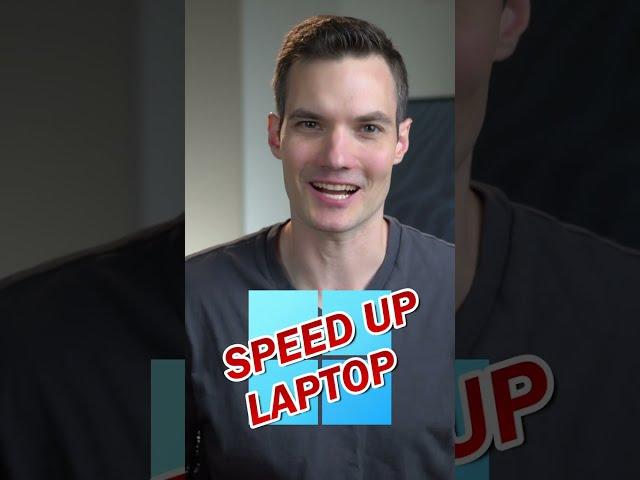Комментарии:

Too fast.
Ответить
My lenovo laptop i soooooo slow idk why
Ответить
THANK YOU SO MUCH!
Ответить
Oh speedy conzalos, slow down a bit so that I can follow your prompts. This was no good to me at all. I'll look for someone else who has a bit more time
Ответить
My pc doesnt have high performance
Ответить
Do not install more than one antivirus.
Do not use antivirus.
Don't install garbage.

Use. Linux.
Ответить
Subbed
Ответить
Boss u always share valuable info. I need ur advice about the indexing option and search option of window 10 is not working
Ответить
Subbed good work
Ответить
Thank you
Ответить
YOU
ARE
THE
BEST!

Nice, very helpful, God bless you
Ответить
0:4
Ответить
bro i have a 2008 laptop which has a i3 and it’s soo slow l did everything that makes it faster can you make a video to improve its gpu which is intel graphics
Ответить
American Willine
Ответить
I thought the i was an L and it sent me back to the login screen don’t do that like me ahahah
Ответить
Are you using windows 11
Ответить
im not buying a whole other laptop
Ответить
Wow THX ❤️💕
Ответить
#6 use Tiny win11
Ответить
Great info but I wish I coulf save it to my IT folder in YT. I don't lilke these 'shorts'!! Grrrrrrr.....
Ответить
I'm guessing this is windows 11?
Ответить
Number 1 doesn't work for me
Ответить
ive seen these tips a thousand times, how about you show tips for removing bloat, turning off memory hogging services etc.. windows 11 was proven to be able to run idle with 800mb of ram so im sure you could do some tips that make windows stop using 4gb of ram on idle.. like seriously my laptops ram is constantly half in use
Ответить
So, I need to tell my pc that I wanna best performance instead of just performance?)
Ответить
Do one of disabeling sign in to microsoft
Ответить
Good
Ответить
thank you Sir 👍
Ответить
delete windows ^^
Ответить
Thank you Google for tracking me, Windows 11 is garbage
Ответить
Pro tip you should delete System32 it takes up most of your computer space I did it and my computer is way faster
Ответить
Kevin, dude… you have totally stepped up your production quality. Awesome job, I love your content.😎
Ответить
Ily
Ответить
1 way to make an older laptop fast:
Stop. Using. Old. Awful. Slow. Hard. Drives. I think I read somewhere (not 100% sure, don't take as fact) that Windows 10 and onwards was designed in a way to optimize for SSDs. Because they think of the typically fast response times of Solid State Transistors, they work with Swap/Page more frequently and in higher loads. Hard drives have to move and track and queue to read and write to the page file, ESPECIALLY if fragmented (where a file is split into multiple locations on a drive). This leaves windows mostly working with the page file, leaving no disk usage time for other applications, like maybe the windows logon service, explorer, or the programs and games you actually need to use on a day-to-day basis.
Basically, switch to a solid-state drive when you can. The difference is SO DIFFERENT.
How different? With a hard disk drive, it may take up to 15 mins to be able to simply boot up, log in, and open chrome.
With a solid state drive (100% identical hardware and software, just storage medium swap), it can be around 1-3 mins to get from a fully shut down machine to productive in chrome. 5-15x faster (depending on the type of SSD you get and the HD you had).

Honestly the only one that works is turning off startup apps. Because the rest besides deleting temp files are just "cosmetic". It's not speed, it's making the animation finish faster. The animations are there so when the animation finished, the app will be open completely. It's a mask for how long it takes because subconsciously people get irritated when they feel like nothing is happening.
Ответить
Please don't stop calling "exposed"
Please continue it

This guy makes good tips
Ответить
Does it affect gaming if you keep the battery in best performance? Also can I get to know why even in idle condition 5 out of 16 GB Ram is used?
Ответить
These are the most basic things Ive ever Saw as an developer
Ответить
Tip #6: use windows 10, not 11😂
Ответить
Number 6: Install Linux :p
Ответить
Trick bagus nice kaka.
Ответить
hii
Ответить
hey kevin can youmake a video on discord full tutorial ( like server , roles , permission , layout for beginner gaming server , audio&chat settings pretty much everything) please make a series on discord , i know its a hard thing but i want to learn about discord from you 🙏🙏🙏🙏🙏🙏🙏🙏🙏🙏
Ответить
Turn off the transparency effect on the computer
That boosts your computer at least %40