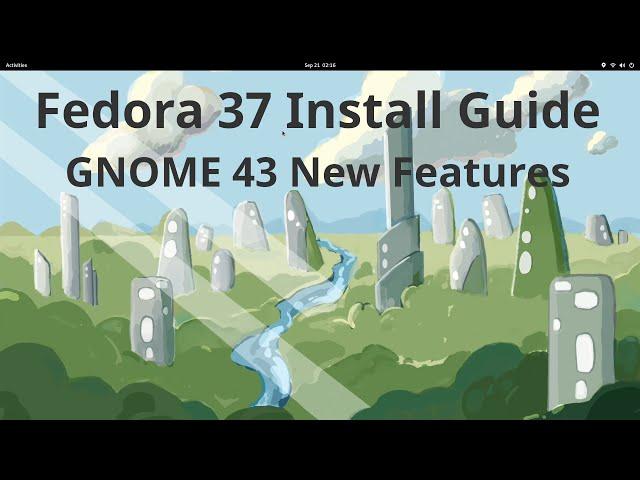
Fedora 37 Install Guide and GNOME 43 New Features
This is guide howto install Fedora 37. I use here Beta image, but final version is released soon. I show quickly also just released GNOME 43 new features, like screenshot tool and new appearance settings.
00:00 Download Fedora 37 ISO Image
01:51 Check Fedora 37 ISO Image sha256sum
02:21 Insert USB Media and Check Your Devices
02:28 Write Fedora 37 ISO Image to USB Media
03:25 Restart and Boot Using USB Media
04:17 Connect Internet for NTP
04:47 Install Fedora 37 to Hard Drive
05:00 Select installation language
05:20 Select keyboard layout(s)
05:35 Setup Date and time
06:01 Install Using Manual Partitioning
07:01 Reboot to Fedora 37
08:14 Begin Installation
08:38 Finish Installation and reboot
09:21 Complete Fedora 37 GNOME Initial Setup
10:04 Run GNOME 43 Tour
11:17 Setup root Password
11:52 Fully Update New Fedora 37 Installation
12:38 Fedora 37 and GNOME 43 New Features
12:51 GNOME 43 Files new look with GTK4
13:32 GNOME 43 Files new Properties window
13:51 GNOME 43 Files sidebar collapse
14:06 GNOME 43 Files new USB media properties
14:20 GNOME 43 Files USB Media format from menu
14:33 GNOME 43 new quick toggles
14:58 GNOME 43 screenshot shortcut
15:28 Some improvements on GNOME Software
15:46 New GNOME about dialogs
00:00 Download Fedora 37 ISO Image
01:51 Check Fedora 37 ISO Image sha256sum
02:21 Insert USB Media and Check Your Devices
02:28 Write Fedora 37 ISO Image to USB Media
03:25 Restart and Boot Using USB Media
04:17 Connect Internet for NTP
04:47 Install Fedora 37 to Hard Drive
05:00 Select installation language
05:20 Select keyboard layout(s)
05:35 Setup Date and time
06:01 Install Using Manual Partitioning
07:01 Reboot to Fedora 37
08:14 Begin Installation
08:38 Finish Installation and reboot
09:21 Complete Fedora 37 GNOME Initial Setup
10:04 Run GNOME 43 Tour
11:17 Setup root Password
11:52 Fully Update New Fedora 37 Installation
12:38 Fedora 37 and GNOME 43 New Features
12:51 GNOME 43 Files new look with GTK4
13:32 GNOME 43 Files new Properties window
13:51 GNOME 43 Files sidebar collapse
14:06 GNOME 43 Files new USB media properties
14:20 GNOME 43 Files USB Media format from menu
14:33 GNOME 43 new quick toggles
14:58 GNOME 43 screenshot shortcut
15:28 Some improvements on GNOME Software
15:46 New GNOME about dialogs
Тэги:
#Fedora #Fedora_37 #GNOME #GNOME_43 #Linux #Install_Guide #HowtoКомментарии:
Fedora 37 Install Guide and GNOME 43 New Features
if-not-true-then-false.com
HD - Pakistan v Sri Lanka 1st ODI Highlights 2013
Boom Boom II
Salesforce Admin Mock Interview 2023 | Jr/Mid Question And Answer
Salesforce Mentor - Walters954
Selfbuild Oak Cottage Runs into MAJOR Delays | Building the Dream
Channel 4 Lifestyle
HOW TO TURN A BOWL __ Tutorial on how to use BOWL GOUGE on cross grain work.
Tomislav Tomasic Woodturning (Dodir Drva)
Recruitment with UseVerb: Michael Smith, Chief Marketing Officer
Jane Jackson - Career Coach


























