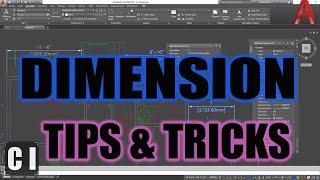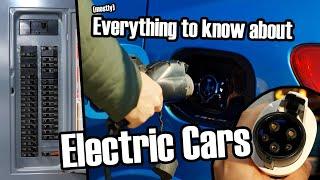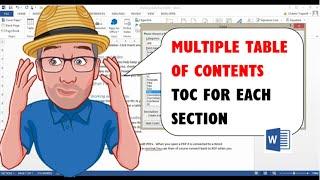AutoCAD Custom Dimension Style Setup Imperial & Metric! - Dimension Style Tricks | 2 Minute Tuesday
Комментарии:

Great tip!
Ответить
How multiplying factor 25.4? Not 32.8
Ответить
How to display area in mm² and sq.ft. similar to dimensions shown here. Thank you
Ответить
Great Tip Brandon. I've used this in the past. Not often used as the various municipalities want either or, not both. They say it's too confusing. Go figure. Cheers.
Ответить
Thank you for sharing your knoladge Brandon.
Ответить
On one of my drawings each dimension is not joined together, in other word, the arrows, the dimension lines, the number and the extension lines are all separate. When you select the dimension to erase it, it only erases the part of the dimension that you select, so you have to select each arrow, dimension line, extension line and number to erase it. Also you can not select the dimension to stretch it or shorten it you will only move the end point of the extension line. How do I fix this?
Ответить
Thank-you!
Ответить