
How To Manage Apps Camera & Microphone Permissions on Mac OS
Комментарии:

9 months and still no reply. I open privacy & security, go to microphone and it says,
‘Applications that have requested access to your microphone will appear here.’
It’s blank. How do I add the apps that request microphone access? That’s the question.

Can't believe it's been freaking months and still no answer about apps not showing up
Ответить
This thing is not working for. Is not even displaying any app to enable at all. Its just locked completely
Ответить
My privacy & Security isn't displaying anything to enable even when the app like zoom is there
Ответить
Can I give iOS apps camera permission?
Ответить
Neither camera nor microphone is on the list of options when I click Security & Privacy so where do I find them?
Ответить
good afternoon , if app is not the list of microphone how to get then I the list please
Ответить
I only have system preferences
Ответить
Camera doesn't show for me on privacy so i dont have a camera for any applications. How do i fix this?
Ответить


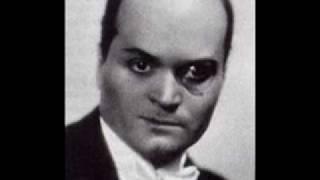



![[FREE] Aries x Antipop Type Beat - "SAND" [FREE] Aries x Antipop Type Beat - "SAND"](https://invideo.cc/img/upload/VXlBeUpOTVg2T1g.jpg)


















