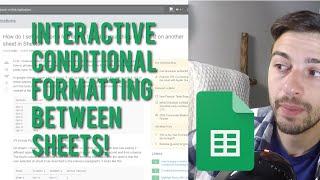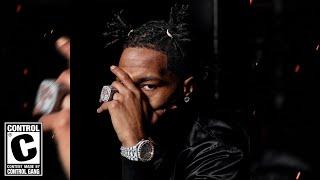Interactive Conditional Formatting between Sheets - Google Sheets
Комментарии:

Thank you very much! keep going. you deserve more subscribers !
Ответить
🙏
Ответить
Thank you! This helped so much.
Ответить
hi, how to do if i check off a checkbox cell in sheet 1 and another cell linked on sheet 2 is highlighted? im not filtering any checkboxes, just checking off one checkbox
Ответить
That's not a different sheet.
Ответить
Gosh, I really got to thank you. I was finally able to do what I wanted with my sheet. I've been through half a dozen videos and just as many text tutorials trying to figure this out, leaving just stumped. You explained everything clearly, provided examples, and didn't direct us to an entire playlist of other videos just to get the point. Thank you so much, I was ready to pull my hair out xD
Ответить
how to have same conditional format rules between sheets in Google sheet
Ответить
i am so greate ful buddy...you deserve million subscribe
Ответить
I’m trying to create conditional formatting that highlights a cell on the annual calendar tab if there was an entry made on that date in the monthly tab.. I can’t seem to get the formula right, no matter what I try! Help? Thanks in advance!
Ответить
Thanks, remembered that it had to be done with indirect, but forgot where/how to apply it.
Ответить
Can this method be adapted to do stock levels in a sheet, based on quantity used in one column and part number in another column on another sheet?
Ответить
Thank you for this video. It is very helpful. I am struggling with a formula to automatically identify duplicate students in 4 different tabs. Students are completing 4 forms that feed into one sheet. Is there an easy way to identify which students have completed all 4 forms? Any help is greatly appreciated.
Ответить
By any chance would you happen to know how to conditional format specific cells based on *other individual cells from another sheet. This works for existing lists/filter, i am still struggling to figure out how to do it for one cell at a time
Ответить
Thank you for this! I want my students to enter answers on one sheet and if it matches with correct answers on second sheet it turns green. Red if wrong. How can I do this?
Ответить
Thank you for this! I found the INDIRECT to link the other sheet but was struggling for something that worked. Your use of the FILTER did the trick to help me mark off items in a list for a draft as each pick was made.
Ответить