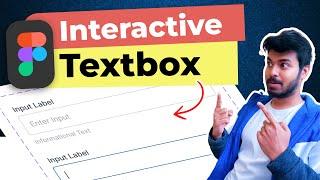How to Design an Interactive Input Field in Figma | Beginners Tutorial
Комментарии:

For anyone that needs the pipe symbol --> |
Ответить
How can I ask doubt personally I have one doubt
Ответить
Great video, great explanation, great guy 👍
Ответить
Can you please explain how to add pipe symbol
Ответить
Im trying to look for the video about the advanced interaction where i can type in the box, please help.
Ответить
Thanks for this video, man. Highly appreciated!
Ответить
портфіль!
Ответить
nice video! btw is this also work for search bar ?
Ответить
Awesome tutorial but the interaction isn't extended to the error variant.
Ответить
what is pipe symbol and how to use it bro
Ответить
After watching this video and interactive button i just had to subscribe because everything is soooooo clear✨✨ thank you so much ♥️☺️
Ответить
what mic ur using bro
Ответить
Good day to you, I'm new to UX and I will like to confirm the keyboard for the input fields Will be designed by me or its automatically generated during the app development. Thank you
Ответить
💯💯💯
Ответить