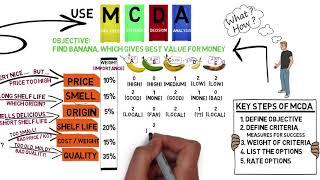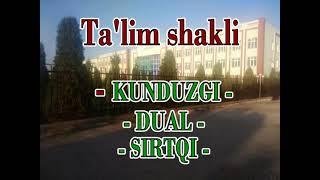HOW TO connect a Cisco 7941 with FreePBX
Комментарии:

Thank you so much for this. It really works well. However, kindly assist. Mine registers successfully but whenever I dial an extension it just shows reorder and does not call the number. It just stops there
Ответить
Will these XML files work with the model CP-7965G ?
Ответить
Works the same on 7965G Thanks!
Ответить
Apparently, you need a service contract. I provided the serial number that is on the UP 7965g phone, but the serial number was not found in the CISCO database. Are the files for 7965g SIP and for UP 7962g, available from another location?
Ответить
love this thank you.
Ответить
Thank you for the video
Ответить
Is it possible to use the built in TFTP on FreePBX? I was able to flash a 7965 using tftpd but I want the config files to be on the local FreePBX server. I placed them in the tftpboot directory on the server and made sure the services were started and enabled at boot, but the phone remains unprovisioned. Will I need to always flash the configuration file via tftpd (or similar) when registering to FreePBX?
Ответить
Hello, with the help of your video I was able to configure a Cisco 7942 and register it with an Elastix pbx, but I have not been able to configure a Cisco 7962, it remains registered. If you could help me guide me with the configuration file for this model, I would greatly appreciate it. thank you.
Ответить
Looking for some help getting a 7942 to work with Everyday Voip. Following this excellent video has got the phone working with the SIP protocol, now I'm trying to do the configuration file. This is where things seem to differ from Free PBX. Everyday Voip have given me a SIP URL (from which I got the IP address) and a port (5060). Then a username and password for my account. I can't see where in the configuration I can enter the username/password bit. I don't want an extension number, I just want this to be the phone that rings when my VOIP number is called. Any ideas?
Ответить
hi, i'm having an issue with my 7962, it's not willing to get the files from the tftp server, i joined the discord tho but cannot read or write channels
Ответить
So I’m the alternate tftp, I would put in my computer (FreePBX) ip address? And when I restart the phone(s) it should be registered
Ответить
Hello, do you know how can I create shortcuts for extensions or phonebook in cisco 7821?
Ответить
Your video was spot on. Helped me tremendously.
Thank you!

Do you need to use chan_sip indead of chan_pjsip?
Ответить
i'm trying on cisco IP phone 7965 but not successfully register. can you help?
Ответить
I can't register my ip phone,
Help please 🙏

Hello
I can't register , it says error locale update

Wondering if you can help... my phones are not provisioning. The phone pulls the config file from my TFTP server, but when the phone boots up it continues to list itself as "unprovisioned" without any changes made. Unsure if its to do with my PBX; I'm running FreePBX on VirtualBox with a bridged adapter. My softphones are connecting no problem so I don't think it's routing related. Thanks so much for a great tutorial.
Ответить
I need folder or firmware pls <3 good video
Ответить
Is there any other way to configure another cisco model like the 3905?
Ответить
Awesome video. Just to ask, have you tried getting these type of phones registered over NAT?
Ответить
tried this on the cisco 7940g didnt work for me gets an ip address but when copying files says there is stuff missing.
Ответить
will this work with the 7040g
Ответить
Anche tu se non spieghi come è dove vanno collegati i cavi la vedo dura configurare il telefono
Ответить
Hi, I know this video is pretty old but I'm hoping for a response. I've connected my Cisco 7942G to my computer with a network switch and nothing shows up on the log viewer. I've followed the instructions in the video and nothing happens, even after leaving it for half an hour.
Ответить
i know this is for pbx, but these phones are still kicking and people are trying to connect them to external voip servers and having a very hard time with it.
i'm using a 7941 and i want to point out that there's a setting for "<transportLayerProtocol>1</transportLayerProtocol>" that is widely misunderstood on the forums, which won't let me post to them without paying them. there's all of these old threads with confused people that cannot figure it out and no resolution to the confusion. the misunderstanding is that this setting refers to the osi layer you learn about in school, as though the phone is supposed to magically know that and somehow react to it. if you can find a manual - which is what allowed me to figure this out - it explains that the setting can be set to 2 for udp and to 1 for tcp. as these are office phones that are designed to work in intranet environments, the default setting is 2 (you can see that in this video), which will make it almost impossible to connect to the voip dot ms server over the internet. if you set that to 1 instead of 2,, you are telling the phone you are connecting over the internet rather than on a home network and that will allow the phone to provision.
you probably want it set to 1 even on a pbx setup like this to stop it from dropping.
i have my phone connected directly to my router and it communicates with the voip servers just fine, over tcp. if it tried to connect over udp, it's not just that the router would create a mess trying to translate the ip, it's that the packets would get irresolvably scrambled as the signal bounces around all over the place and that udp wouldn't know how to put them back together. this application is too complicated for udp on the internet; you need the error correction of a tcp handshake. the voip dot ms server will just hang at the response step of the handshake, which i verified using wireshark and what put me on the path to finding the setting to force it to use tcp. i'm using an old xp laptop for a tfftp, and i just turn it on to boot it when i need to, but this might be a decent application for something like an old raspberry pi.
i have always found the idea of cell phones to be undesirable and actually rarely use any phone at all, but voice interaction does remain necessary at this stage in history so this is a pragmatic way for anti-cell phone people to have a phone when necessary in the internet era.

So far the best phone programming yet. Will try with my 7960 to convert to SIP, already have files from Cisco to convert but will do provisioning of all phones once hooked to my Free PBX BOX.
Ответить
For some reason my tftp isnt sending to my phone, please help!
Ответить
good morning, i uave followed you instructions and my phone did download the SEP.xml files but tftp is looking for the CTLSEP.tlv and the ITLSEP.tlv files. no clue what they are. cisco 7962
Ответить
I nearly started by using these units ...ended up with Cisco SPA504's (they have a web gui) .....got an older Cisco phone that also need TFTP ...d/loaded your config scripts just in case I get a load of these Cheap and a Client to Buy them off me (fitted) ...and then I can go and install a hangover...
Ответить
I am trying to connect this to a Yeastar S20 which extension uses number, letter and 1 capital letter. Is there anyway I can insert such password into Cisco xml file? since I heard it receives only numerical value, not letters..let alone capital letter
Ответить
I'm stuck :v After rebooting a phone it boot up, download his "SEP....cnf.xml" aaaannnddd nothing. I triple check everything in this file, everything seems to be okay, but I still have "unprovisioned" on screen :c Any ideas?
[Status Messege: Error Veryfying Config Info;
No Trust List Installed]

This is like a 2010 programming tutorial video😂 "so what you're gunna wanna do is go ahead and click the folder and go ahead and find the file and now go ahead and reboot the phone"
Ответить
So um what If my phone doesn't have a power plug and I was just planning on using POE?
Ответить
Just so you know SCCP is supported within asterisk itself which includes freepbx, it's very much not Cisco only.
Ответить
How did you select the phone number to be used?
Ответить
This is great! I however am stuck with some enterprise 8851 on CUCM fw. I was able to use this method to get to the 3Pcc fw but it says I need a migration lic. Any way around this? Trying to get these prov to Zoom and it looks like it’s getting my line info from zoom but can’t make or receive calls and the mig lic warning pop up
Ответить
Can this IP phone be use at home
Ответить
Hello. I don’t have a ethernet cord or anything. Can I just use a regular power cord and not use ethernet? Would the phone work if it only had the power cord plugged in?
Ответить
Thanks 😍
Ответить
Will this work with the model CP-7965G ?
Ответить
I made this mistake so I figure I'll share incase anyone does the same, but if you're having trouble getting tftpd to work on windows, make sure windows firewall is disabled!
Ответить
Awesome video. Do you know if there is a similar XLM config file for the 88xx series phones? Specifically, the 8865. Thanks for your help.
Ответить
Do you plug the ethernet into the PC or Switch port?
Ответить
Will this work on the Cisco 7965
Ответить
stuck at registration? any idea
Ответить
thanks for the video, i am trying to connect a cisco CP-7962G to a UCM6202 grandstream, i followed your instructions and the phone works, the only problem i have is that when the extensions call to cisco phone, it says unavailable and send directly to voice mail...any suggstions..thanks
Ответить
😃😃😃😃😃😃
Ответить