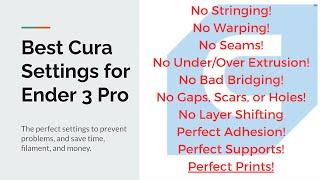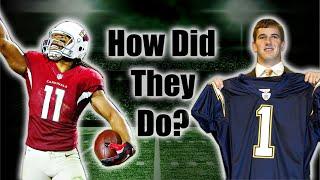Комментарии:

Easy easy buddy, way way to fast and therefore a waste of time
Ответить
I’m going to try to make a d r o n e with this... Probably won’t work
Ответить
What were the commands to download scratch?
Ответить
Why do you need the ethernet connection?
Ответить
Where is the Github repository that gives us is6gh.sh?
Ответить
Omg first video I find on this topic and he has the EXACT SAME keyboard as me!
Ответить
When I do the 3rd command it doesn't say GitHub but says Facebook am I doing sOn my way! thing wrong
Ответить
Have you used the sensor value command in the sensor block using your Raspberry Pi? A lot of the resources show that the pins should auto-populate in the software and when we hook up the breadboard, we can run your example perfectly but we have no idea how to get outside of this example without the Pins recognizing in the sensing block. Any ideas you have would be much appreciated!
Ответить


![Гимн СССР / USSR Anthem [Powerful version] Гимн СССР / USSR Anthem [Powerful version]](https://invideo.cc/img/upload/TXg3U3VlMGZRRFI.jpg)