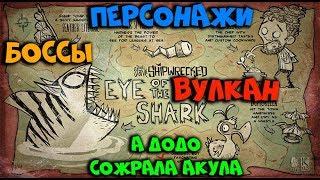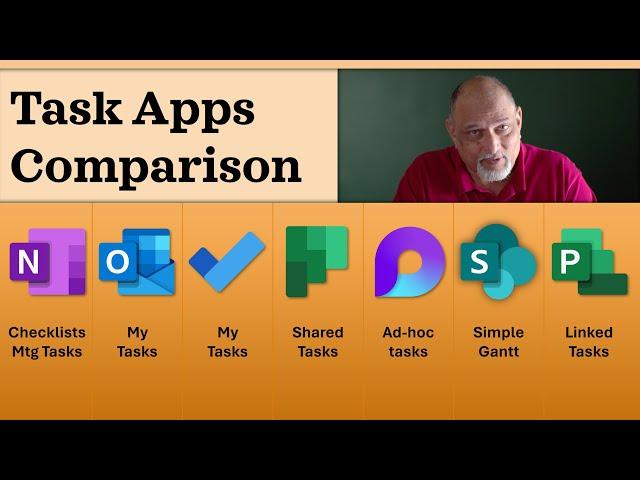
The Ultimate Guide to Microsoft Task Management Apps | Efficiency 365
Комментарии:

Your videos are excellent! How would you implement the GTD method with Microsoft 365? Specifically my problem is: how do you keep track of lots of short term team projects?
Ответить
Hi Dr. Nitin, first of all I'd like to thank you for all your content, it is really helpful and insightful.
I'm wondering to adopt the Azure DevOps to manage my team's projects, and I'like to understand if you recommend to centralize all the tasks there? What your toughts on Azure DevOps use for tasks management?

Absolutely brilliant! Thank you for taking the time to make this video!
Ответить
You are an excellent teacher, thank you for taking the time to make such a concise and informative video. 👍 👍
Ответить
Dear Dr Nitin, a video on SharePoint will be very important for me. Thank you very much.
Ответить
Awesome! This comparison video breaks it down for Microsoft platform users. By the way, speaking of comprehensive task management, Worksimplicity It's a great resource too! Appreciate the insights shared in the video!"
Ответить
Really good overview, thanks !!!
Ответить
What all licenses we will require to use Project for team of 10?
Ответить
Professional video guide! Thank you 👏👏👏
Ответить
You're going to Need to make a new video. With to do and project Getting integrated into Planner, And planner Able to be put in a loop everything is going to change.
Ответить
Good video, thanks!!!
Ответить
I don't think Project for the Web is the perfect tool for task management either. How can it be used if you are a project manager that manages 15-20 projects that constantly evolve and tasks continue to grow everyday. I don't think the Project for the Web can be used for task management /to do list functionality. But I'm very curious to see what you ate going to explain in your upcoming video. Any idea of when the video might come?
Ответить
I am having a particular issue I wonder if you would have a solution for. I assigned a recurring TASK with no end date to multiple people, which is set to recur on the 30th of every month. After doing so, my boss told me to change the recurrence date to the 25th of every month. Is there any way to accomplish this? If not, and it has to be done by the multiple people I assigned it to, how do they stop this TASK, with the wrong date, from recurring forever? I can't believe this has been so difficult to resolve. Been trying to figure this out for two days. If you have any words of wisdom, I would be very grateful. Thank you.
Ответить
When refering to MS Project, did you mean the desktop version or the online version? I think you probably meant the online version. Would greatly appreciate if you could make a detailed video about how one can use MS Project desktop version for task management. Many thanks in advance.
Ответить
Great presentation management. Conclusion first should be the way, always! thanks for the video!
Ответить
Planner has 5 big dissadvantages comparing to Trello. 1. No attachments drag and drop. 2. All attached files selected from PC land in the root folder of sharepoint. 3. No multiple task lists in card. 4. No card linking. You can copy a link to a card but it doesn't understand it. 5. No card templates.
We wanted to switch from Trello since we use M365 already, but Planner is lacking most of the best functionalities of Trello, not mentioning brilliant Countdown addon.

Excellent video. Probably the BEST video yet comparing all of the abundant tools from MS overlapping task management.
Ответить
I am sorry, do we really need another frigging Microsoft App.
Ответить
By far Outlook task looks the best for me. Next is loop task list in teams chat and adding each loop task lists to loop workspace.
Ответить
Yes, please create a video on using MS Lists as a task list. Unlike Planner it’s more flexible: you can create your own fields, you can choose which fields you want to show in the card view, there is a calendar and board view, you can assign labels based on company wide shared managed metadata, and if this isn’t enough you can use JSON code to even more fully customized the list, including creating a Gantt view, and it has version control and individual ‘@mention enabled commenting for each individual task. Just you’ll have build a Power Automate to send the data to MS To Do, which is a disadvantage, but I can see Planner, MS To Do, and MS Lists all being merged together into an app that lets you team plan like Planner, plan your individual day like To Do, but has the flexibility to customize your views like MS Lists. Thank you. 👍🏽 👌🏽
Ответить
Nitin, can't wait for a video on Project and assigning tasks from Project. 👍
Ответить
Great videos Nitin, love your work
Ответить
I am disappointed with Microsoft for not having found a way to become To Do better by incorporating the resources Tasks has. It seems To Do will remain with its limited resources and Tasks will vanish from Outlook's new updates. The ones like me who are used to working with Tasks will have to deal with To Do limitations...🙁
Ответить
Hi. I need help! After watching your videos, I switched to Sharepoint Lists. Now I have to print my report with images and it won't let me. Please respond....Report due today and I have been researching how to do this without being a coder and I can't find any solution. When I print to pdf in the browser, it duplicates the prior 4 records from the previous page. I don't want to hate this, cause I love the way you teach.
Ответить
How do I assign dependencies between multiple planner task cards?
Ответить
Please make video on Share Point Task List. I cannot find anything about it
Ответить
Please provide share point task list. Seems important one
Ответить
Looking forward to your MS Project video. I have it already available in our organization but actually use it very seldom for managing tasks
Ответить
Project actually does have some gaps. For example, MS Planner allows dragging and dropping tasks to rearrange them, which is a very important feature for me. Also, Planner integrates better with other MS systems than Project.
Ответить
AGree, with others, looking forward to Sharepoint Task list!
Ответить
Great. Happy to begin to confirm the power of Project. It is the solution for our organization. Unfotunately, we don't have the sharepoint integration with Project yet. I am hoping we can afford it. we only have desktop and web application availability, but they are both disconnected! ...a major flaw.
Can you include in your future MS Project video how web and desktop integrate most efficiently? So much here to learn! Thank you for your channel. I have many other questions

Hello Nitin Sir, I am regularly watching your videos from Sweden. I would recommend all your videos to my project managers as well. Your explanation and teaching is very clear and precise. Thanks for the video.
Ответить
Thank you for this comparison. When you were explaining Planner, I appreciated your recommendation to use it within MS Teams to get better use out it than as a standalone app. May I request a lesson on exploring SharePoint Task List’s?
Ответить
That was very useful information again. Do create videos on Share Point Task List and Project.
Ответить
So if you add the task list app from classic SP, can you switch back to modern SP and get modern SP views similar to what you can do with the default events list? You need to add the events web part to a page to generate the default events list in site contents, then change the list settings to “new experience” then go into the list and switch to the all upcoming events view.
Ответить
Outstanding work, thank you. I'm a project manager and use all of the tools you listed in various ways. I also use MS Project for Project Planning , Resource Planning, cost etc. but am by no means a "super user" I would very interested to see a video outlining the use of MS Project as a task management tool.
Ответить
Thanks very much for doing this Dr. N.
Ответить
Please make a video on Sharepoint Task List
Ответить
Yes, I'd like a video on SharePoint please. You have changed my work life & I'm sharing with other. Keep creating content. Thank you!!!
Ответить
I have also tried to use the new Outlook a few times and it's just not good enough so keep coming back to the current Outlook.
Ответить
Thanks for this. I have the Project desktop app but none of my team have it, if I set the project up in Project Desktop app, is there a way of allocating tasks to team members without the licence?
Many thanks in advance for this and other videos :)

Thank you for the clarity and thoroughness of your presentation. There are so many apps in MS 365 and in some ways it makes building workflows more confusing.
Ответить
Thank you
Ответить
Explained in effective way. Waiting for video on MS Project and Share task list
Ответить
Got it coach! (assignment done) 😂
Ответить
I'm glad you shared your opinion on the "new" Outlook. I am usually an early adopter of new solutions and have been trying to give the new Outlook an honest try. But I find myself opening the old verison daily to accomplish my work.
Ответить
This makes me crazy. MS is so powerful but the execution is so strange. Why not take all those tools and make a systemwide task management system with features that you can turn on or off as needed? So if I’m in excel and want to delegate something or in a Teams meeting and want to send myself a task, or in Outlook and want to create a task from an email it all has the same function. It should all work the same. Just open up a task pane that you can customize. It works in my brain anyway. I’m
Not saying it’s easy to program, but certainly all the pieces are there, they just don’t work together.

Another great video 👏🏻 👏🏻 waiting for ms project video
Ответить