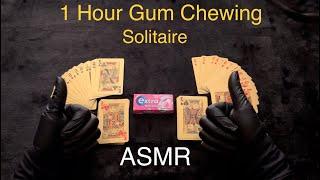Godaddy Basics 2020 - Your Dashboard
We are Websitecasa located in Houston, Texas
We build affordable websites in about 10-business days starting at $595
https://www.websitecasa.com
(832) 541-2161
We are Godaddy wordpress specialists so if you have any questions about your godaddy hosting or need help feel free to give us a call.
The Home Page:
This is the starting point of our training. Here you will find everything that you need to navigate your account.
Your profile – You update your contact details, name etc.
Delegate Access – You can give us access to your website to build your account or you can request access to another Godaddy account for the same purpose.
Web Hosting
Manage – This is where you access your c-panel and install wordpress. You can also manage your email (webmail accounts).
PLEASE NOTE: This is an overview video to help you learn how to navigate the Godaddy Dashboard. Detailed videos for many of the topics are available on this channel.
Main Menu 00:55
Updating your profile 1:29
Delegate Access 1:35
Domain DNS / Forwarding: 4:00
Office 365 email: 5:08
SSL: 5:48
Website Hosting: 7:05
C-panel Access: 8:03
File manager: 8:18
Adding domains 8:25
Webmail 8:49
Deleting a wordpress site 10:25
Cloning / Copying a site 10:40
Backing up a site 11:09
We build affordable websites in about 10-business days starting at $595
https://www.websitecasa.com
(832) 541-2161
We are Godaddy wordpress specialists so if you have any questions about your godaddy hosting or need help feel free to give us a call.
The Home Page:
This is the starting point of our training. Here you will find everything that you need to navigate your account.
Your profile – You update your contact details, name etc.
Delegate Access – You can give us access to your website to build your account or you can request access to another Godaddy account for the same purpose.
Web Hosting
Manage – This is where you access your c-panel and install wordpress. You can also manage your email (webmail accounts).
PLEASE NOTE: This is an overview video to help you learn how to navigate the Godaddy Dashboard. Detailed videos for many of the topics are available on this channel.
Main Menu 00:55
Updating your profile 1:29
Delegate Access 1:35
Domain DNS / Forwarding: 4:00
Office 365 email: 5:08
SSL: 5:48
Website Hosting: 7:05
C-panel Access: 8:03
File manager: 8:18
Adding domains 8:25
Webmail 8:49
Deleting a wordpress site 10:25
Cloning / Copying a site 10:40
Backing up a site 11:09
Тэги:
#Godaddy #Dashboard #C-Panel #Email #Wordpress #Hosting #Webdesign #Themes #Installation #WebmailКомментарии:

@3y495 - 03.04.2020 19:26
Hey, I want to go to the Cpanel but I can’t. When I go on manage it pop‘s up something different then it looks on your video. Can you help me?
Ответить
@tiltfx_ - 14.12.2021 09:36
Hey am I able to gain access to edit any of my website’s webpages from the dashboard After logging in.
Ответить
Отопление | медные трубы | зачем переплачивать?
Инженерно-строительная компания Альянс
Godaddy Basics 2020 - Your Dashboard
Website casa
How To Do Chaturunga Dandasana | Correct Ashtanga Technique | 9 Minute Tutorial
David and Jelena Yoga
audi Q5 тащит самосвал 25 тонн
sergulya100
The DEFINITIVE Sony WF-1000XM5 Review & Comparison by an AUDIO ENGINEER
This is Tech Today



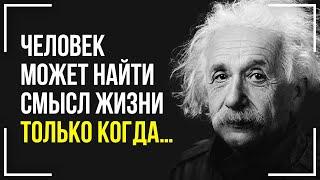
![(NEW) DMZ: UNLOCK ANY LOCKED DOOR WITHOUT A KEY GLITCH! DMZ BEST GLITCH! [DMZ GLITCHES] (NEW) DMZ: UNLOCK ANY LOCKED DOOR WITHOUT A KEY GLITCH! DMZ BEST GLITCH! [DMZ GLITCHES]](https://invideo.cc/img/upload/a0ZSTlBpdVdUb1g.jpg)