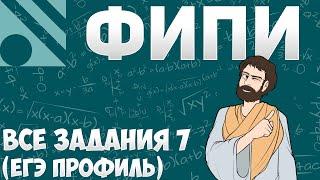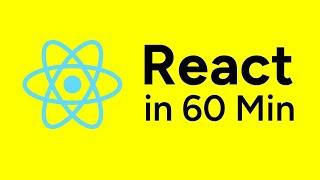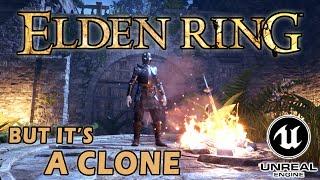Комментарии:

How do i delete these after?
Ответить
Straight money bro!
Ответить
This is a joke that it can’t playback basic text… painfully inefficient
Ответить
H3LL YEAH! EXTREMELY HELPFUL, THABK YOU HOMIE!
Ответить
Ahh you saved my life bro💯
Ответить
THANK U
Ответить
what if you didn't apply any effects and make simple cuts throughout your wedding project and still it lags a lot even after having 3060 GPU Ryzen 7 3800xt 8core processor with m.2 1TB SSD and 32GB of Ram Installed WTF is going on with me....Can anyone explain?
Ответить
hey so after this recent update its been lagging for me. before was because i didnt upfate but now its still the same even after and i was editing 4k footage fine no problem.idk what the issue could be
Ответить
Thank you it work perfectly for me
Ответить
Thanks!
Ответить
Thanks for the tutorial, I recently had a problem with the playback. More exactly not the video/clips itself, but when I add subtitles to which I add for instance the wave warp effect (weirdly enough for now I only saw do it with this one). It always makes the segment of the clip where the subtitles with that effects be choppy. While it doesn't fix the whole problem. It at least allows me to be able to see directly if the effect looks like intended directly on premire pro.
Ответить
YES!
Ответить
thank you , very helpful
Ответить
not working
Ответить
It is an alternative way, you did not actually fix it. But it helps. Thank you!
Ответить
Hello, thank you for the video. So helpful.
Do yo know how to fix a chopy video. I used hotspot data from my mobile device, live stream on 720 resolutoon, some part of the video choppy. I belive due to the hotspot data failure. Any suggestion will appreciated, thank you

it wont let me render the footage, it just plays the footage, can i get some help?
Ответить
omg dude this is such a lifesaver i've been struggling so much to edit videos because of the lag but this really fixed it! thank you so much!
Ответить
This isn't working for me and I'm dealing with one, 1080p android video. No effects, no audio.
Even made a proxy and that just ruined the file formatting and compressed the video and it still skipped.

Yeah mine just plays when I push enter =[
Ответить
Dope BG music. What is it?
Ответить
Thank you
Ответить
Impossible to hear with that music!
Ответить
When I press enter the tab doesn't seem to come up what should I do?
Ответить
Thank you so much. It work!
Ответить
thank youuuuuuu lets goooo \\
Ответить
thnak you sooooo muchhh
Ответить
Great video
Ответить
this didn't work for me even though i just have 2 rough clips on my timeline without adding any effects, transitions or color :(
Ответить
Still Choppy
Ответить
This was so helpful thank you very much man
Ответить
It really works thanks 😊
Ответить
how do you deselect the x command
Ответить
make sure the preview playback player under shortcut is set to spacebar.
Ответить
when I press enter , it replays my video again instead of rendering. how do i fix this?
Ответить
its not working for me...
Ответить
Wow this really worked! 😮
Ответить
wtf this is such a simple fix thank you man
Ответить
This is the good tech
Ответить