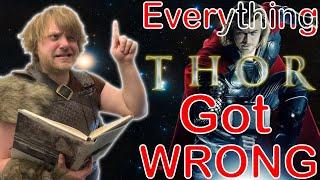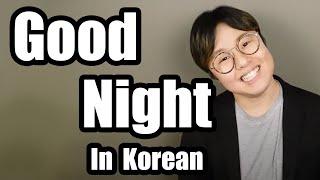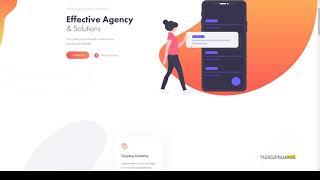Комментарии:

👉Tip: Gimp 2.10 users: Please read the video description for some additional notes 👈
Ответить
Well done to the point. Is there an update to this method for 2.10.36? Thank you.
Ответить
Awesome instructions! I needed this! Thank you very much for this! 😊👍
Ответить
Thank you!
Ответить
Thank You So Much for this tutorial : -)
Ответить
Great Tutorial! Subscribed!
Ответить
Obrigada! Mesmo não falando inglês e o meu Gimp estando em Português, eu entendi tudo e me ajudou muito.
Ответить
Thanks again
Ответить
you really help people and i like how you make your voice slow for beginners to understand
Ответить
Excellent procedure, not overly complicated or fussy. The presentation is short and too the point. I am a fan, and now a subscriber.
Ответить
Thanks a lot.
Ответить
doesn´t working
Ответить
awesome!
Ответить
Thank you .I love the fact you zoom in on the buttons (on Gimp not the buttons :) as you go along, it makes everything so easier to follow and understand compared to some other videos on here.
Ответить
Great, nice one :)
Ответить
Please help me :-) I don't understand how adding Gaussian Blur sharpens the picture? and maybe I'm doing something wrong but my original picture seems to get blurry and the new picture is the same as the original picture. (not sure if this makes any sense?)
Ответить
Thank you very much. Your instructions were clear and concise.
Ответить
thank you what if we want to make it weaker ? we are now working with 2.10.4 if that changes anything? thank you
Ответить
Your videos are all so very instructive and beautiful. You sound like Dutch. Am i correct?
Ответить
Simple, clair, sobre, bon rythme, voix bien posée : ne change rien ! ☺
Ответить
Excellent tutorial!
Ответить
Once again thank you much
Ответить
Looks good.
Ответить
Easy and effective. Thank you so much : ^ )
Ответить
Jan, I was completely upset, when a message appeared on the screen, that you have uploaded a new tutorial. OMG! Is it already Friday? I had already put a button in my handkerchief to view the new tutorial on Friday, but apparently you cut the knot to surprise us earlier. Well, you did! I was already in trouble when I recently wanted to sharpen a picture, because I could not find an item in the GIMP MENU to sharpen a picture, but now I know where the button is. Thanks again Jan.
Ответить
impressive.. will try it out.. thanks..
Ответить
Hoi Janneman ...Goed hoor !!!! Zal eens mijn knopen bekijken haha Groetjessssssssssss
Ответить