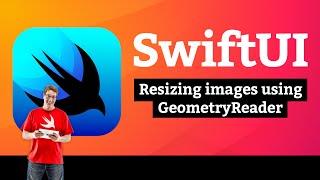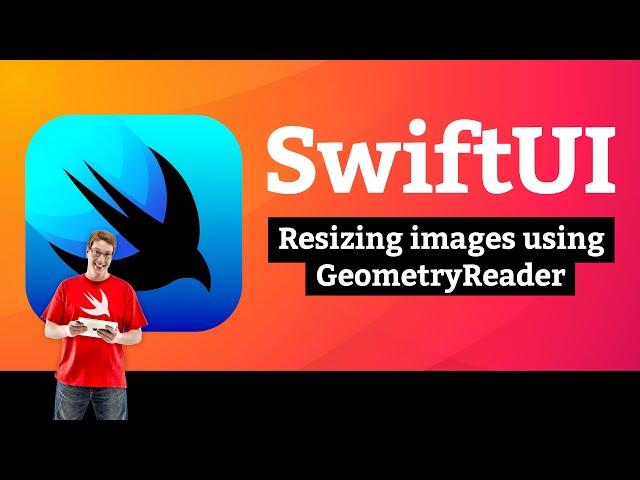
iOS 15: Resizing images to fit the screen using GeometryReader – Moonshot SwiftUI Tutorial 1/11
Комментарии:

You can not stretch the georeader over the entire page code, but put a transparent rectangle as the bottom layer and use the georeader to measure only its dimensions. Transfer these dimensions to 2 @State variables (width and height), and then use them as reference units when building the page.
And in order to maintain dimensions when the device orientation changes, compare the screen height with the width and if-th exchange the values of these variables.

there should be quicker way of centering an image via geometry reader with less code
Ответить
Well made 👏
Ответить
How can I an image fill the whole screen then subtract the width by about 25 to give it a little room and make it look like that for every iPhone
Ответить
Always saving me with these tutorials!
Much appreciated.

Thanks a lot for clear explanation all the tricky subtle aspects AND for a great little tip at the end that we can apply frame more than once to achieve interesting outcomes!
Ответить
Thanks for these great tutorials!
Ответить