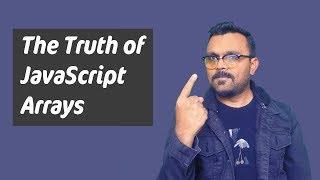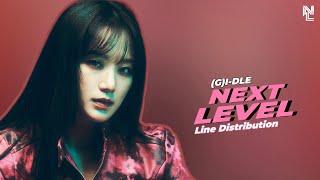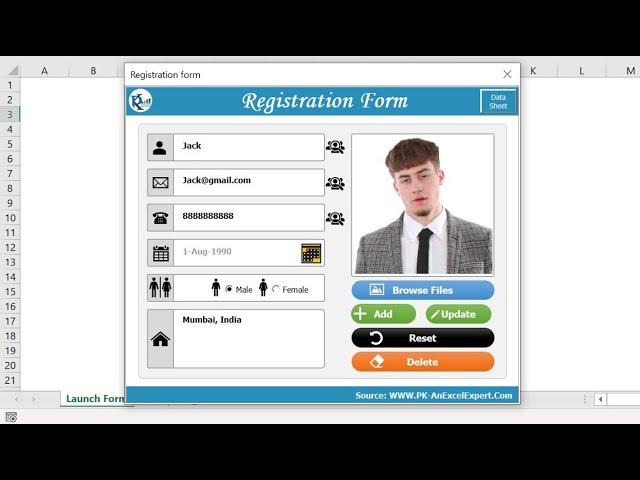
Beautiful Registration form with Picture in Excel VBA | Web form look
Комментарии:

I like your tutos very much. I am from Brazil and started sharing my tutos on how to use OpenGL with VBA in my channel Programando em Excel para todos
Ответить
sorry for image sub what is filefilter?? i got the error...
Ответить
thank you so much, i was able to create an innovation for my school because of this video... more powers to you!
Ответить
Hello, I having issue adding the picture via Microsoft visual Basic. Once I am there I tried to do the same steps but I could not make it. I have changed picture formats but still not able to do so. Please any solutions for this. I am using excel on Macbook.
Ответить
I am trying to calculate DateAdd in vba coding. but closing date result is showing wrong. example starting Date =01-Jul-2023, No of month 36
closing Date showing=31-Dec-1902. Because of your calendar coding. Do you have any solution?

I am trying to calculate DateAdd in vba coding. but closing date result is showing wrong. example starting Date =01-Jul-2023, No of month 36
closing Date showing=31-Dec-1902. Because of your calendar coding. Do you have any solution

This is an amazing tutorial.. made it seem so easy.. Thank you for sharing!
Ответить
To be honest I am completely novice on VBA procedures. I most appreciate the effort for this presentation, but I have to notice that, this procedure is not clear to me.. I can see there is another form - the one embeded in the excel sheet (17.06). How can I add this form in the sheet?
Ответить
I have a problem with txt_box to browse image. My code dosen't works fine. I'm using Excel 2019, this is the problem version? the code not wrong: img_image_URL img_Photo and img_Browse is Ok. But the code don't execute: img_Browse_Click() button ...
Private Sub img_Browser_Click()
Dim img As String
img = Application.GetOpenFilename(FileFilter:="Jpeg images, *.jpg", Title:="Select image")
If Dir(img) <> "" Then
Me.txt_image_URL.Value = img
Me.FotoID.Picture = LoadPicture(img)
End If
End Sub
Any trouble????

The type of data base I want to create is different so I started having issue with the coding to transfer it to excel kindly reply me sir I really need your assistance on it thank you
Ответить
You are very good please how can you help me create for my own template I'm really finding it difficult to create kindly help me
Ответить
How we can use vlookup in vba can we change this in vlookup
Ответить
Awesome,but i have a problem with Search By Mobile Number,its nor working and showing No Match Found message
Please help me out ,thanks

I have successfully created this tutorial. I'm very impressed. Keep up the good work. Just one update I like to see. When you do a search either by name or phone number, I would like to see the rows in the "Data" highlighted accordingly. Can you update us on how to do this?
Ответить
I wish I knew you when I was in high school. But am finding it difficult to watch your lesson in order.
Ответить
great tutorial - thank you 👍
Ответить
When i search by mobile number, is givem msg " No match found'. How to solve it. Please advice.
Ответить
how did you get the click event for image? I can't seem to do that on excel 2019.
Ответить
It's working. But when i search by added mobile number or any number it give msg "No match found". If search by any letter then it is searching perfectly. How to solve the issue? please reply.
Ответить
Is it possible to add next and previous system with this practice excel file?
Ответить
Good day, how about put search with criteria?
Ответить
Beautiful Registration form with Picture in Excel VBA give me code
Ответить
give me project code
Ответить
Hello sir I have a one question for you
I have to search selected columns how can I do that can you help me?
Thanks

Great! It's working perfectly but when I click on add without filling out the form it saves the place holders as the data. How do I avoid that. Secondly, I want to save the images by users' name and not by dd-mm-yyyy. Thanks
Ответить
It was nice I need your help to make marketing data sheet
Ответить
Good Tutorial
Ответить
Jack is high as shit
Ответить
This is a great tutorial, thanks. I followed all the steps. But I have a challenge. The userform only adds data in ONE ROW. Even when I enter a new record after the first one, it just replaces the data I entered previously. How do I fix this?
Ответить
Thank you very much for sharing this, this helped me allot! I just have one question; from the image path I want the image to display in another sheet cell range...how can I do that?
Ответить
Awesome. Thank You
Ответить
you're the best 😁
Ответить
Hello sir Good evening sir ek marriage setalment karne ka saoftware banaiye jismein getway par login page ho uske baad data user form ho, jismein all baiodata ke saath photo upload ka option, mark sheet, , aadhar, photo, DL, pan, or search , edit, save, delete, etc. ka option ho
Ответить
Assalamu alykum, very nice & easy way to creat Reg. Form. But could u pls. add printable registered Form? Whatever Data input in user form.
Ответить
Hello
Sir
I want to talk with you
For businesses

thank you so much
Ответить
what is the option for lost focus feature in vba excel. it is not there
Ответить
Good day i copied the codes in the search box and its not working on the visual basic everytime i click search it debugs
Ответить
Thanks for the good job. God blessyou. However, on the update code, the CLong is not accepted in mine. I don't know what to do. please what is the way forward?
Ответить
So unbelievably greatful for this video you have shared with simple people like myself. Modifing your example to fit my needs is going to save time that can't possible be measured. MayGod Bless You and your family! Thank you.
Ответить
Great video sir
Ответить
Very Nice
Ответить
Great ,job. Sir plz make a daybook with ledger head,and RE(receive, Expenditure)👍👍🇮🇳
Ответить
How can you turn this into public website or how can you embed it on a website . If you have a video on this sir please link me
Ответить
Super Sir, Amazing Sir i have one request pls make family data with add update all details with children phots
Ответить
Good 👍😊
Ответить
very good, Will i get the codes in text file
Ответить
You have done a great job. But in my case the data starts with column C and row number 5 in my sheet. Above are some headings and details. So please tell me how to search data in “User Form” from excel sheet by ID number or name etc. What code do I need to write for this? Please help me ASAP.
Ответить
Amazing! So interesting the way you turned the excel forms looks better than traditional!
Ответить
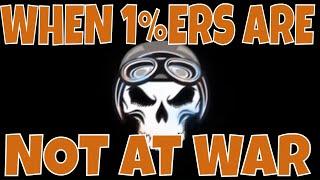



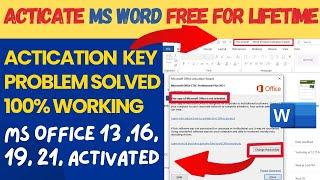

![Гимн Белорусской ССР (1956-1991) - "Мы, беларусы, з братняю Руссю" [Рус суб / End subs] Гимн Белорусской ССР (1956-1991) - "Мы, беларусы, з братняю Руссю" [Рус суб / End subs]](https://invideo.cc/img/upload/a1hkV181SDhtb3M.jpg)