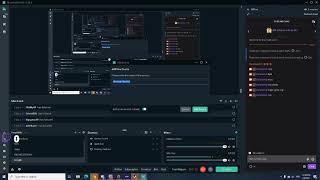Комментарии:

Thanks a lot! Gone are the outdated times of msvc, gcc is the way to go! Right in time for AoC.
Ответить
why is it taking me more than 4 hours to copy the files to the c drive
Ответить
holy, this is so much easier than the last tutorial i followed for this, thank you
Ответить
great bro
Ответить
The BEST VIDEO EVER!!!!!!!!!!!!!!!!!!!!!!!!!!!!!!!!!!!!!!!!!!!!!!!!!!!!!!!!!!!!!!!!!!!!!!!
Fucking love u

any idea why it might not be working on my powerShell but it works on the cmd? thanks for the tutorial
Ответить
excellent Bro!! Save time with your video!!!
Ответить
Is there much difference when you just copy the files like that instead of installing it?
Ответить
what's the difference between mcf and posix ? I am a complete noob please wich one should I download on my windows 11 laptop ?
Ответить
Subbed!
Ответить
Thank you so much, I tried fixing my compiler for 2 days straight but I finally made it. I actually can't believe it (I was going INSANE XD)
Ответить
It doesn't work for me i put in the terminal gcc .v and it gives me error and it doesn't compiles the code
Ответить
thank you very much! very quick and clear.
Ответить
SO EASY! THANKYOU ! For some reason the installer on source forge no longer works for me because the "view license" button is broken for me and it won't let me proceed. But this is even easier. And I don' t have to run a shady executable to get it. (installer)
Ответить
You are a fucking legend
Ответить
Great tutorial, thanks!
Ответить
Great tutorial. I was curious as to how using gcc was on windows compared to linux and i was surprised that it was such a pain to install.
Ответить
- Straight to the point;
- Easy to understand;
- Solved my problem;
- No bullshit.
The best. Thank you mate

Very good video, thank you!
Ответить
It works!
Ответить
Soo easy!
Without even Installing.
Greatest tutorial I've seen soo far for installing MinGW GCC.
Thank you soo much for this, I've tried alot of methods, but most of them were outdated.

Thanks!
Ответить
Excellent, thanks
Ответить
thanks og
Ответить
Using Windows 10, I need to build an old version of a 32-bit tool in order to build my 32-bit python application. The tool is called sip and it's used for creating python bindings for c/cpp.. But I'm a little confused as to which download I need given so many options and names.. gnuwin32 , mingw32 , MinGW, MinGW-w64 , available either from WinLibs, the official mingw-w64 website, cygwin, or sourceforge ("MinGW - Minimalist GNU for Windows"). For example, after unzipping I see C:\Mingw64 has only a "mingw32" folder, and not a C:\MinGW64\mingw64\ folder?!
Which download will allow cross compiling : host=x86_64, target=x86?
And what mingw download will run on Windows XP? My python application can't be built in XP, but perhaps building just sip on XP will work, and then I can copy the output to my x64 setup so that it can then finally build the 32-bit python application for XP (using Nuitka).

Thanks! the only tutorial I tried so far that actually worked. I remember I tried installing the compiler last year but gave up when nothing was working. only if I found you earlier
Ответить
Thank you very much! Let the journey begin! Pfff im such a newb.....
Ответить
THE GOAT! So quick dont do this to your gf.
Ответить
This tutorial restored my faith in humanity.
Also great voice!

I like your thumbnails
Ответить
nice. it was clear and concise even for a beginner like me!
Ответить
Holy crap you made this easy!
Ответить
Phenomenal. Thanks, Sir.
Ответить
thanks
Ответить
I was working on mac before and using gcc command resulted in "file_name.out"
Is there any difference between .out and .exe?

That was clean and easy to follow, thank you
Ответить
brilliant video thanks mate!
Ответить
short and absolutely great! thanks!
Ответить
Bro I was literally looking for like 2-3 hours, I was about to tear my hair out. Ty so much
Ответить
👍👍👍
Ответить
Thank you! I finally have a compiler from this decade. also this video is the top hit when searching "portaudio mingw"
Ответить
Hey Nick, good video i followed you instructions but g++ version is not coming up on the command prompt. Its showing error
Ответить
Nice tutorial
Ответить
after add gcc to the env, did you reboot the computer to make the path env variable work?
Ответить
Way easier than what I did a year ago
Ответить
Thks for sharing information in such easy and understanding way
Ответить
👏👏
Ответить
Hi. MSVCRT version should work on win 11 right? Just curious
Ответить
Why my gcc produces 16 bit exe file? That cannot be run on my 64 system
Ответить
Finally not indian accent guide
Ответить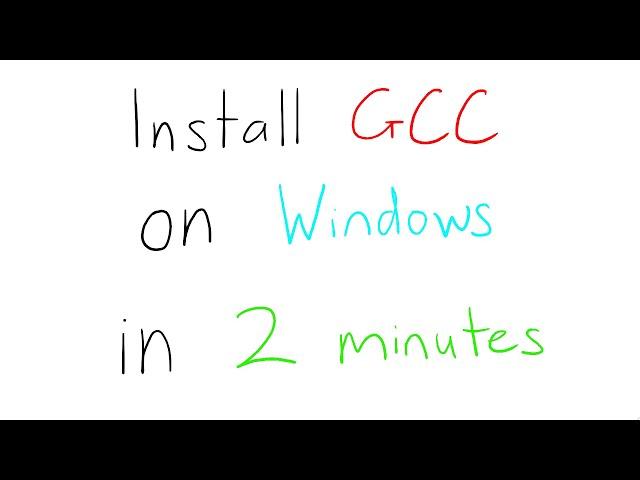
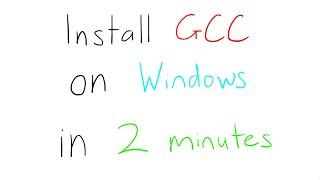

![How to download and install Turbo C++ for C and C++ programming on Windows 10/11 [ 2023 Update ] How to download and install Turbo C++ for C and C++ programming on Windows 10/11 [ 2023 Update ]](https://invideo.cc/img/upload/d3UybE0yX1FTang.jpg)