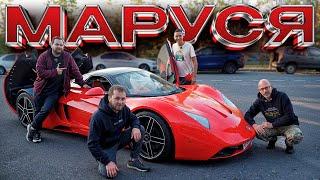Комментарии:

Thanks again, Thomas for your excellent videos!
Ответить
Thank you for your video. I have noticed that once an imported pictures is deleted from the preview windows, it is not possible to import it again. Do you know why or have tips about it? Sometimes I cancel preview pictures by mistakes, so I have to copy the file into a new folder in order to import the same picture again.
Ответить
Really useful video as users coming from LR often don't consider UI customisation as it is limited in LR. Well worth customising the UI as we all work differently and have our own favourite tools.
Ответить
Super stuff Thomas, thank you! I’ve just noticed that the ‘Wedding’ workspace is, by chance, pretty much spot on for my needs. I’ve tweaked one of the tool tabs to mimic your Lightroom-like set-up and it looks like it will work well for me. I was a bit nervous about switching from Lightroom to Capture One, but now I’m over the initial disorientation I’m really pleased with it. Thanks for your posts and videos on the subject. Happy 2020! Don
Ответить
pls help me, my client wants style presets i have created winsows presets client uses macbook, windows made presets will support mac?
Ответить
Great informative video, coming from Lightroom being able to make a custom interface means I'm not searching for tools anymore, thanks heaps
Ответить
awesome help
Ответить
How cool is that?! I didn’t know COs UI is that customizable. I just switched from LR and I am amazed. Thanks mate 🤘
Update: I was too quick: " In Capture One Express Fujifilm/(for Sony), it is not possible to customize your workspaces, tools and tool tabs." :((((

😳 This is EXACTLY what I was looking for! Thank you! Instant sub.
Ответить
Thanks for the video, very informative. The one thing that has been driving me mad is the lack of space for items at the top right of the toolbar, where you have "Workspaces", "Grid" and Exposure warning". There are a lot more items I want here. I have found a sort of work around, but selecting "icons only" when customising the toolbar. This does allow a lot more icons, at the expense of having the text descriptions underneath. I am not sure why we can't have both, on my layout there is a lot of blank space to the left that can be used to fit everything in.
Ответить

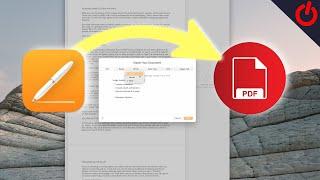

![Starlight News - Gap 1st Fansign Interview [engsub] #freenbecky Starlight News - Gap 1st Fansign Interview [engsub] #freenbecky](https://invideo.cc/img/upload/UTlnUnhLdTI4dEY.jpg)