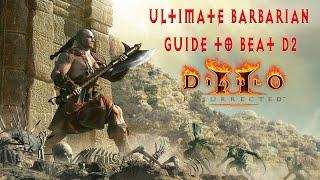HOW TO: Zhiyun Smooth Q | GoPro | NO ADAPTER $$$
Комментарии:

Whats wrise?
Ответить
very useful. waiting for it to charge and gonna check this out
Ответить
Excellent. I tried the same out. You can also use your phone to start and stop recording through the app. If it isn't tight enough you can use a strong piece of foam or a rectangle piece of rubber as a shim, but it worked on mine too.
Ответить
YOU CAN NOT SEE WHAT YOUR FILMING WTF!
Ответить
But with this system the back screen is lost, which is essential to monitor what we are recording. The only effective way is to buy the adapter.
Ответить
For Phone i connect using zy play. How can i control go pro or Stop Start recording in go pro using gimble
Ответить
Aren't the microphone holes covered when used this way?
Ответить
awesome
Ответить
small video , but a GOOD ONE !
Ответить
A friend has let me use one of these recently and he had no instruction booklet with it. The gimbal was in a quite used condition and I need to figure out how it works. Thanks for this video. I am attempting to use the gimbal with a AKASO Brave 4 action cam.
Ответить
LOL MIND BLOWN
Ответить
High five!
Ответить
That was easy....thanks
Ответить
Nicely done in a short period of time, Thank a lot
Ответить
Simple and to the point. Got what I needed in the shortest amount of time. Thanks so much
Ответить
This works extremely well by reducing the surface area against the winds while I ski down the hill.
Ответить
Literally thank you SO much for this video! I was going crazy because none of the adapters specify that they are compatible with the GoPro Hero2 which is what I’m gonna continue to use until it breaks 😂 I was starting to think they didn’t make adapters for a camera this old! BUT THANKS TO YOUR VIDEO I REALIZE I DON’T EVEN NEED ONE. A million times thanks!!
Ответить
Genius! Nice work👌
Ответить
Can you do that with a GoPro Hero 5 Session?
Ответить
Great video, but really only for the GO PRO Hero 5 & 6 models as they balance well due to there heavier weight than the earlier models and are also inside the weight parameters for the gimbol.
Ideal for fairly standard use but don't try to get to clever with it or you'll have a bit of editing to do when it flips. Down side is you can't see the screen so keep your mind on the job, easy to be too high or to low, especially when your in close. Thanks to PCREVOLUTION for the video

The thing this setup works fine with Smooth Q is because GoPro 5 & 6 weight (117 grams) more than GP 3 & 4 (83 grams), so that is why it won't cause stress on the motors. The Zhiyun Smooth Q works with gadgets that weight in range from 75 grams up to 220 grams. Check specs on their official website if you doubt.
Ответить
I've watched a few tutorial videos and so far this was the best one. Thank you!
Ответить
burn the motors,
Ответить
thanks for the tips! I just about to survey the price of the gopro mount for smoothQ
Ответить
Hi, for step 3, I couldn’t get it into selfie mode when pressing the mode button 3 times. Anything I am missing ?
Ответить
Thanks a lot man
Ответить
Wizard
Ответить
Exactly what I was lookin for
Ответить
How do you balance it though? I tried balancing it but it’s just impossible because the gopro is too small & light? How did you do you do it?
Ответить
i have prob using this method, the gimbal would vibrate non-stop thus making the recording on gopro super blur. Any similar encounter anyone?
Ответить
would a gopro with a waterproof case work as well?
Ответить
Thank you! this the most helpful video for the Smooth Q that I have seen yet.. also thank you for getting right to what we need to do!
Ответить
Very bad idee...., but if you want the burn the motors, then go for it.........
Ответить
thanks for sharing~~~save $$$!!! GREAT~~~
Ответить
cool video thanks!
Ответить
But how can you see the screen if you will not use a mount?
Ответить
How about audio, is it good?
Ответить
How good is the balance?
Ответить
Great video. Thanks for this.
Ответить
You can use a rubber band to help keep it secure
Ответить
TOP ;)
Ответить
thanks I'll be giving this a go!
Ответить
genius idea, for the ones that dont need to watch the lcd. thanks for showing
Ответить
Thanks! Useful info! Also, the vid is perfect...short and precise!
Ответить
does gopro capture the gimbal while shooting in superview or wide?
Ответить
Have you tried this with a GoPro Session 5?
Ответить
Nice I got a gimbal coming in Tuesday, was looking at different models that fit both or the adapter, the only downside to this is u can't see the screen on the go pro, the go pro screen is so small anyways it don't matter to me
Ответить

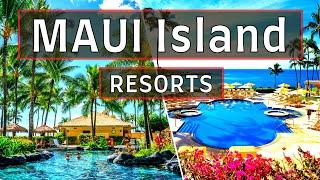

![NEW HSK Level 1 Vocabulary - 500 Words in Context | Learn Chinese Vocabulary for Beginners [Part 2] NEW HSK Level 1 Vocabulary - 500 Words in Context | Learn Chinese Vocabulary for Beginners [Part 2]](https://invideo.cc/img/upload/TXllblpvdEJ3LU4.jpg)