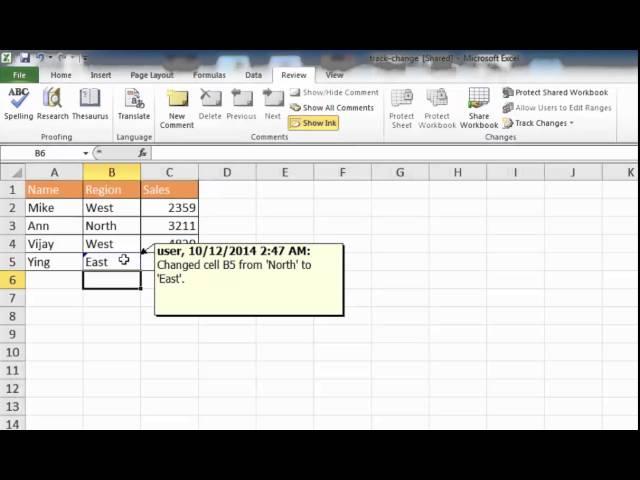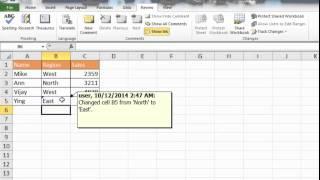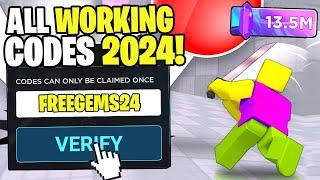Комментарии:

Thanks, I want to track a cell value which contain formula (Want to track value change in that cell, not formula)
Ответить
Hi,
Can you please help me? I need to track changes of a column and every single cell in a column contain a formula so whenever the value of a cell changes that shows me a formula and not a product or value that is there in that cell. So I'm not able to use this tracking changes function. Please advise.

Thanks for your reply. Could you please also explain why under Review--> there is " Protect and Share Workbook" option? I thought it is redundant since there is under Review tab 2 command "Share Workbook" and "Protect Workbook". Thanks
Ответить
Thanks for this excellent video. If you accept or reject changes, does that mean you will lose the history? I mean after that excel would not record any history or changes. Am I right?
Ответить
Great deep knowledge
Ответить
superb sir u r excel videos really nice
Ответить
Thank you! Great video!
Ответить
Thanks!
Ответить